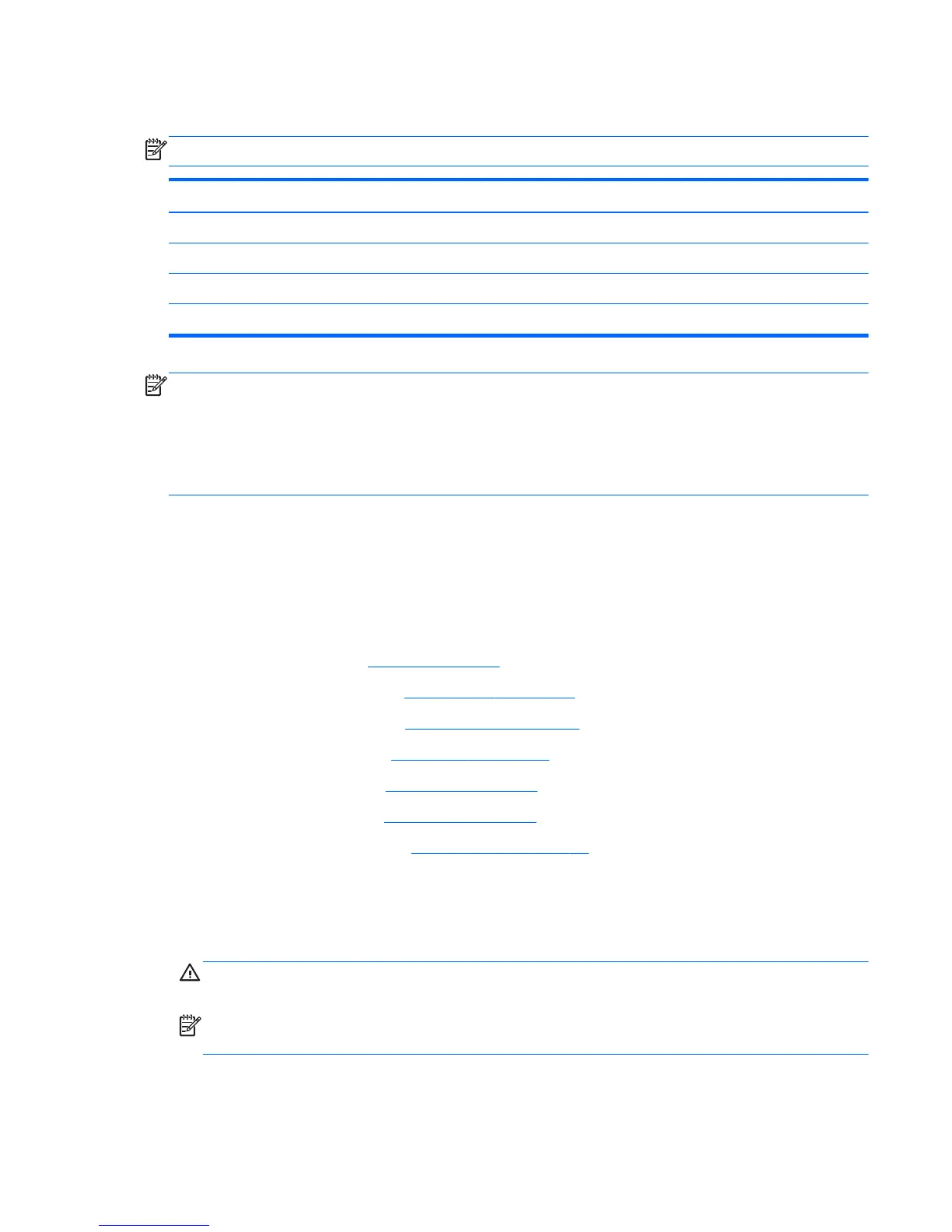Fan and heat sink
NOTE: The fan and heat sink spare part kits include replacement thermal material.
Description Spare part number
Heat sink for use only with computer models equipped with switchable discrete video memory 683028-001
Heat sink for use only with computer models equipped with UMA video memory 683027-001
Heat sink for use only with computer models equipped with E2-1800 processors 697248-001
Fan 680551-001
NOTE: To properly ventilate the computer, allow at least 7.6 cm (3 in) of clearance on the left side of
the computer. The computer uses an electric fan for ventilation. The fan is controlled by a temperature
sensor and is designed to turn on automatically when high temperature conditions exist. These
conditions are affected by high external temperatures, system power consumption, power
management/battery conservation configurations, battery fast charging, and software requirements.
Exhaust air is displaced through the ventilation grill located on the left side of the computer.
Before removing the fan and heat sink, follow these steps:
1. Shut down the computer.
2. Disconnect all external devices connected to the computer.
3. Disconnect the power from the computer by first unplugging the power cord from the AC outlet
and then unplugging the AC adapter from the computer.
4. Remove the battery (see
Battery on page 38).
5. Remove the service door (see
Service door on page 39).
6. Remove the optical drive (see
Optical drive on page 40).
7. Remove the hard drive (see
Hard drive on page 43).
8. Remove the keyboard (see
Keyboard on page 50).
9. Remove the top cover (see
Top cover on page 53).
10. Remove the system board (see
System board on page 74).
Remove the fan and heat sink:
1. Turn the system board upside down, with the front toward you.
2. Disconnect the fan cable (1) from the system board.
CAUTION: To prevent damage to heat sinks and/or processors, loosen/tighten captive screws
in sequence as numerically labeled.
NOTE: The heat sink and fan appearance and the number of screws may be different from the
heat sink and fan pictured.
ENWW
Component replacement procedures
79
