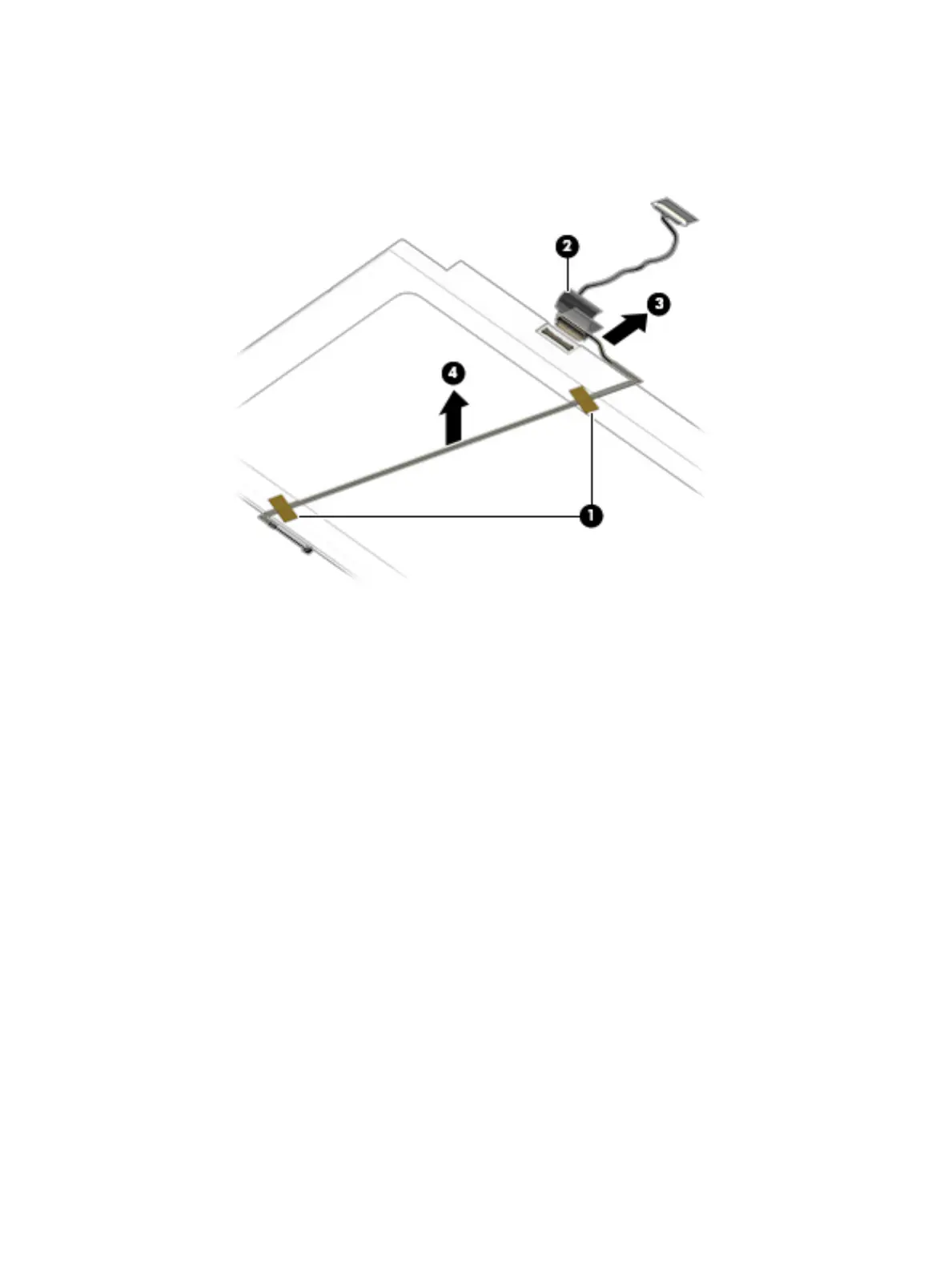h. Remove the display panel cable (4).
The display panel cable is available using spare part numbers L58775-001 (with 40-pin connector)
and L56912-001 (with 30-pin connector).
8. If it is necessary to replace the webcam/microphone module:
a. Remove the display bezel.
b. Remove the display hinges.
c. Remove the display panel.
Component replacement procedures 69
