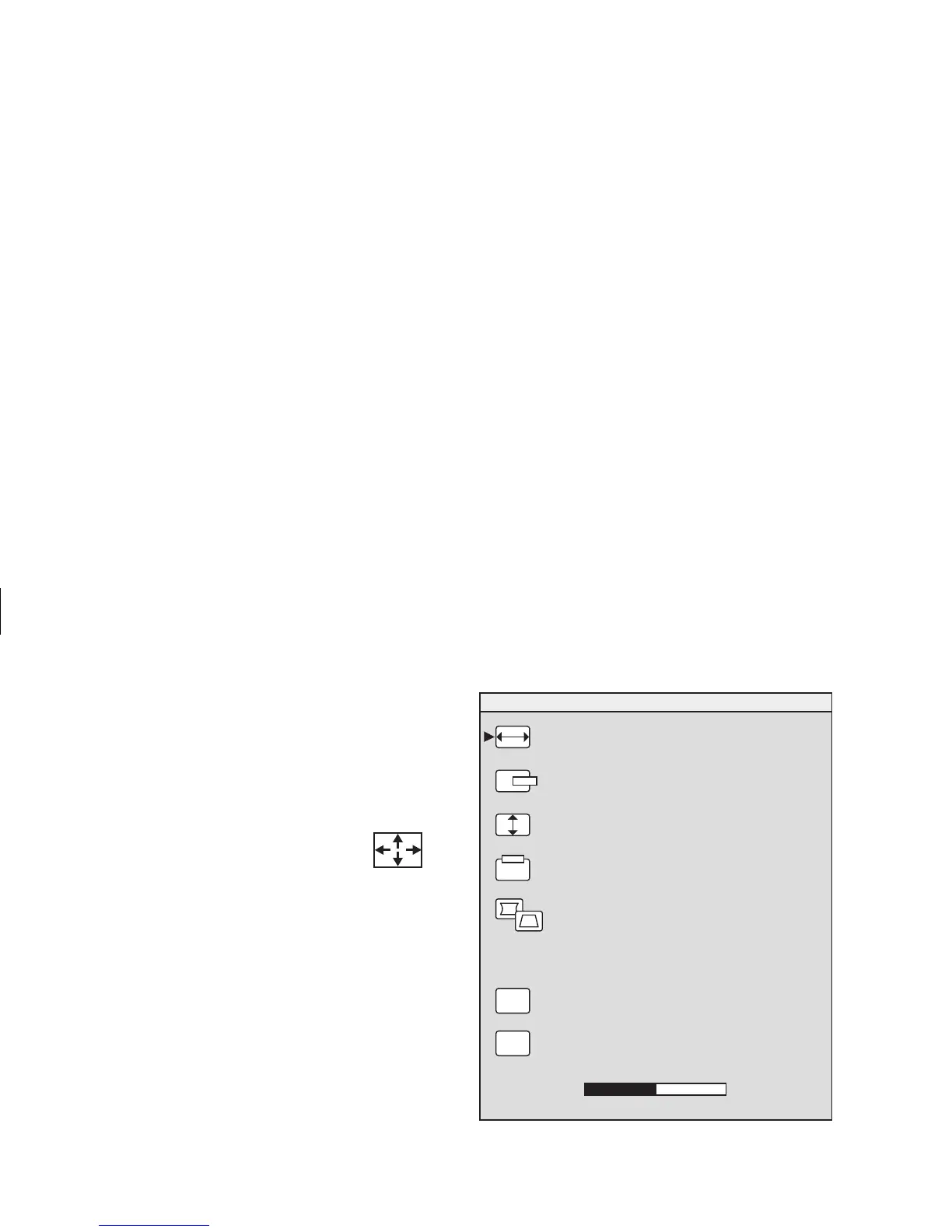14
Monitor HP Pavilion MX75
Filename: M0075G.doc Title: HP-Print2k.dot
Template: HP-Print2K.dot Author: WASSER Studios. Last Saved By: Ann Schmidt
Revision #: 106 Page: 14 of 39 Printed: 10/12/00 03:07 PM
Verwenden des Fensters
„Größe und Position“
Im Fenster „Größe und Position“ können Sie die
horizontale und vertikale Größe und Position
eines Bildes einstellen.
Um das Fenster „Größe und Position“ zu
öffnen, wählen Sie im OSD-Hauptfenster
das Symbol
Größe und Position
.
H-GRÖSSE
H-POSITION
V-GRÖSSE
ERWEITERTE GEOMETRIE
V-POSITION
GRÖSSE UND POSITION
ZURÜCKSETZEN
BEENDEN
+
-
ZURÜCK-
SETZEN
BEENDEN
50
