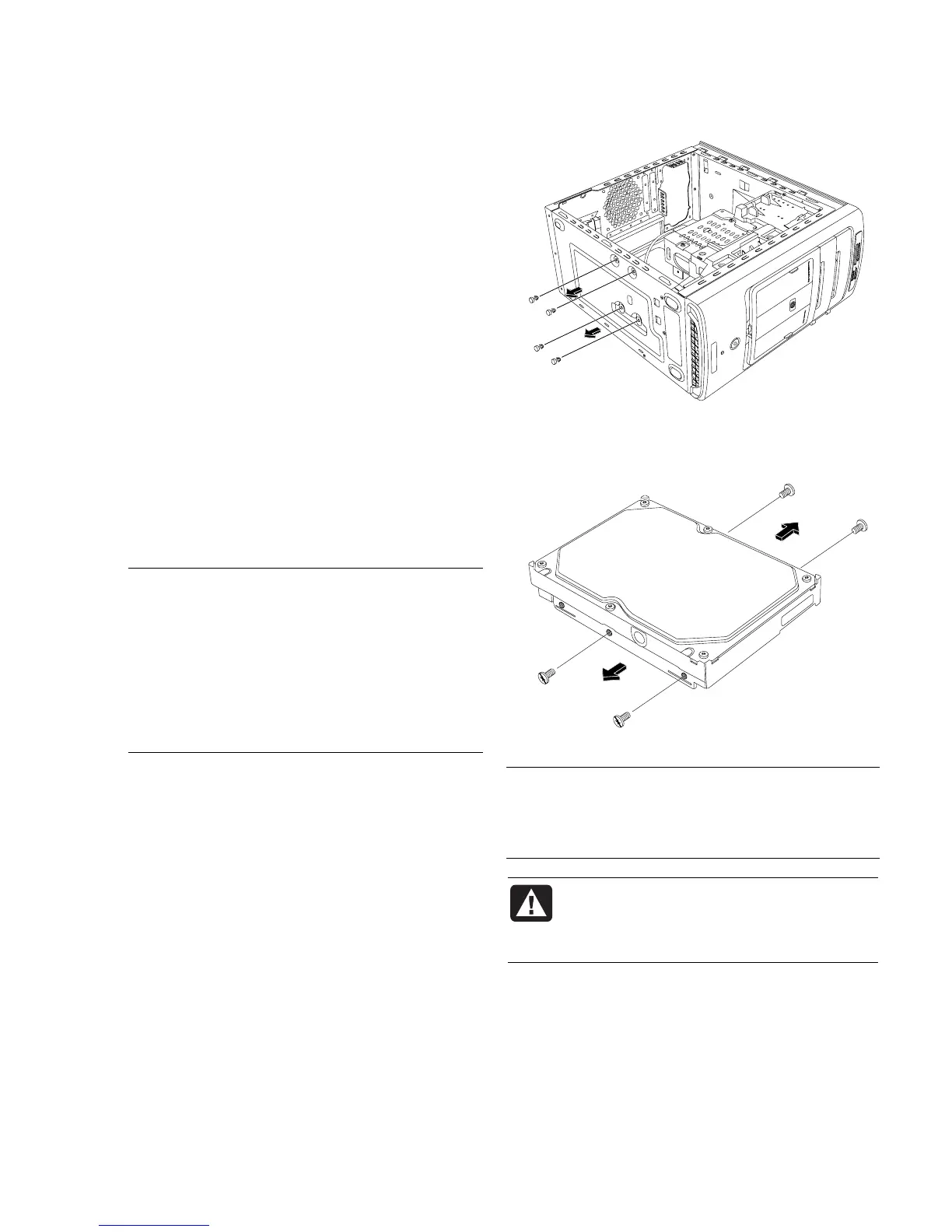Upgrading and Servicing Guide 9
Adding an Additional
Hard Disk Drive
You can add an additional or secondary Serial ATA
hard disk drive to the bottom of your PC (select models
only). Check the bottom of your PC for four mounting
holes to attach the secondary hard disk drive. If your
PC has the holes, continue with this procedure. If your
PC does not have the holes, you cannot add an
additional hard disk drive.
Hard Disk Drive Types
The hard disk drive is either a:
• Serial ATA (Advanced Technology Attachment)
drive that uses a narrow data cable. In a typical
installation, a secondary Serial ATA hard disk drive
connects to a Serial ATA connector on the PC
motherboard.
Or
• Parallel ATA (Advanced Technology Attachment)
drive that uses a wide data cable.
IMPORTANT: If you want to install a Parallel ATA
hard disk drive, check your PC motherboard for an
open Parallel ATA connector before installing
(select models only). You need a separate Parallel
ATA connection cable (purchased separately). If
your PC motherboard does not have an open
Parallel ATA connector, you cannot add a Parallel
ATA hard disk drive, but can add a Serial ATA
drive.
You need a Phillips screwdriver and needle-nose
pliers.
1 Complete the procedures to prepare the PC and to
remove the side panel as described in “Opening
and Closing the PC” on page 1.
2 Remove the four plastic plugs from the bottom of the
PC. Use needle-nose pliers to press the tip of the
stud on the inside of the PC case and then pull the
head of the plastic plug out from the outside of the
PC case.
3 Remove the four screws from the sides of the hard
disk drive. Use a Phillips screwdriver.
NOTE: If your hard disk drive does not include the
screws, you may need to purchase four additional
screws. If your hard disk drive screws are torx screws,
you may need a torx screwdriver.
WARNING: For Parallel ATA hard disk
drives, set the jumper to the cable select
(CS) position before attaching the drive to
the PC.
