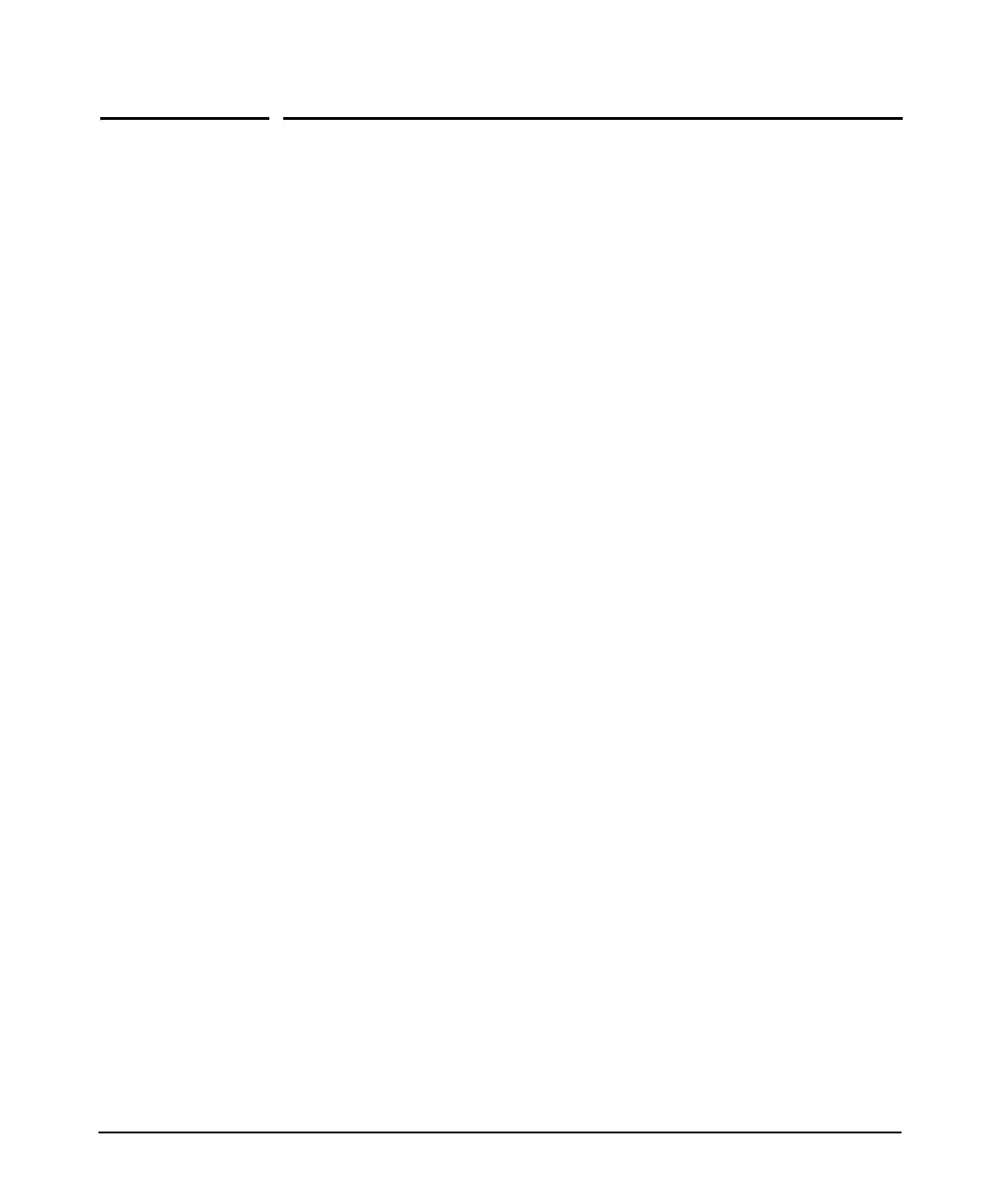Contents
1 Introduction
Overview . . . . . . . . . . . . . . . . . . . . . . . . . . . . . . . . . . . . . . . . . . . . . . . . . . . . . . 1-1
Power Through the Cable . . . . . . . . . . . . . . . . . . . . . . . . . . . . . . . . . . . 1-3
PoE Capabilities of the Products . . . . . . . . . . . . . . . . . . . . . . . . . . . . . . 1-3
2 Operating Rules
HP 600 RPS/EPS Operation . . . . . . . . . . . . . . . . . . . . . . . . . . . . . . . . . . . . . . . 2-1
Redundant Switch Power . . . . . . . . . . . . . . . . . . . . . . . . . . . . . . . . . . . . . . . . 2-1
External Switch Power . . . . . . . . . . . . . . . . . . . . . . . . . . . . . . . . . . . . . . . . . . 2-2
EPS Power Allocation . . . . . . . . . . . . . . . . . . . . . . . . . . . . . . . . . . . . . . . 2-2
Maximum PoE Power . . . . . . . . . . . . . . . . . . . . . . . . . . . . . . . . . . . . . . . 2-3
PoE Power With and Without EPS . . . . . . . . . . . . . . . . . . . . . . . . . . . . . 2-3
Switch Port Priority . . . . . . . . . . . . . . . . . . . . . . . . . . . . . . . . . . . . . . . . . 2-4
Switch Priority Class . . . . . . . . . . . . . . . . . . . . . . . . . . . . . . . . . . . . . . . . . 2-5
Line Loss . . . . . . . . . . . . . . . . . . . . . . . . . . . . . . . . . . . . . . . . . . . . . . . . . . 2-5
PD Power Classification . . . . . . . . . . . . . . . . . . . . . . . . . . . . . . . . . . . . . 2-5
3 Planning
PD Power Requirements . . . . . . . . . . . . . . . . . . . . . . . . . . . . . . . . . . . . . . . . . 3-1
Supported Products . . . . . . . . . . . . . . . . . . . . . . . . . . . . . . . . . . . . . . . . . . . . . 3-2
Number of PDs per Switch . . . . . . . . . . . . . . . . . . . . . . . . . . . . . . . . . . . . . . . 3-2
Planning Your PoE Configuration . . . . . . . . . . . . . . . . . . . . . . . . . . . . . . . . . 3-2
HP ProCurve 2626-PWR Configurations . . . . . . . . . . . . . . . . . . . . . . . . 3-3
With an HP 600 RPS/EPS Powering One Switch . . . . . . . . . . . . . . 3-3
With an HP 600 RPS/EPS Powering Two Switches . . . . . . . . . . . . 3-4
HP ProCurve 2650-PWR Configurations . . . . . . . . . . . . . . . . . . . . . . . . 3-5
With an HP 600 RPS/EPS Powering One Switch . . . . . . . . . . . . . . 3-6
With an HP 600 RPS/EPS Powering Two Switches . . . . . . . . . . . . 3-7
i