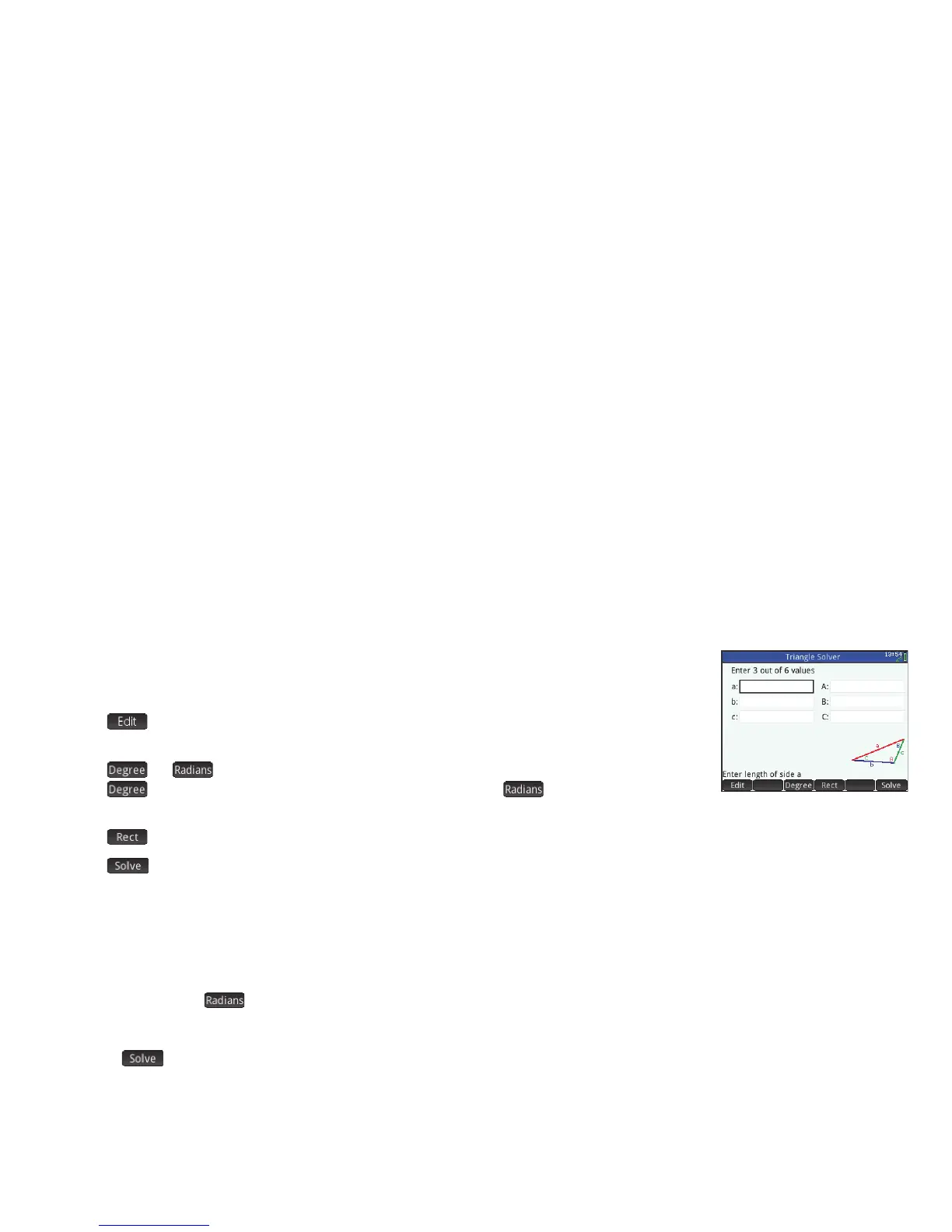47
47
Triangle Solver App
This app calculates the lengths of sides and the sizes of angles in triangles. To open the Triangle Solver app, press I and select
Triangle Solver.
The lengths of sides are represented by a, b, and c, and the angle opposite each side is
represented by A, B, and C respectively. Enter any 3 values—one of which must be a length—and
the app will calculate the other values. The menu items are:
• : moves the cursor to the entry line where you can add or change a value. (You can
also just enter a value and press E.)
• or : toggles the angle measure between degrees and radians. Note that when
is showing, the angle measure is degrees, and when is showing, the angle
measure is radians.
• : toggles between input forms for general- and right-angle triangles (the latter requiring one less input)
• : calculates the remaining values
Example
A triangle has sides of lengths 9 and 6. The angle opposite the side measuring 6 is 30. Find the length of the third side.
Solution
1. If necessary, tap to set the angle measure to degrees.
2. Enter a = 9, b =6, and B = 30.
3. Tap to see the result.
The length of the third side is shown as c =11.76… Angles A and C are also calculated.