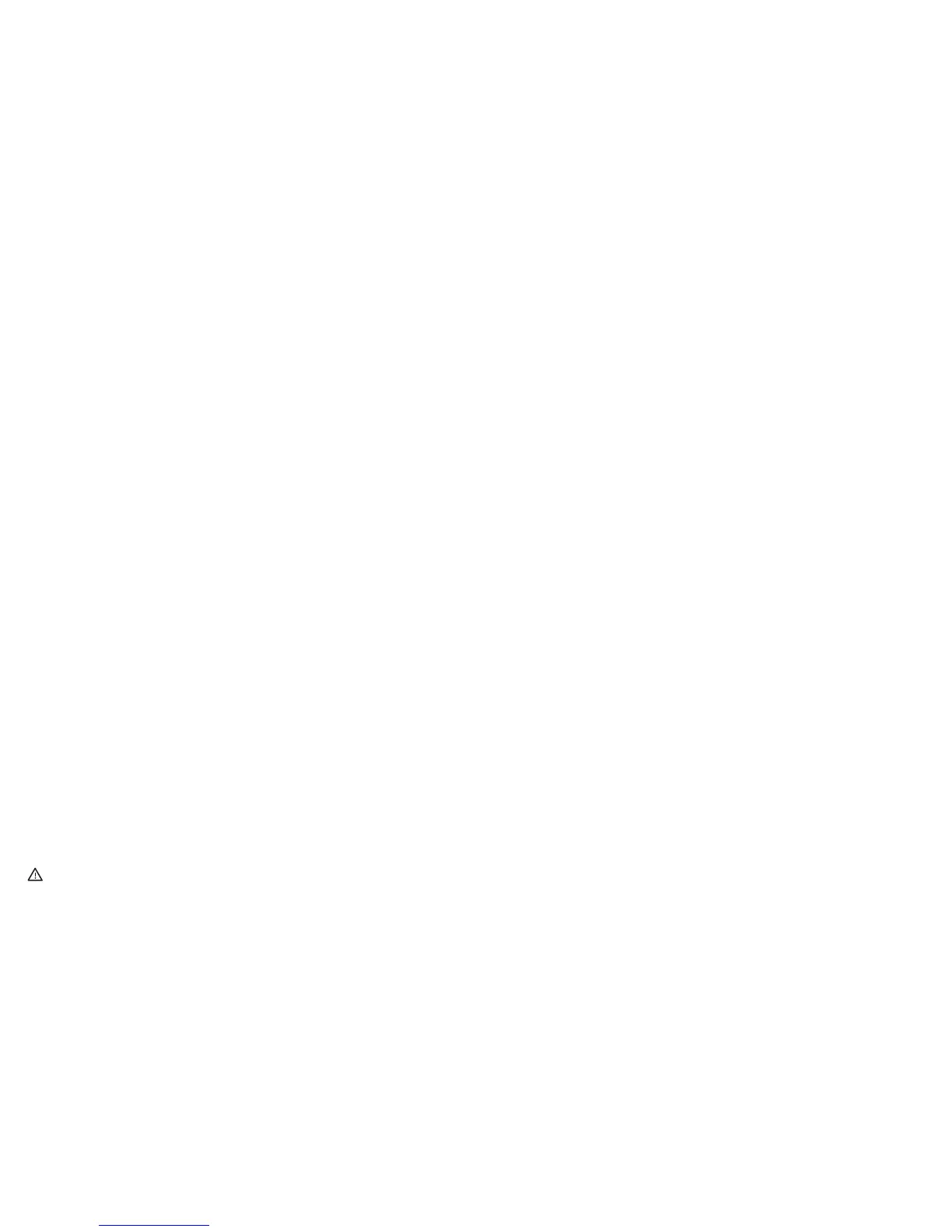2
2
• Bread-crumb notation is used to represent a selection from sub-menus or sub-sub-menus. For example, “Select Polynomial
> Algebra > Quotient” means first select Polynomial, then select Algebra, and finally select Quotient.
• Cursor keys are represented by =, \, >, and <. You use these keys to move from field to field on a screen, from one
option to another in a menu, or from one plot to another when you have a number of functions plotted.
Charging the Battery
Charge the battery fully before using the calculator for the first time. To charge the battery, either:
• Connect the calculator to a computer using the USB cable that came in the package with your HP Prime. (The PC needs to
be on for charging to occur.)
• Connect the calculator to a wall outlet using the HP-provided wall adapter.
When the calculator is on, a battery symbol appears in the title bar of the screen. Its appearance will indicate how much power
the battery has. A flat battery will take approximately 4 hours to become fully charged.
Battery Warning
• To reduce the risk of fire or burns, do not disassemble, crush or puncture the battery; do not short the external contacts; and
do not dispose of the battery in fire or water.
• To reduce potential safety risks, only use the battery provided with the calculator, a replacement battery provided by HP, or
a compatible battery recommended by HP. There is a risk of explosion if the battery is replaced with one of an incompatible
type.
• Dispose of a battery according to the instructions.
• Keep the battery away from children.
• If you encounter problems when charging the calculator, stop charging and contact HP immediately.
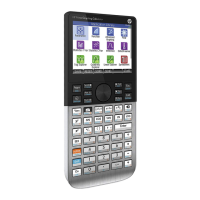