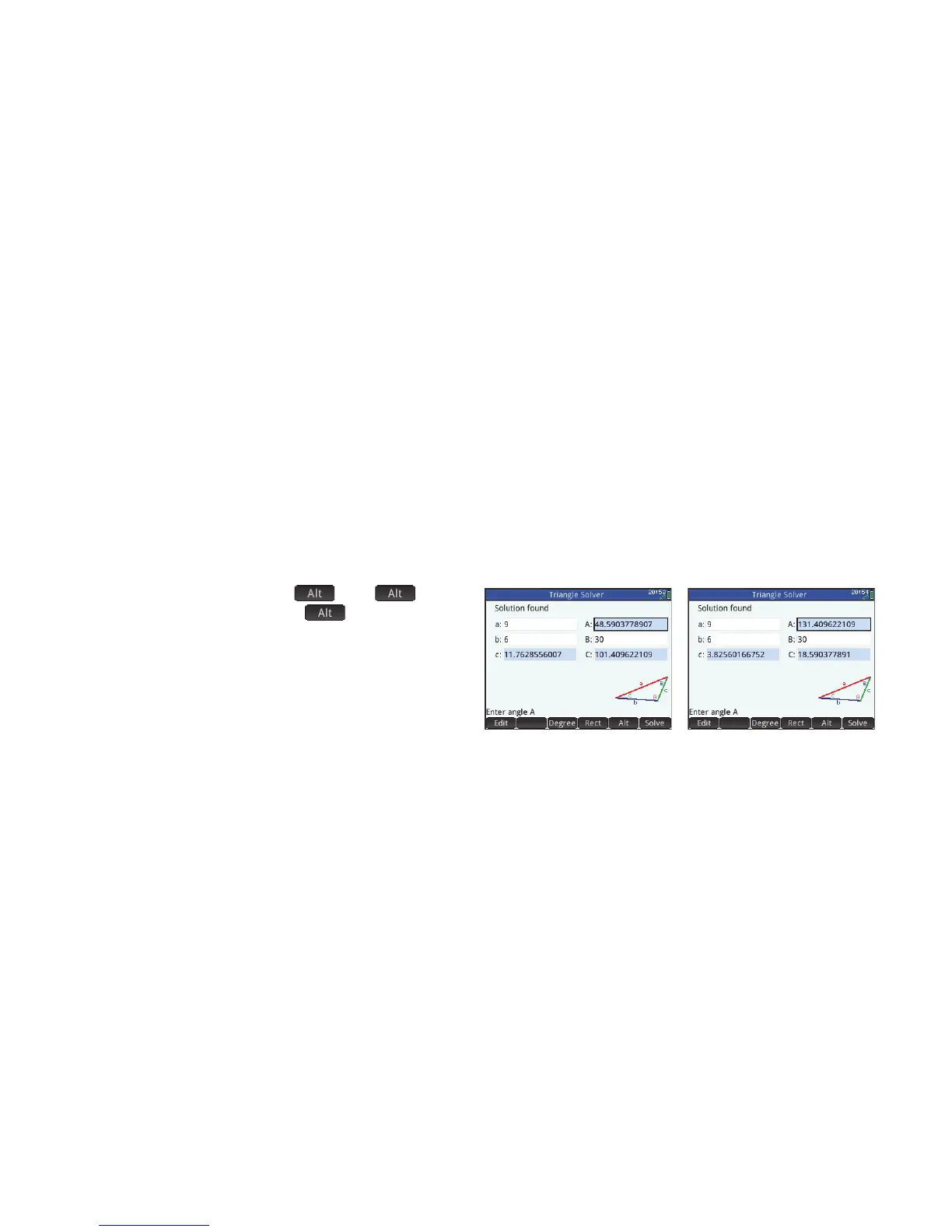48
48
Note that in this case, there is a second solution. You can tell that
by the presence of a new menu item: . Tap to see
the second solution: c = 3.825… Press again to see the
earlier result.
5Explorer Apps
Explorer apps are designed for you to explore linear, quadratic, and trigonometric functions. Various functions and their
associated graphs are shown. You can change the parameters of a function and immediately see how the graph of that function
changes. You can also change a graph and immediately see the change in the parameters of the corresponding equation. You
can then test your skill at matching functions with graphs.
Linear Explorer and Quadratic Explorer Apps
The Linear Explorer app gives you an opportunity to explore the behavior of graphs of the form y = ax and y = ax + b as the
values of a and b change. The Quadratic Explorer app is very similar. With it you can explore the behavior of y = a(x + h)
2
+ v
as the values of a, h, and v change. In both apps you can change the equation and note the change in the graph, or change the
graph and note the change in the equation. You can change a graph using change keys (described on
page 49). You can also
translate a graph by tapping on it and then dragging it.
To open the Linear Explorer app (or Quadratic Explorer app), press I and select Linear Explorer (or Quadratic Explorer).
Since these apps are very similar, both will be treated together in this section (with the Quadratic Explorer app used as the
model).
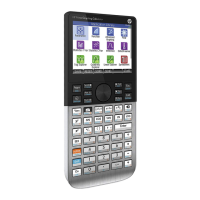