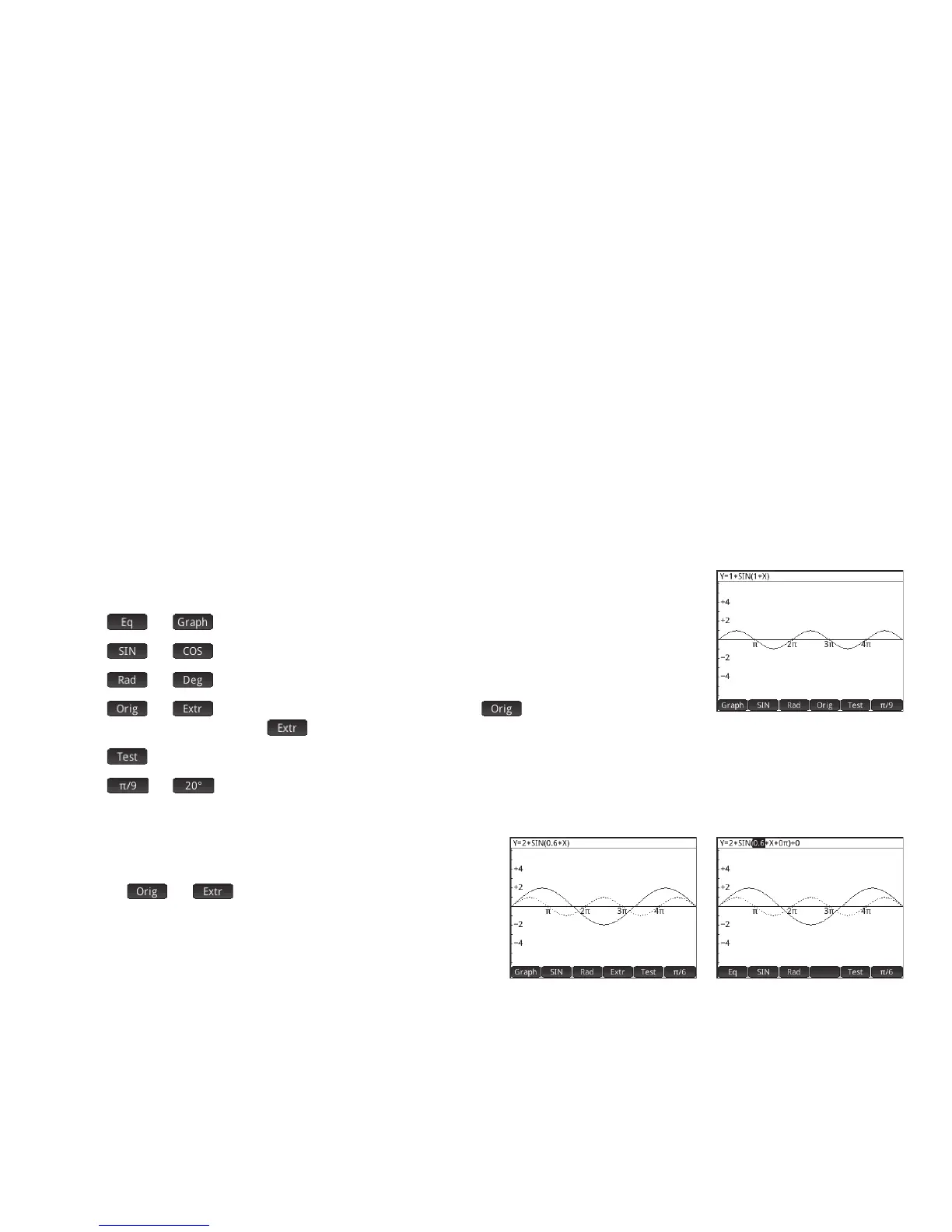51
51
The current equation is shown at the top of the display, with the graph of it below. The menu items
are:
• or : toggles between graph and equation modes
• or : toggles between sine and cosine graphs
• or : toggles between radians and degrees as the angle measure for x
• or : toggles between translating the graph ( ), and changing its
frequency or amplitude ( ). You make these changes using the cursor keys.
• : displays the test view of the app (see below)
• or : cycles through the increments by which certain parameters change: /4, /6, /9, or 20°, 30°, 45°
(depending on angle measure setting)
In graph mode, you use the cursor keys to modify the graph. The
equation at the top of the screen changes to match what you do
to the graph. The behavior of the cursor keys depends on
whether
or is chosen (see above).
The increment by which parameters a, b, and d change is
always 0.1; the increment by which parameter c changes
depends on your increment settings (see above).
Press Q to reflect the graph over the x-axis.
In equation mode you can change the parameters of the
equation directly. The graph changes to match what you do to
the equation.
Press > or < to select a parameter.
Press = or \ to increase or decrease the selected parameter. (The same increments apply in equation mode as in graph mode.)
Press Q to change the sign of parameter a.
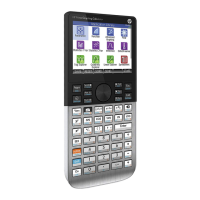