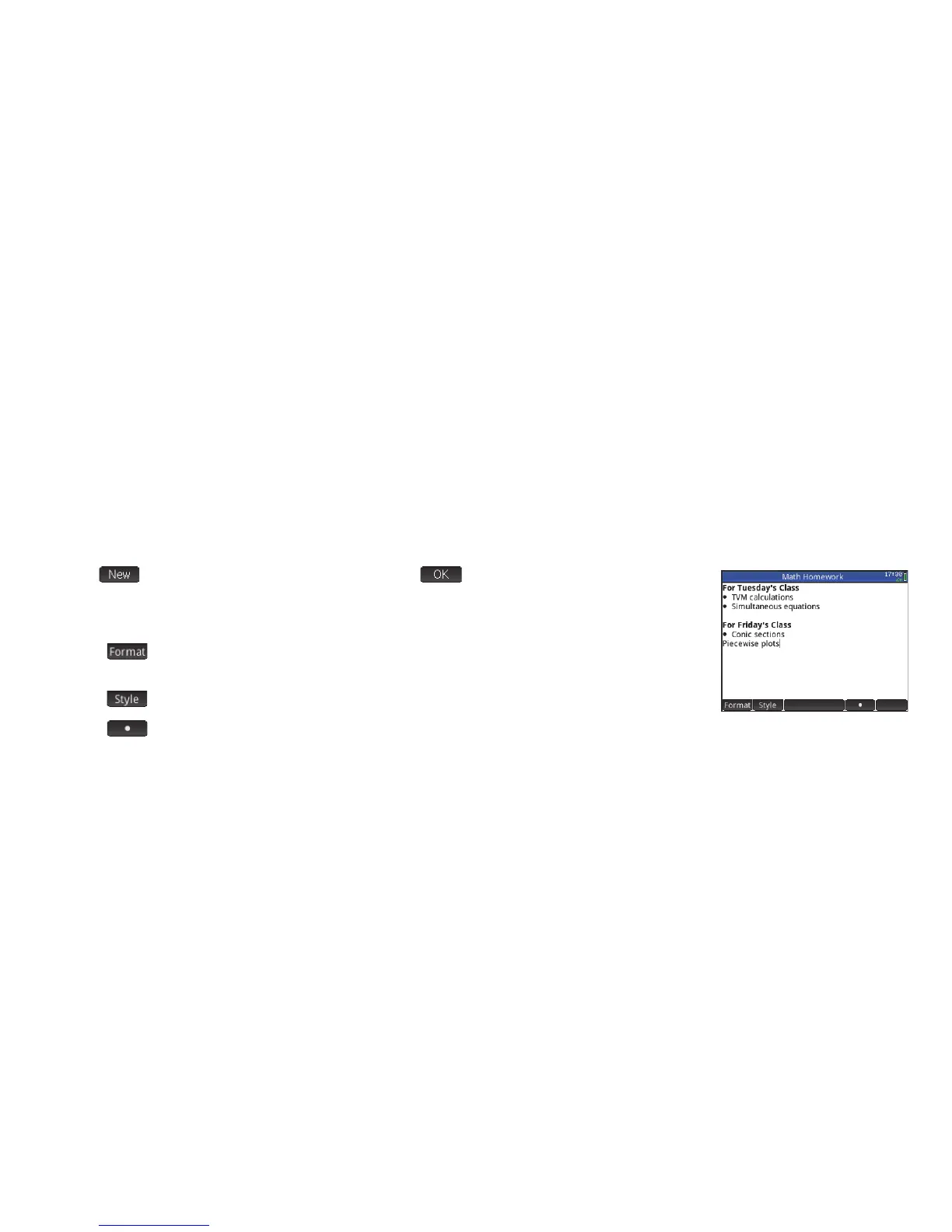61
61
Tap and enter a name for your new note. Tap twice. The Note Editor opens for you
to enter your note.
The menu items in the Note Editor are:
• : provides options for setting the font size, foreground color, background color, and
paragraph alignment
• : provides bold, italic, underline, full caps, superscript and subscript options
• : cycles through three styles of bullets (placing the chosen bullet against whatever paragraph has the cursor in it).
There is also an option to remove a bullet.
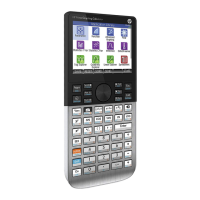