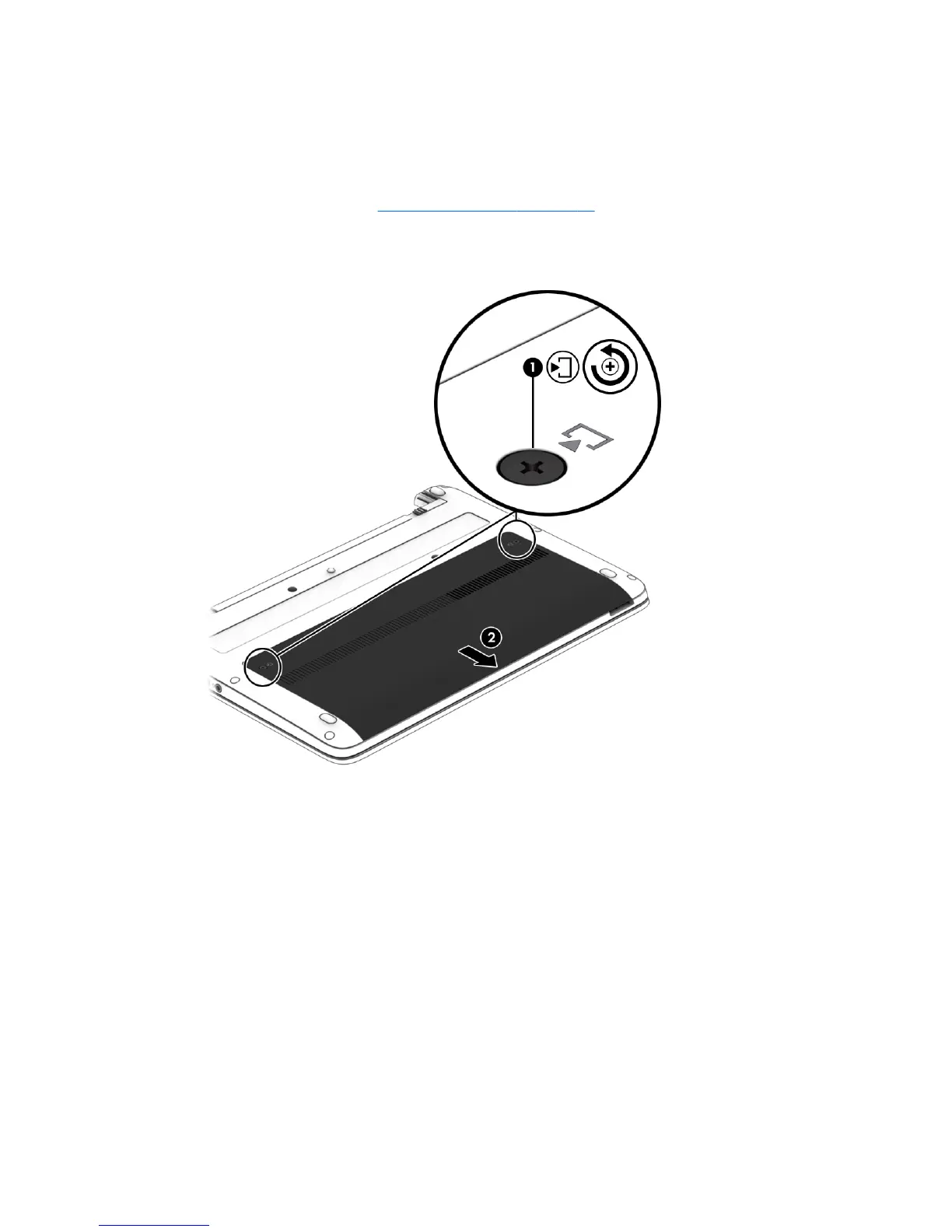Removing or replacing the service door
Removing the service door
Remove the service door to access the memory module slot, hard drive, and other components.
1. Remove the battery (see
Removing a battery on page 41).
2. With the battery bay away from you, loosen the service door screw (1).
3. Slide the service door away from the battery bay (2) to remove it.
Replacing the service door
Replace the service door after accessing the memory module slot, hard drive, regulatory label, and
other components.
1. Slide the service door toward the battery bay (1) until the service door snaps into place.
Using hard drives 49
