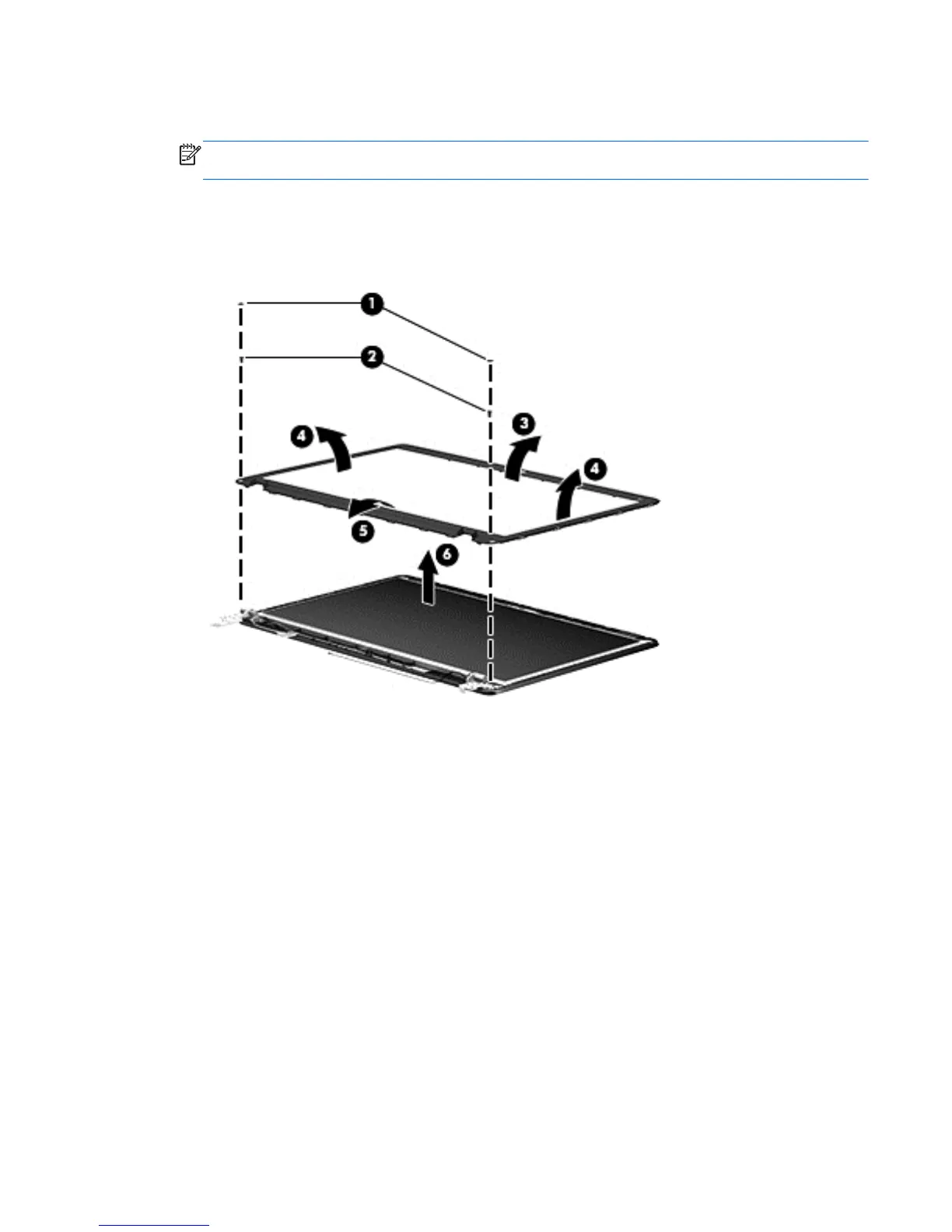11. Flex the top (3) of the bezel, the inside edges of the left and right sides (4), and then the bottom (5) of
the bezel until it disengages from the display enclosure.
NOTE: Make sure the hinges are not bent (see hinge position in following image) when you remove the
bezel.
12. Remove the display bezel (6).
The display bezel is available using spare part number 721512-001 for all models with a webcam and
721513-001 for Intel models without a webcam. Display bezel mylar screw covers are available in the
Rubber Kit, spare part number 721533-001.
Component replacement procedures 81
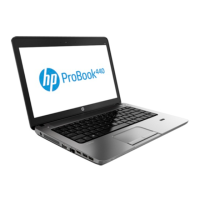