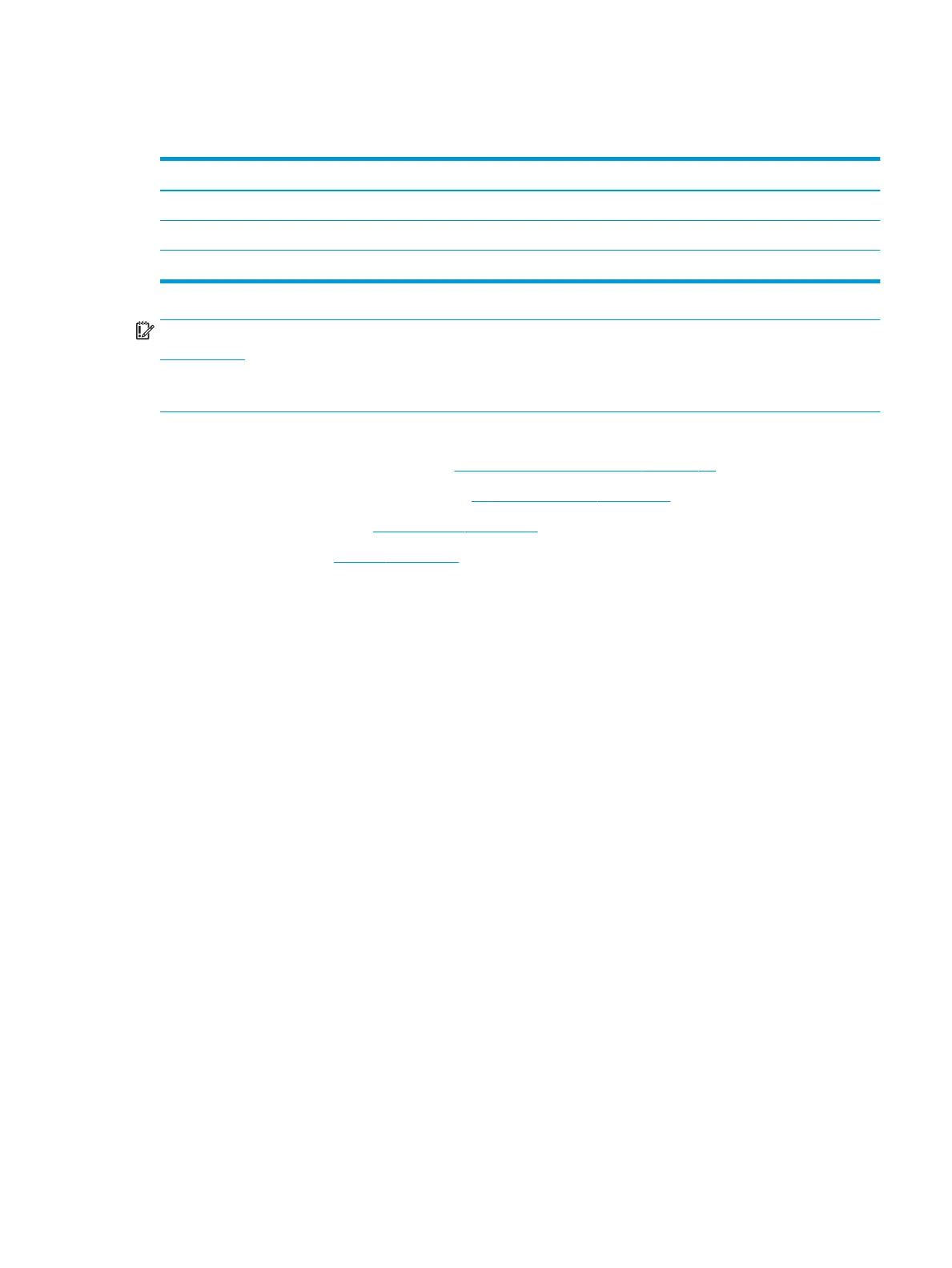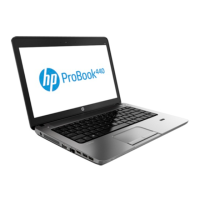Memory modules
Table 5-3 Memory modules descriptions and part numbers
Description Spare part number
Memory module, DDR4-3200, 16 GB L67710-002
Memory module, DDR4-3200, 8 GB L46598-002
Memory module, DDR4-3200, 4 GB L10598-852
IMPORTANT: Before adding new memory, be sure to update the computer to the latest BIOS from
www.hp.com.
Failure to update the computer to the latest BIOS before installing new memory may result in various system
problems.
Before removing the memory module, follow these steps:
1. Prepare the computer for disassembly (Preparation for disassembly on page 33).
2. Place the computer in Battery Safe mode (Battery Safe mode on page 33).
3. Remove the bottom cover (Bottom cover on page 34).
4. Remove the battery (Battery on page 36).
Remove the memory module:
1. Lift the protective tape from on top of the memory modules (1).
2. Spread the retaining tabs (2) on each side of the memory module slot to release the memory module.
(The edge of the module opposite the slot rises away from the computer.)
Component replacement procedures 37
