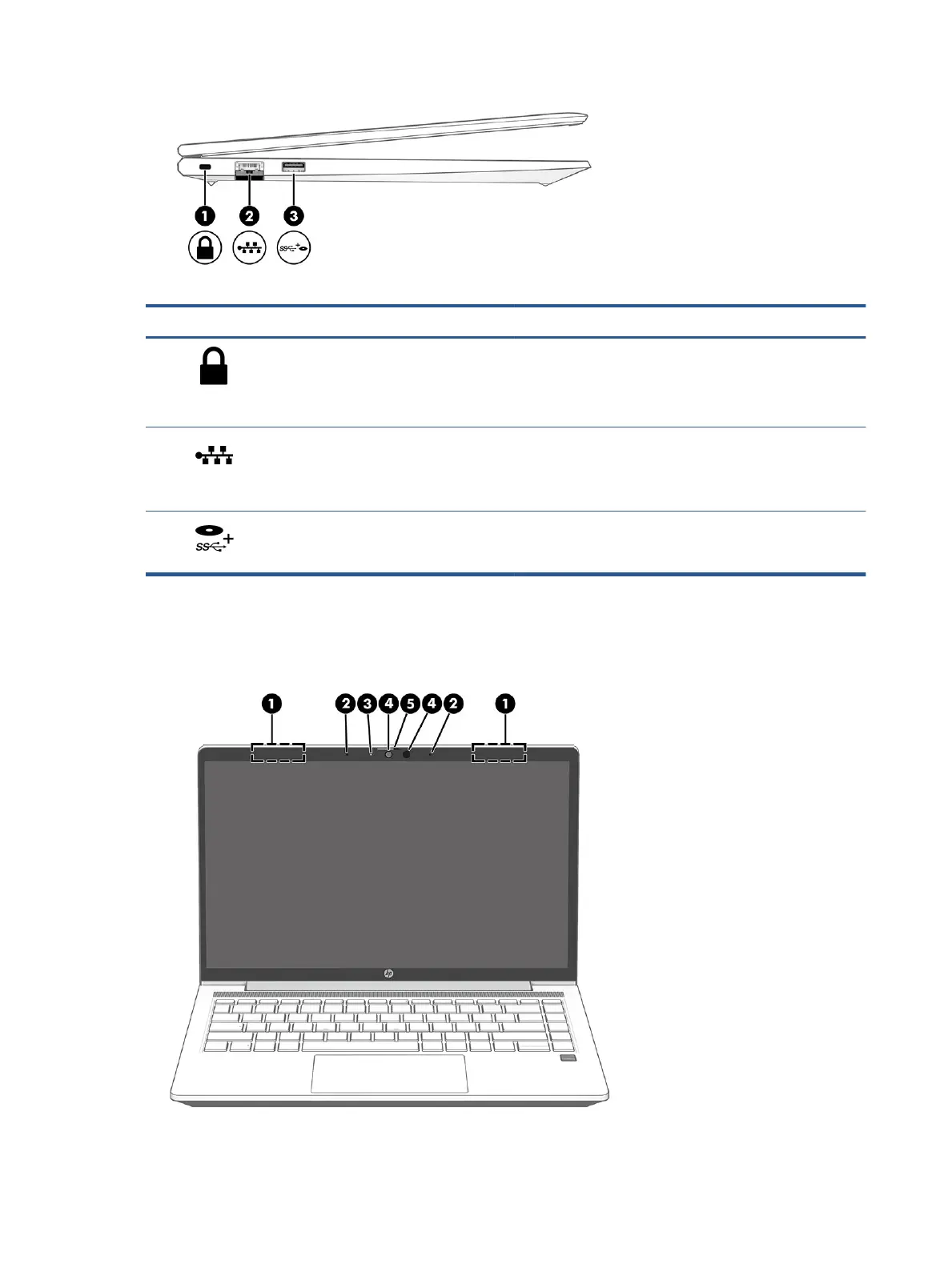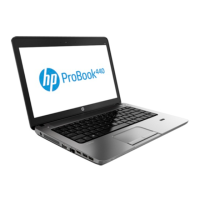Table 2-2 Left-side components and their descriptions
Component Description
(1) Security cable slot Attaches an optional security cable to the computer.
NOTE: The security cable is designed to act as a deterrent, but
it might not prevent the computer from being mishandled or
stolen.
(2) RJ-45 (network) jack/status lights Connects a network cable.
● Green (left): The network is connected.
● Amber (right): Activity is occurring on the network.
(3) USB SuperSpeed powered port Connects and supplies power to a USB device, provides high-
speed data transfer, and (for select products) charges small
devices when the computer is on or in Sleep mode.
Display
Use the illustration and table to identify the display components.
8 Chapter 2 Components
