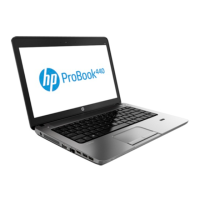3. Remove the battery from the computer (3).
To insert the battery, reverse the removal procedures.
Memory modules
To remove the memory modules, use this procedure and illustration.
Table
5-3 Memory module descriptions and part numbers
Description Spare part number
16 GB, DDR4-3200 L67710-002
8 GB, DDR4-3200 L46598-002
4 GB, DDR4-3200 L83673-002
Before removing the memory, follow these steps:
1. Prepare the computer for disassembly (Preparation for disassembly on page 30).
2. Remove the bottom cover (Bottom cover on page 30).
3. Disconnect the battery cable from the system board (see Battery on page 31).
If you are replacing a memory module, remove the existing memory module:
1. Lift the protective shielding to access the memory modules.
Component replacement procedures 33

