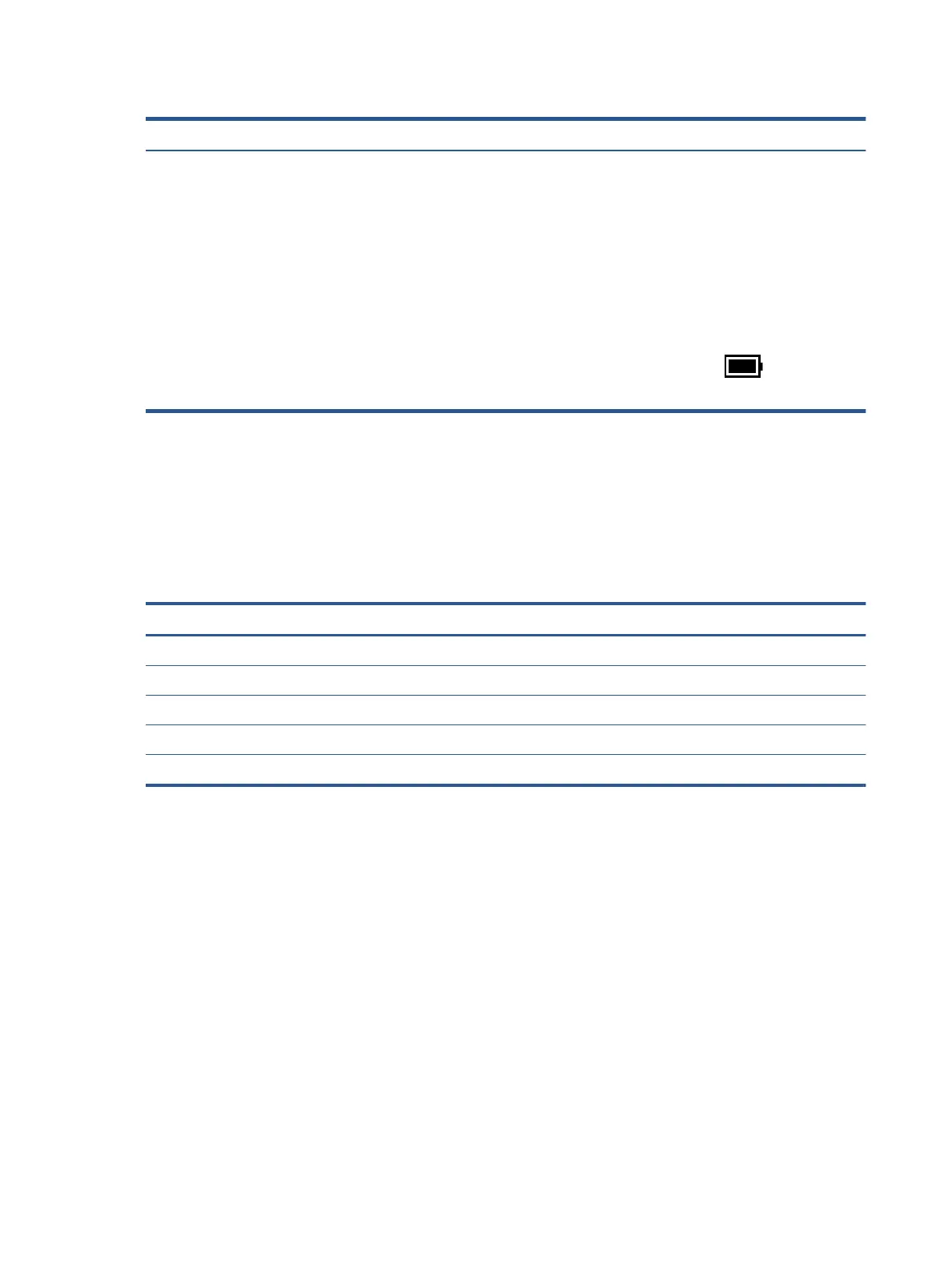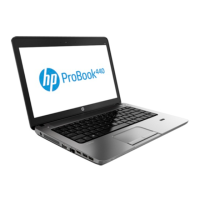Table 2-7 Special keys and their descriptions (continued)
Component Description
● When the computer is in Hibernation, press the button
briey to exit Hibernation.
IMPORTANT: Pressing and holding down the power button
results in the loss of unsaved information.
If the computer has stopped responding and shutdown
procedures are ineective, press and hold the power button for
at least 4 seconds to turn o the computer.
To learn more about your power settings, see your power
options.
▲ Right-click the Power meter icon and then select
Power Options.
Hot keys (select products only)
A hot key is the combination of the fn key and another key. Use the table to identify the hot keys.
To use a hot key:
▲ Press the fn key, and then press one of the keys listed in the following table.
Table
2-8 Hot keys and their descriptions
Key Description
C Turns on scroll lock.
E Turns on the insert function.
R Breaks the operation.
S Sends a programing query.
W Pauses the operation.
Bottom
Use the illustration and table to identify the bottom component.
14 Chapter 2 Components
