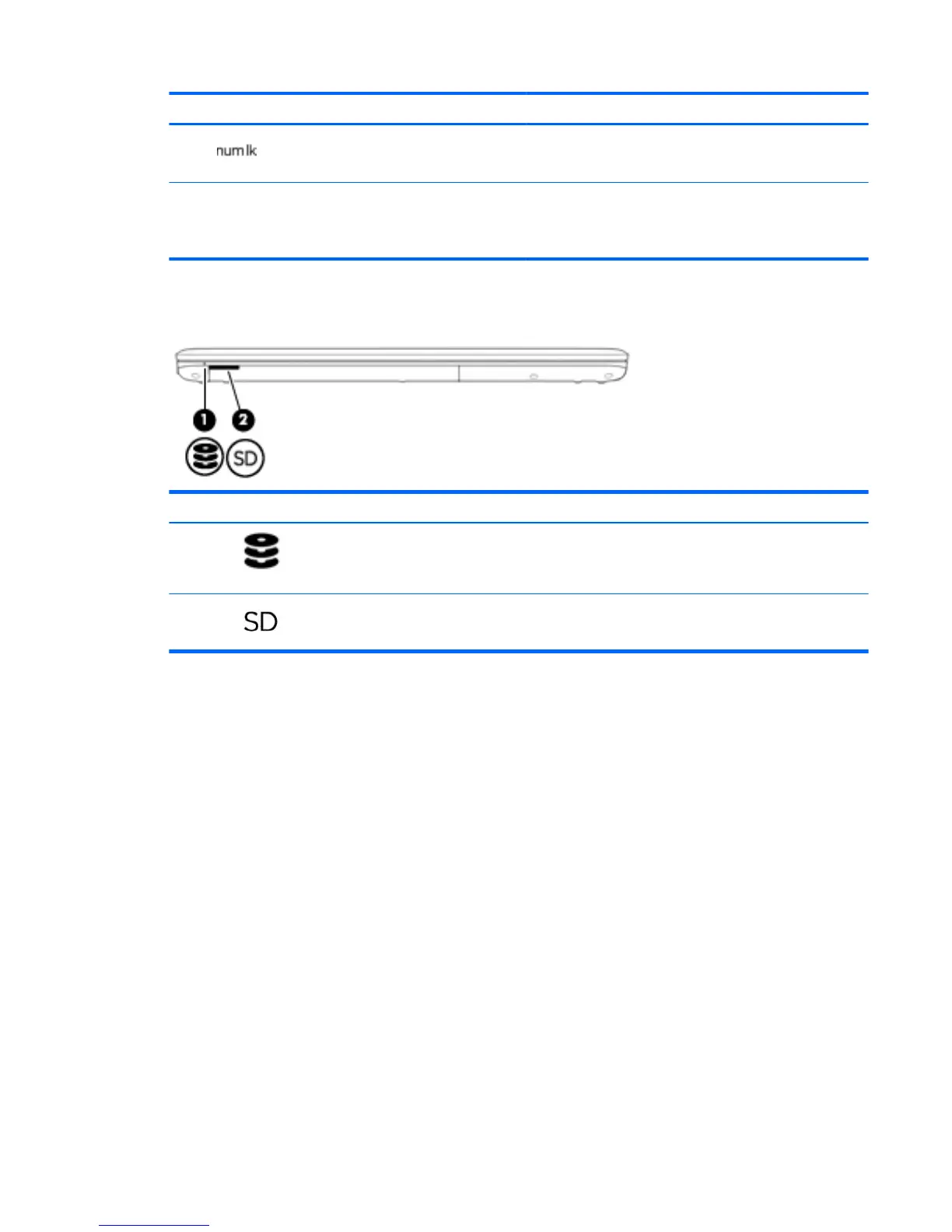Component Description
(5) num lock key Turns the integrated numeric keypad on and o.
(6) Integrated numeric keypad A separate keypad to the right of the alphabet keyboard that
enables you to add, subtract, and perform other numeric tasks.
When num lock is on, the integrated keypad can be used like an
external numeric keypad.
Front
Component Description
(1) Drive light
●
Blinking white: The hard drive is being accessed.
●
Amber: HP 3D DriveGuard has temporarily parked the
hard drive.
(2) Memory card reader Reads optional memory cards that store, manage, share,
or access information.
Front 11
