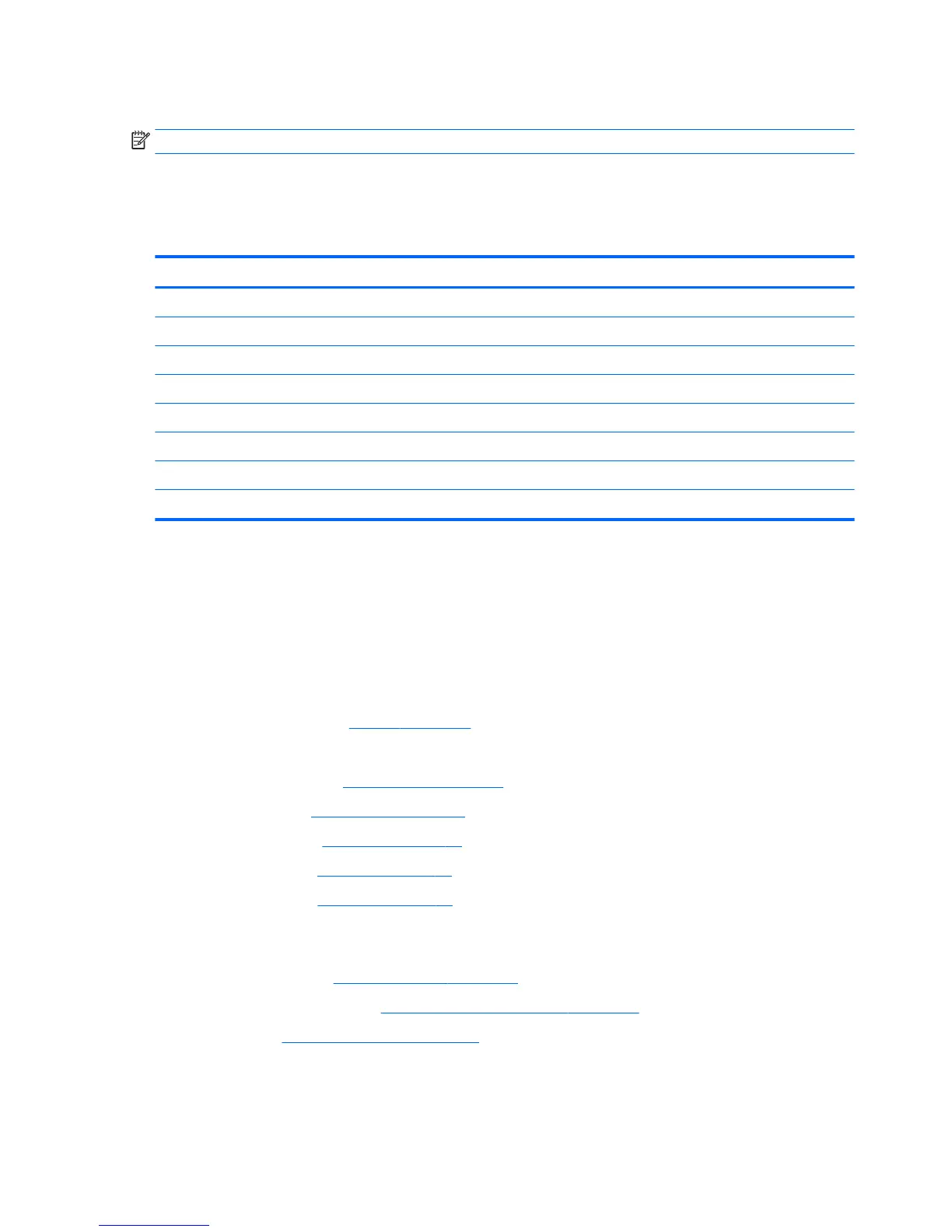System board
NOTE: All system board spare part kits include replacement thermal material.
All system boards use the following part numbers:
xxxxxx-001: Windows 7 or non-Windows operating systems
xxxxxx-601: Windows 8.1 or Windows 10 operating system
Description Spare part number
System board with processor and 2 GB of discrete graphics memory:
●
AMD A10-8700P processor 828433-xxx
●
AMD A8-7410 processor 828434-xxx
●
AMD A4-7210 processor 828436-xxx
System board with processor and UMA graphics memory:
●
AMD A10-8700P processor 828431-xxx
●
AMD A8-7410 processor 828432-xxx
●
AMD A4-7210 processor 828435-xxx
Before removing the system board, follow these steps:
1. Shut down the computer. If you are unsure whether the computer is o or in Hibernation, turn the
computer on, and then shut it down through the operating system.
2. Disconnect all external devices connected to the computer.
3. Disconnect the power from the computer by rst unplugging the power cord from the AC outlet, and
then unplugging the AC adapter from the computer.
4. Remove the battery (see Battery on page 32).
5. Remove the following components:
a. Service doors (see Service doors on page 33).
b. Optical drive (Optical drive on page 35)
c. Hard drive (see Hard drive on page 37)
d. Keyboard (see Keyboard on page 43)
e. Top cover (see Top cover on page 48)
When replacing the system board, be sure to remove the following components from the defective system
board and install on the replacement system board:
●
Memory modules (see Memory modules on page 39)
●
WLAN/Bluetooth module (see WLAN/Bluetooth combo card on page 41)
●
Heat sink (see Heat sink assembly on page 72)
Remove the system board:
1. Position the computer upright with the front toward you.
66 Chapter 6 Removal and replacement procedures for Authorized Service Provider parts
