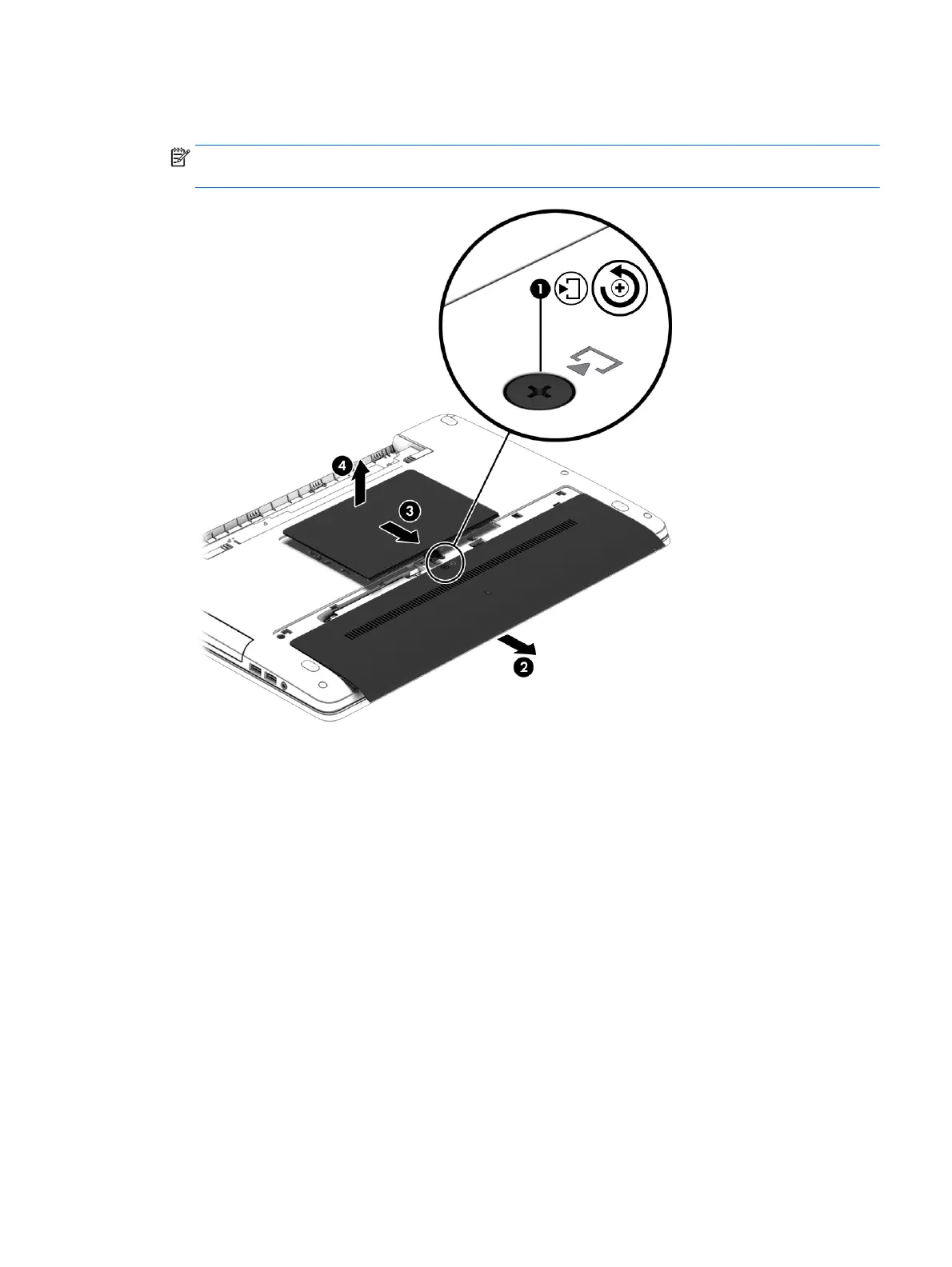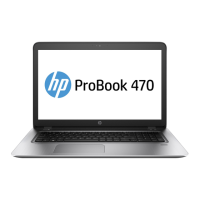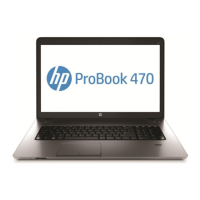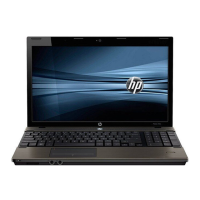3. Slide the smaller service door away from the battery bay (3) to release it, and then lift the service door
(4) to remove it.
NOTE: The smaller service door provides access to the wireless modules, optical drive security screw,
and keyboard screws. You must remove the large service door to remove the small service door.
Component replacement procedures 37
