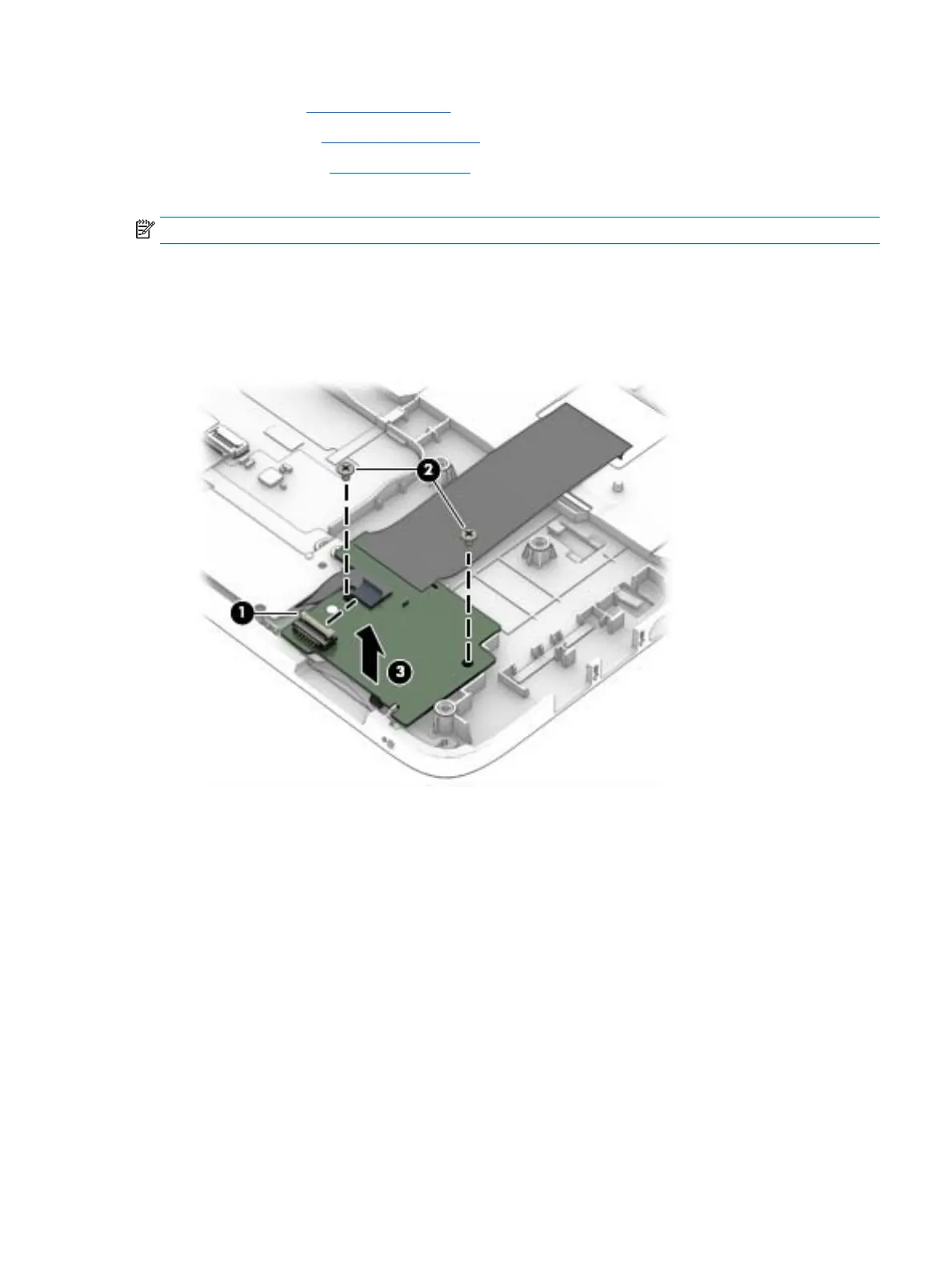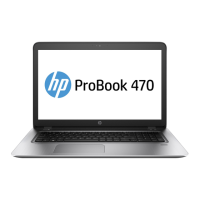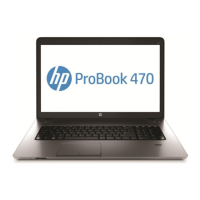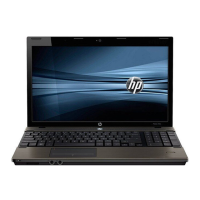c. Hard drive (Hard drive on page 38)
d. Optical drive (
Optical drive on page 42)
e. Top cover (see
Top cover on page 49)
Remove the card reader board:
NOTE: Before you remove the card reader, make sure nothing (memory card or plastic insert) in installed.
1. Position the top cover upside-down.
2. Disconnect the cable from the board (1).
3. Remove the two Phillips PM2.5×4.0 screws (2) that secure the card reader board to the computer.
4. Remove the card reader board from the top cover (3).
Reverse this procedure to install the card reader board.
Component replacement procedures 59
