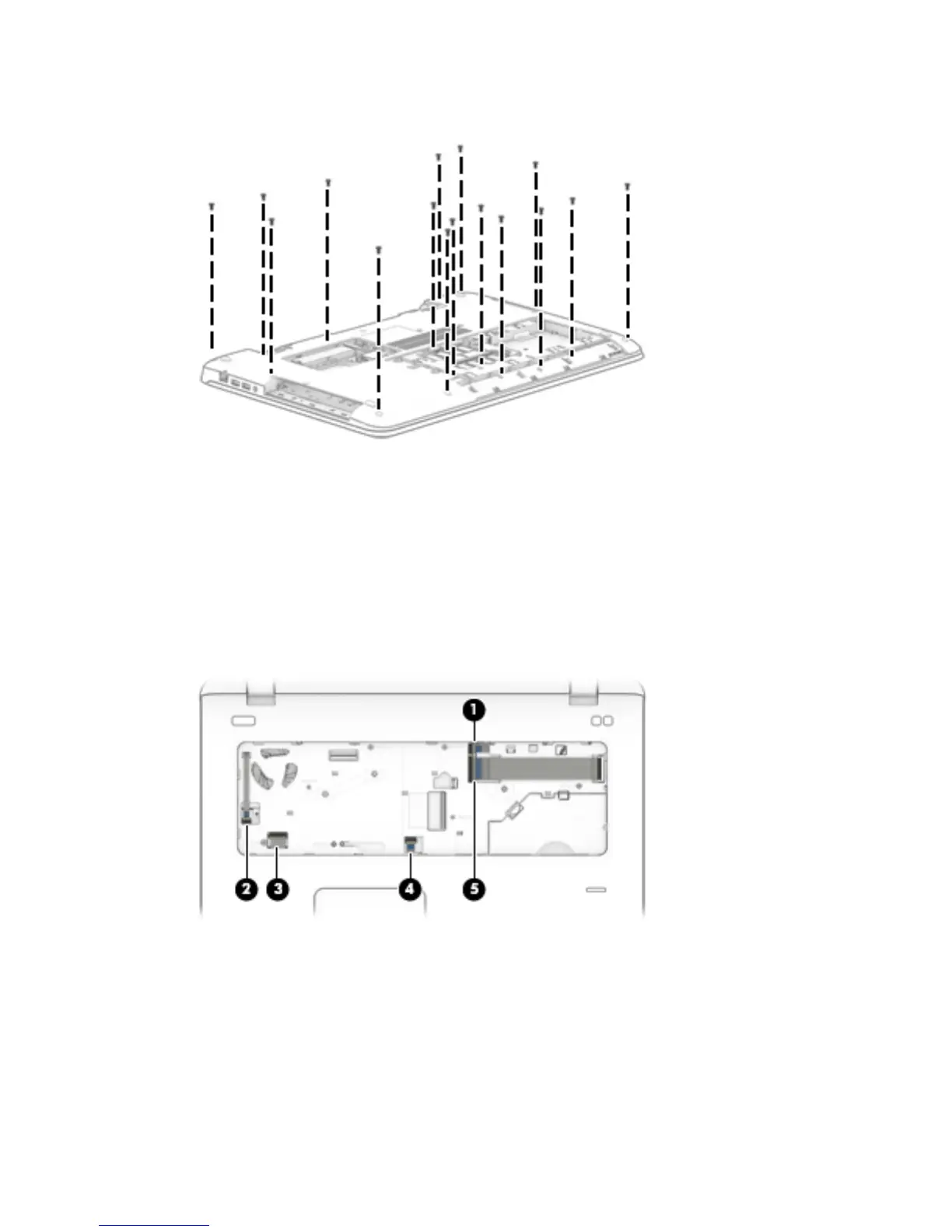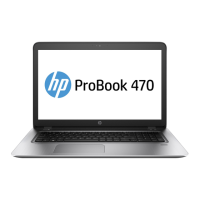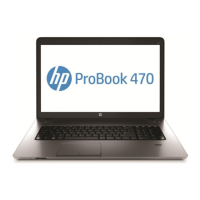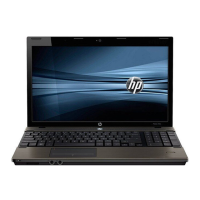4. Remove the 16 Torx T8M2.5×6.0 screws that secure the top cover to the computer.
5. Position the computer upright and open it as far as possible.
6. Disconnect the following cables from the system board:
●
(1): Function board cable
●
(2): Power button board cable
●
(3): Fingerprint reader cable
●
(4): Touchpad board cable
●
(5): Card reader board cable
50 Chapter 6 Removal and replacement procedures for Authorized Service Provider parts
