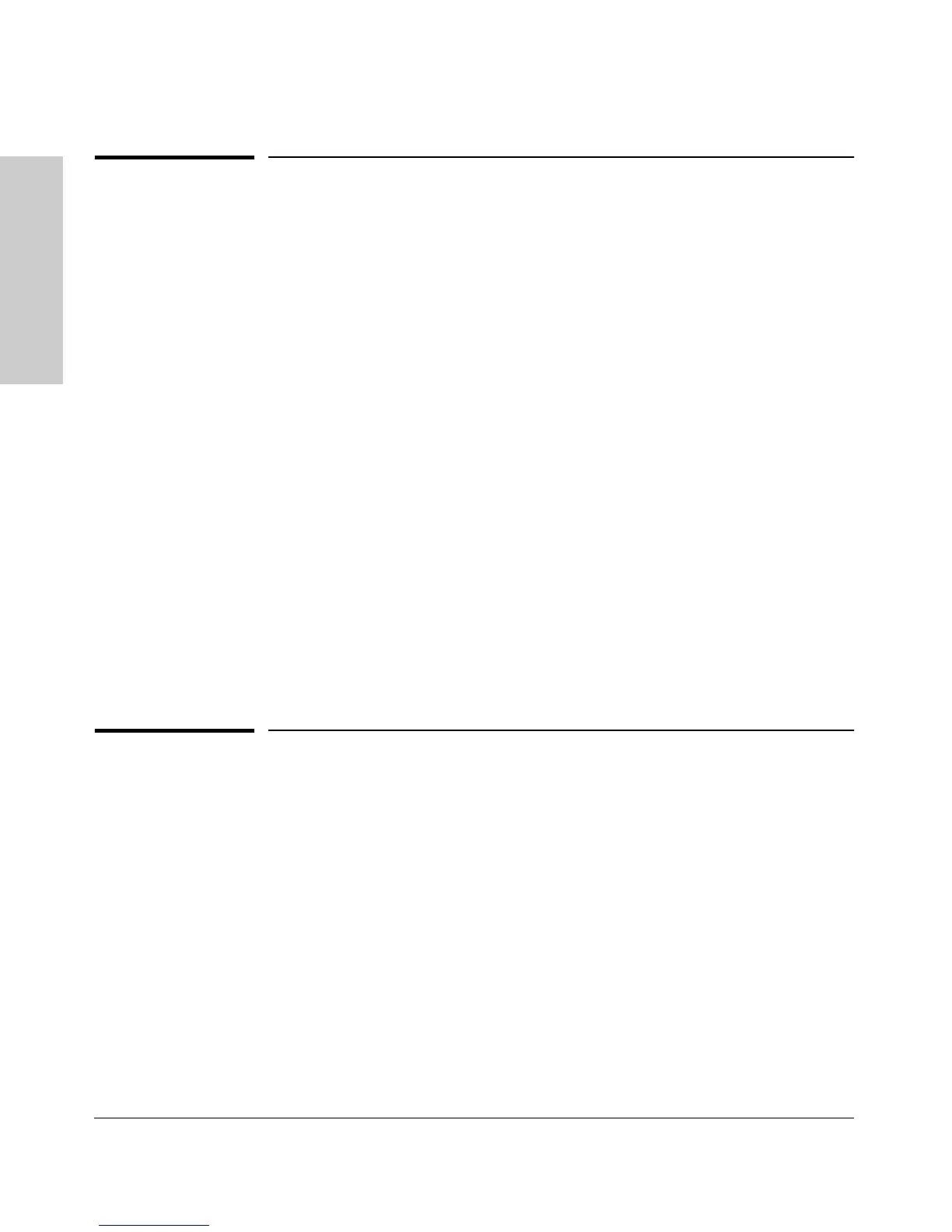1-6
Introducing the HP Procurve Switch 2124
Features
Introducing the HP Procurve
Switch 2124
Features
The features of the Switch 2124 include:
■ 24 auto-sensing 10/100Base-TX RJ-45 ports with “HP Auto-MDIX”
■ a slot for installing an HP 100-FX SC Transceiver (HP J4853A)
■ plug-and-play networking — all ports are enabled — just connect the
network cables to active network devices and your switched network is
operational
■ “HP Auto-MDIX” on all 10/100 twisted-pair ports, meaning that all
connections can be made using straight-through twisted-pair
cables. Cross-over cables are not required, although they will also work.
The pin operation of each port is automatically adjusted for the attached
device: if the switch detects that another switch or hub is connected to
the port, it configures the port as MDI; if the switch detects that an end-
node device is connected to the port, it configures the port as MDI-X.
■ automatic learning of the hardware addresses in the switch’s 4000-entry
address forwarding table
■ automatically negotiated full-duplex operation for the fixed 10/100 RJ-45
ports when connected to other auto-negotiating devices — the transceiver
port always operates at full duplex.
■ auto-negotiation of flow control for ports operating at full duplex
Switch Operation Overview
Address Table Operation
Address Learning. As devices are connected to the switch ports, either
directly or through hubs or other switches that are connected to the switch,
the MAC addresses of those devices are learned automatically and stored in
the Switch 2124’s 4000-entry address table. The switch also identifies the
number of the port on which each address is learned so it knows the relative
network location of each device.
