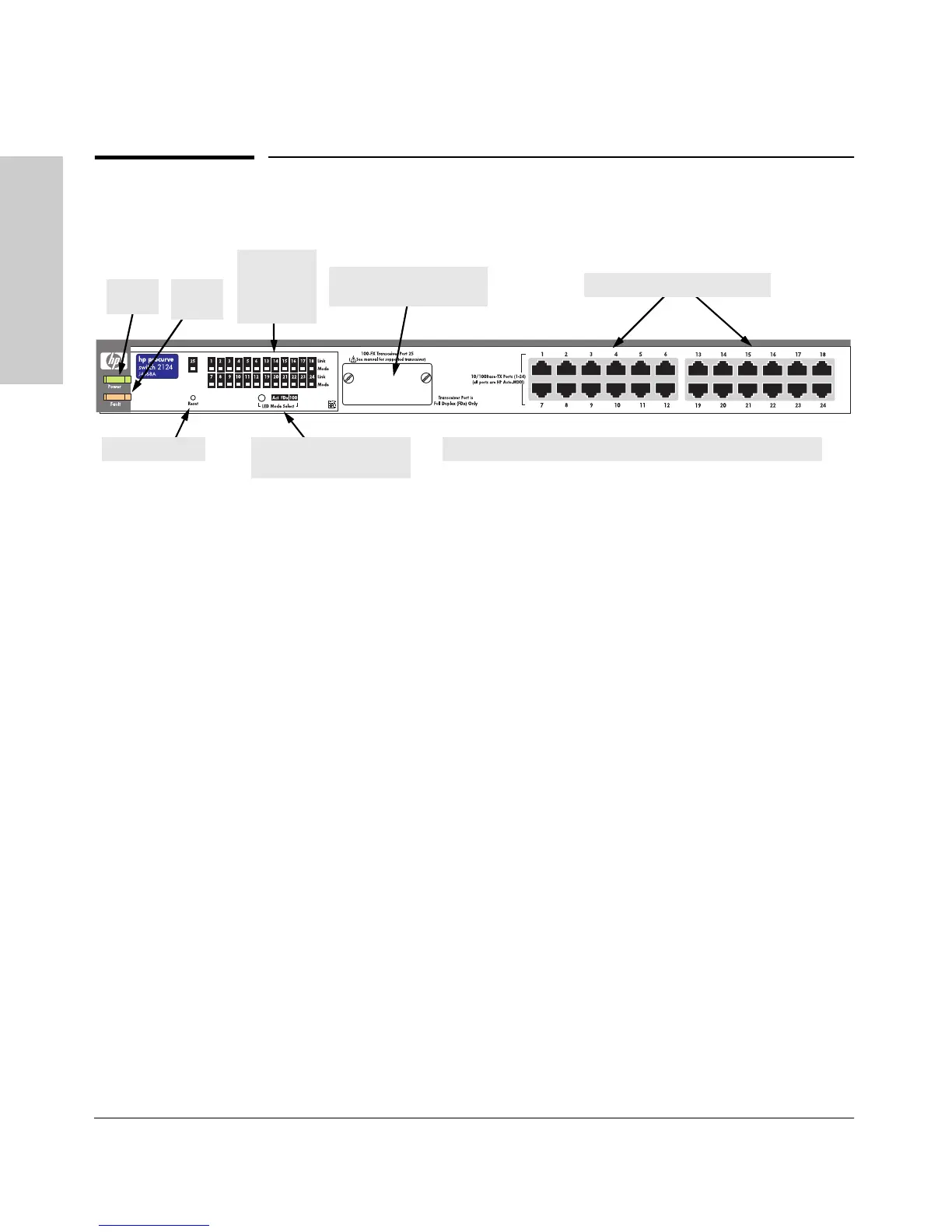1-2
Introducing the HP Procurve Switch 2124
Front of the Switch
Introducing the HP Procurve
Switch 2124
Front of the Switch
Network Ports
■ 24 auto-sensing 10/100Base-TX RJ-45 ports
All these ports have the “HP Auto-MDIX” feature, which means that you
can use either straight-through or crossover twisted-pair cables to
connect any network devices to the switch.
■ One transceiver slot for installing the HP 100-FX SC Transceiver
(HP J4853A)
Reset Button
This button is used to reset the switch while it is powered on. This action
executes the switch self test, and may clear certain error conditions that have
occurred.
Power
LED
Fault
LED
10/100Base-TX RJ-45 ports
LED Mode Select button
and indicator LEDs
Reset button
Slot for
HP 100-FX SC Transceiver
Link and
Mode LEDs
for each
port
All 10/100Base-TX RJ-45 ports have the “HP Auto-MDIX” feature