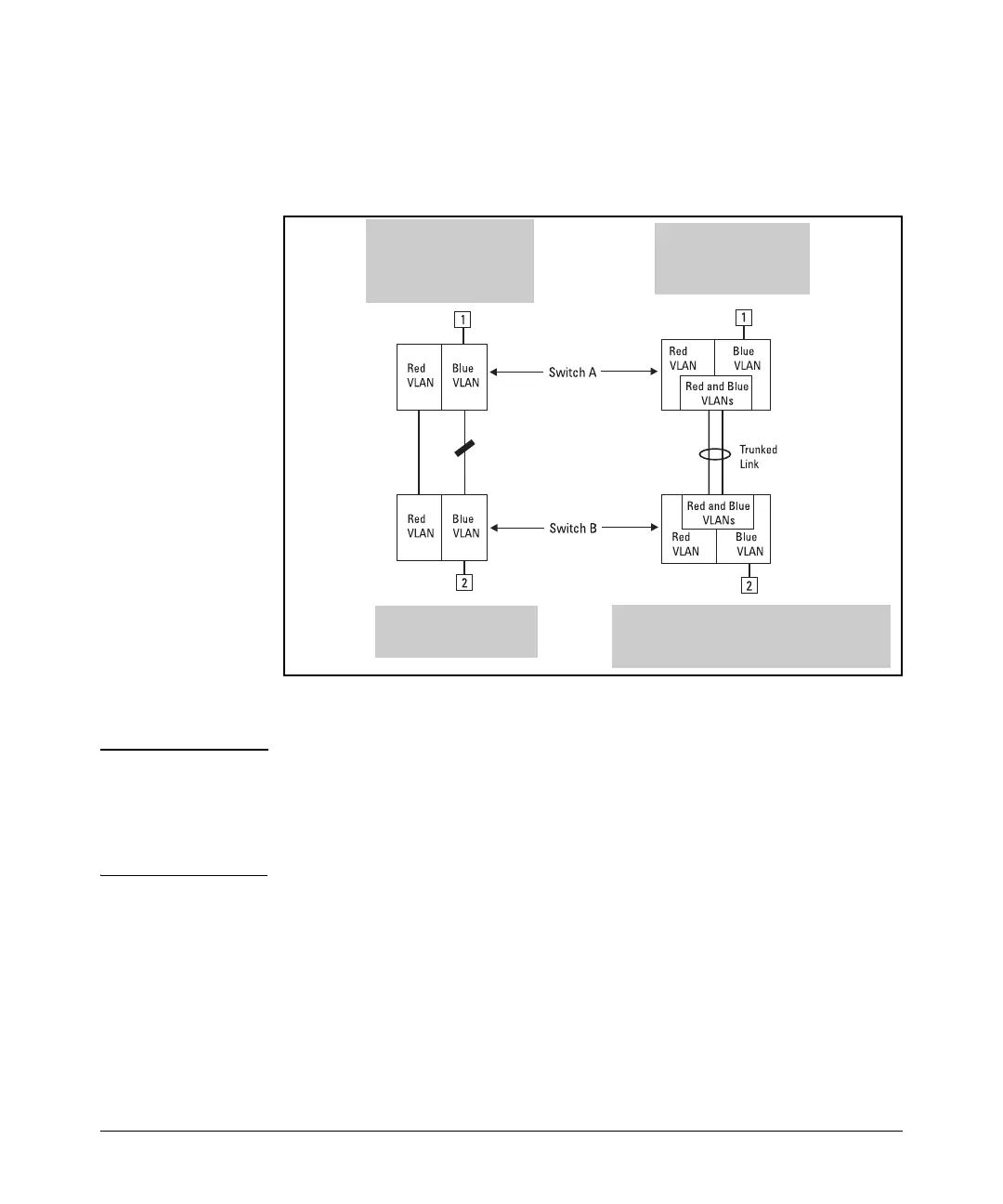Spanning-Tree Operation
802.1s Multiple Spanning Tree Protocol (MSTP)
an instance by using a port trunk. The following example shows how you can
use a port trunk with 802.1Q (tagged) VLANs and MSTP without unnecessarily
blocking any links or losing any bandwidth.
Problem:
An MST instance with two
separate (non-trunked)
links blocks a VLAN link.
Solution:
Configure one trunked
link for the two VLAN
memberships.
Nodes 1 and 2 cannot
communicate because
MSTP is blocking the link.
Nodes 1 and 2 can communicate because the
MST instance sees the trunk as a single link and
802.1Q (tagged) VLANs enable the use of one
(trunked) link for both VLANs.
Figure 6-27. Example of Using a Trunked Link To Support Multiple VLAN
Connectivity within the Same MST Instance
Note All switches in a region should be configured with the VLANs used in that
region, and all ports linking MSTP switches together should be members of
all VLANs in the region. Otherwise, the path to the root for a given VLAN will
be broken if MSTP selects a spanning tree through a link that does not include
that VLAN.
Terminology
Bridge: See “MSTP Bridge”.
Common and Internal Spanning Tree (CIST): Comprises all LANs, STP,
and RSTP bridges and MSTP regions in a network. The CIST automatically
determines the MST regions in a network and defines the root bridge (switch)
6-50
