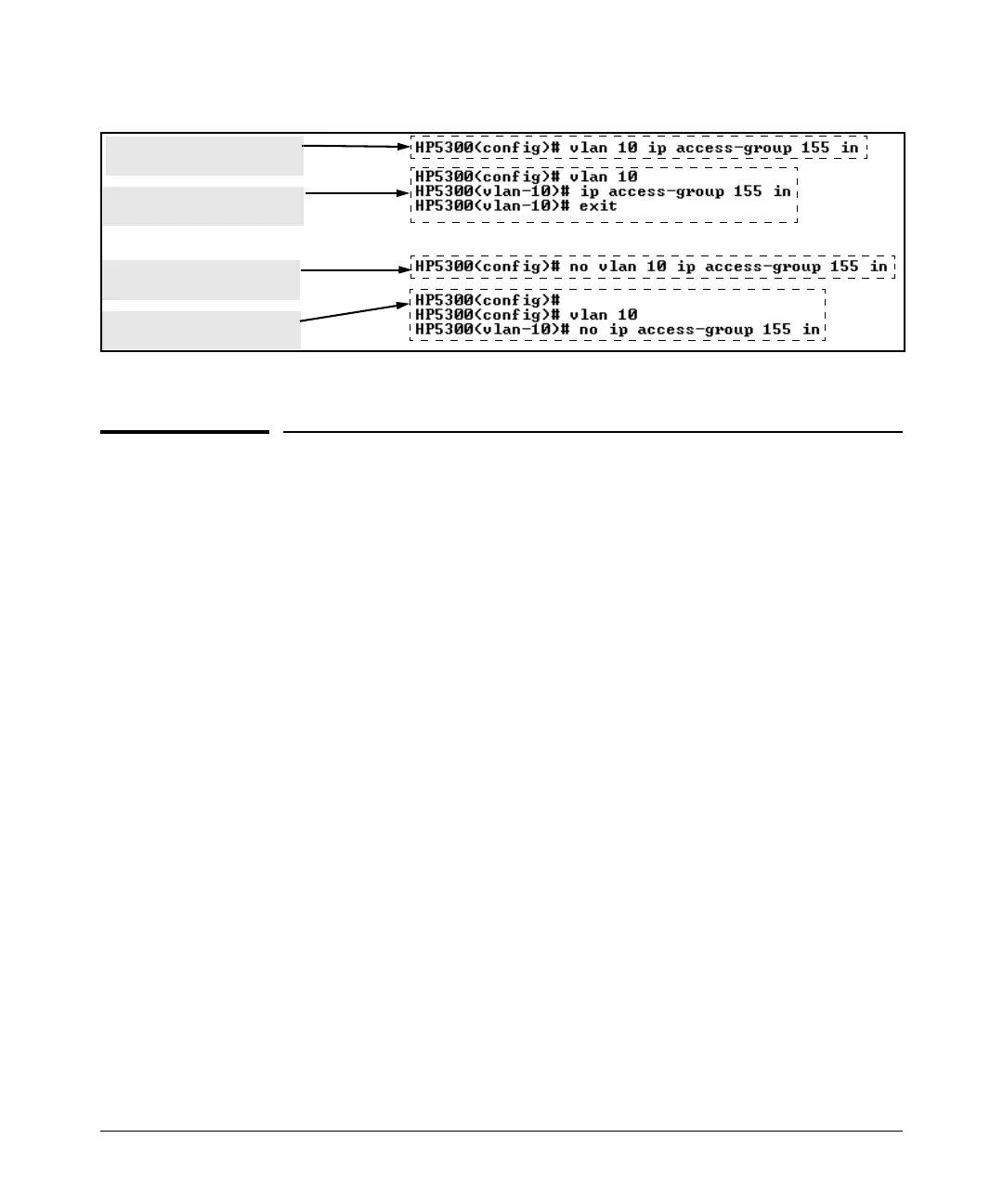Access Control Lists (ACLs) for the Series 5300xl Switches
Deleting an ACL from the Switch
Enabling an ACL from the Global
Configuration Level
Enabling an ACL from a VLAN
Context.
Disabling an ACL from the
Global Configuration Level
Disabling an ACL from a VLAN
Context.
Figure 9-16. Methods for Enabling and Disabling ACLs
Deleting an ACL from the Switch
Syntax: no ip access-list standard < name-str | 1-99 >
no ip access-list extended < name-str | 100-199 >
Removes the specified ACL from the switch’s running
config file.
Note: Deleting an ACL does not delete any assignment of
that ACL to a specific VLAN. If you need to delete an ACL
assignment, refer to
“Enabling or Disabling ACL Filtering
on a VLAN” on page 9-46.
9-47
