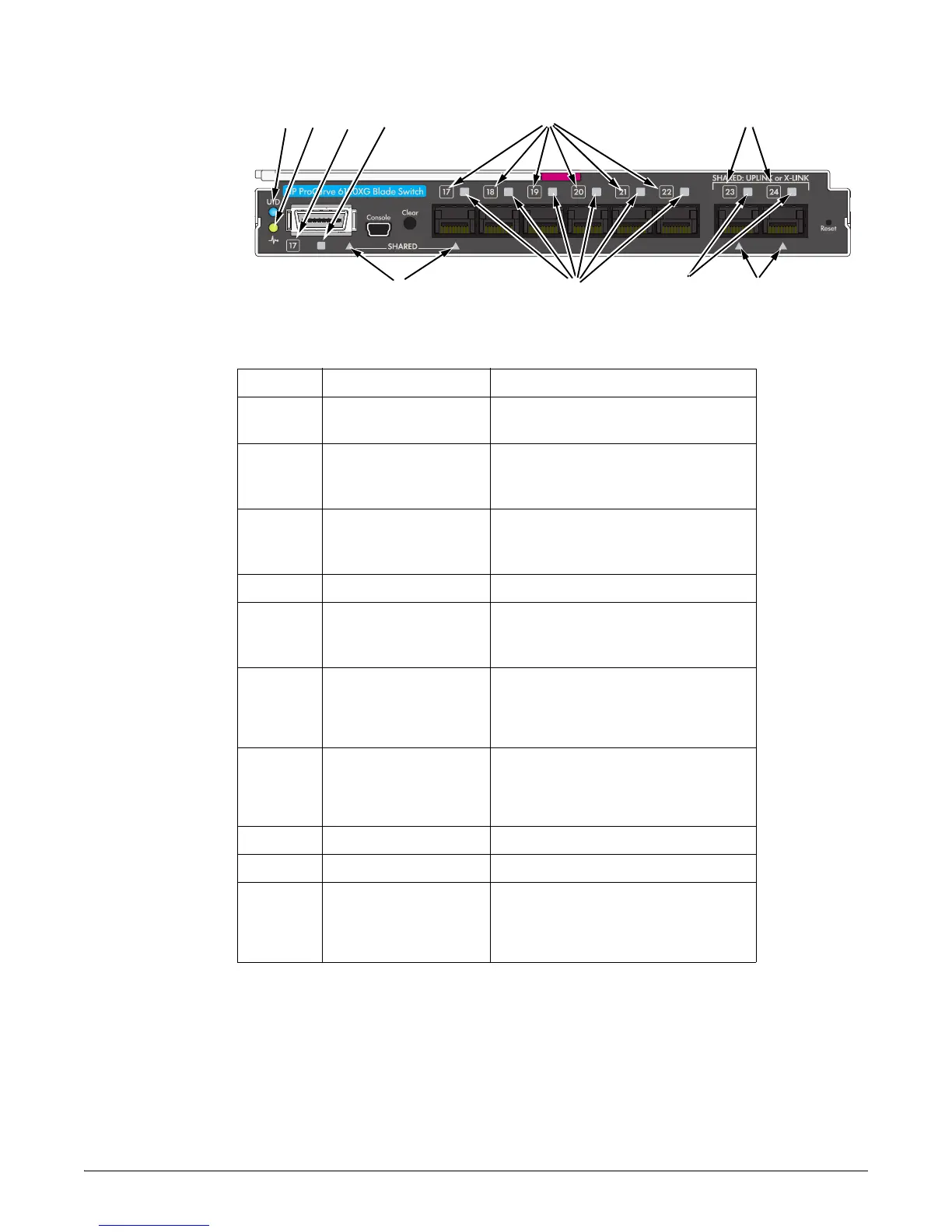7
Introducing the Switch
Figure 6. Switch LEDs
Item LED Description Status
1 Switch locator (UID) Blue = Switch ID selected
Off = Switch ID not selected
2 Switch status (health) Green = Normal operation
Amber = Fault
Off = Power off
3 Port 17 status
(10GBASE-CX4)
Green = Port is connected to the network
Amber = Fault
Off = Not connected
4 Port 17 activity Green flashing = Activity
5 Port 17-22 status
(SFP+ connector)
Green = Port is connected to the network
Amber = Fault
Off = Not connected
6 Port 23-24 status Green flashing = Port is connected to the
network
Amber = Fault
Off = Not connected
7 Port 23-24 shared activity Green = Port is active. Internal inter-switch
link is inactive.
Off = Port is inactive. Internal inter-switch link
is active.
8 Port 23-24 activity Green flashing = Activity
9 Port 17-22 activity Green flashing = Activity
10 Port 17 shared activity Green = Port is active.
Off = Port is inactive.
Either the CX4 port or the SFP+ port may be
active, but not both.
