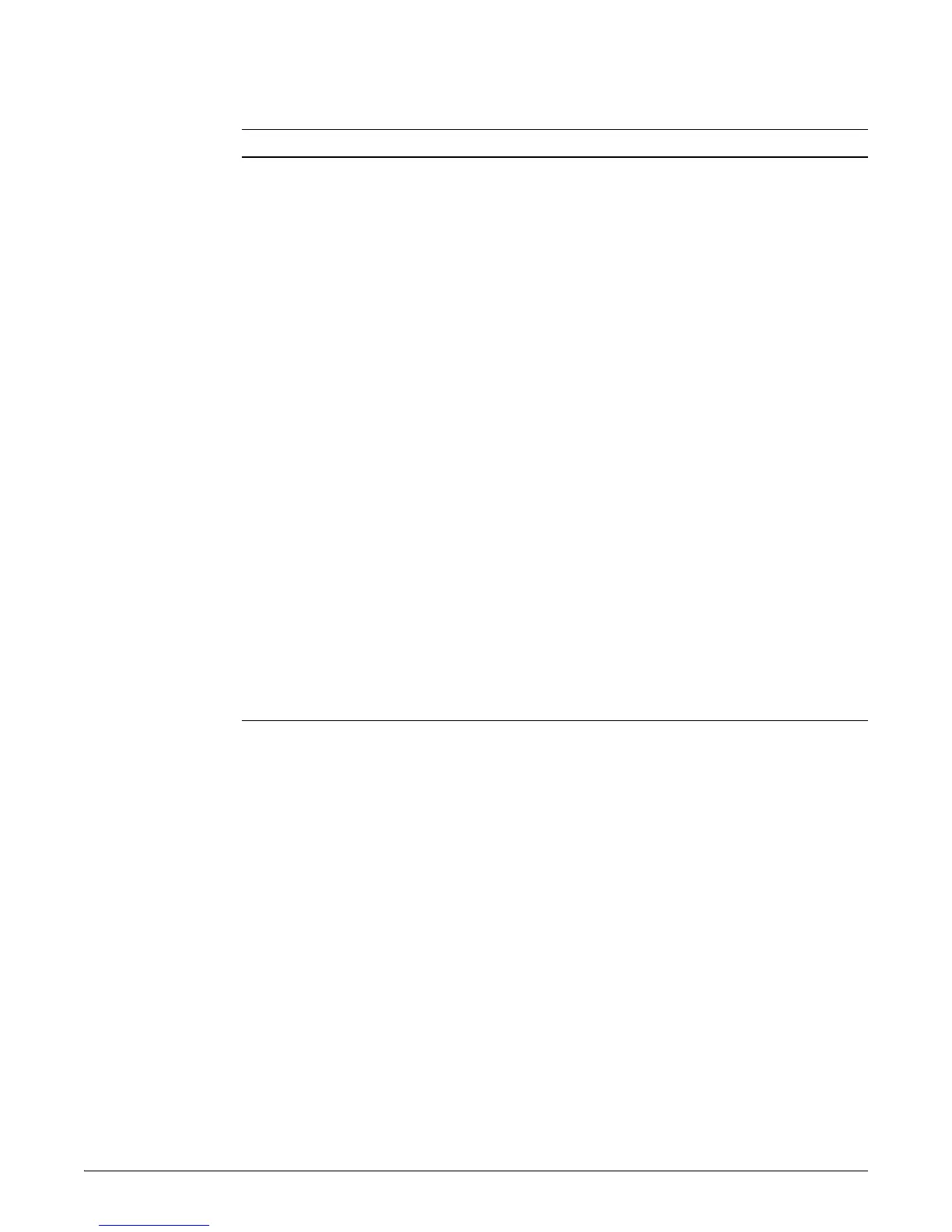20
Where to Go From Here
Table 3. Setup screen fields
1
The default for Spanning Tree is “Yes” for the 6120XG Blade Switch.
Where to Go From Here
The above procedure configures your switch with a Manager password, IP address, and subnet
mask. As a result, with the proper network connections, you can now manage the switch from
a PC equipped with Telnet, a web browser interface, or from an SNMP-based network
management station using a tool such as ProCurve Manager.
Some basic information on managing your switch is included in the next section. For more
information on the console, web browser, and SNMP management interfaces and all the
features that can be configured on the switch, see the Management and Configuration Guide
for the Series 6120 Switches, which is on the HP Web site at www.hp.com/go/bladesystem/
documentation.
To Recover from a Lost Manager Password
If you cannot start a console session at the manager level because of a lost Manager password,
you can clear all passwords and user names by getting physical access to the switch and
pressing and holding the Clear button for approximately five seconds.
Parameter Default
System Name blank Optional; up to 25 characters, including spaces
System Contact blank Optional; up to 48 characters, including spaces
Manager Password blank Recommended; up to 16 characters (no blank spaces)
Logon Default CLI The default setting selects the command line interface for console
access. The alternative is the menu interface.
Time Zone 0 (none) Optional; 1440 to -1440. The number of minutes your location is to the
West (-) or East (+) of GMT.
Community Name public Default setting recommended.
Spanning Tree Enabled
1
No (for the
6120G/XG)
Default setting recommended unless STP is already running on your
network or the switch will be used in complex network topologies.
Default Gateway blank Optional; Enter the IP address of the next-hop gateway node if
network traffic needs to be able to reach off-subnet destinations.
Time Sync Method None Optional; The protocol the switch uses to acquire a time signal. The
options are SNTP and TimeP.
TimeP Mode Disabled Optional; The method the switch uses to acquire the TimeP server
address.
IP Config (DHCP/Bootp) DHCP/Bootp Set to Manual unless a DHCP/Bootp server is used on your network
to configure IP addressing.
IP Address xxx.xxx.xxx.xxx Recommended; If you set IP Config to Manual, then enter an IP
address compatible with your network.
Note: The IP address and subnet mask assigned for the switch must be compatible with the IP addressing used
in your network. For more information on IP addressing, see the Management and Configuration Guide
for the
Series 6120 Switches, which is on the HP Web site at www.hp.com/go/bladesystem/documentation.
Subnet Mask xxx.xxx.xxx.xxx Recommended; If you entered an IP address, then enter a subnet
mask compatible with your network.
