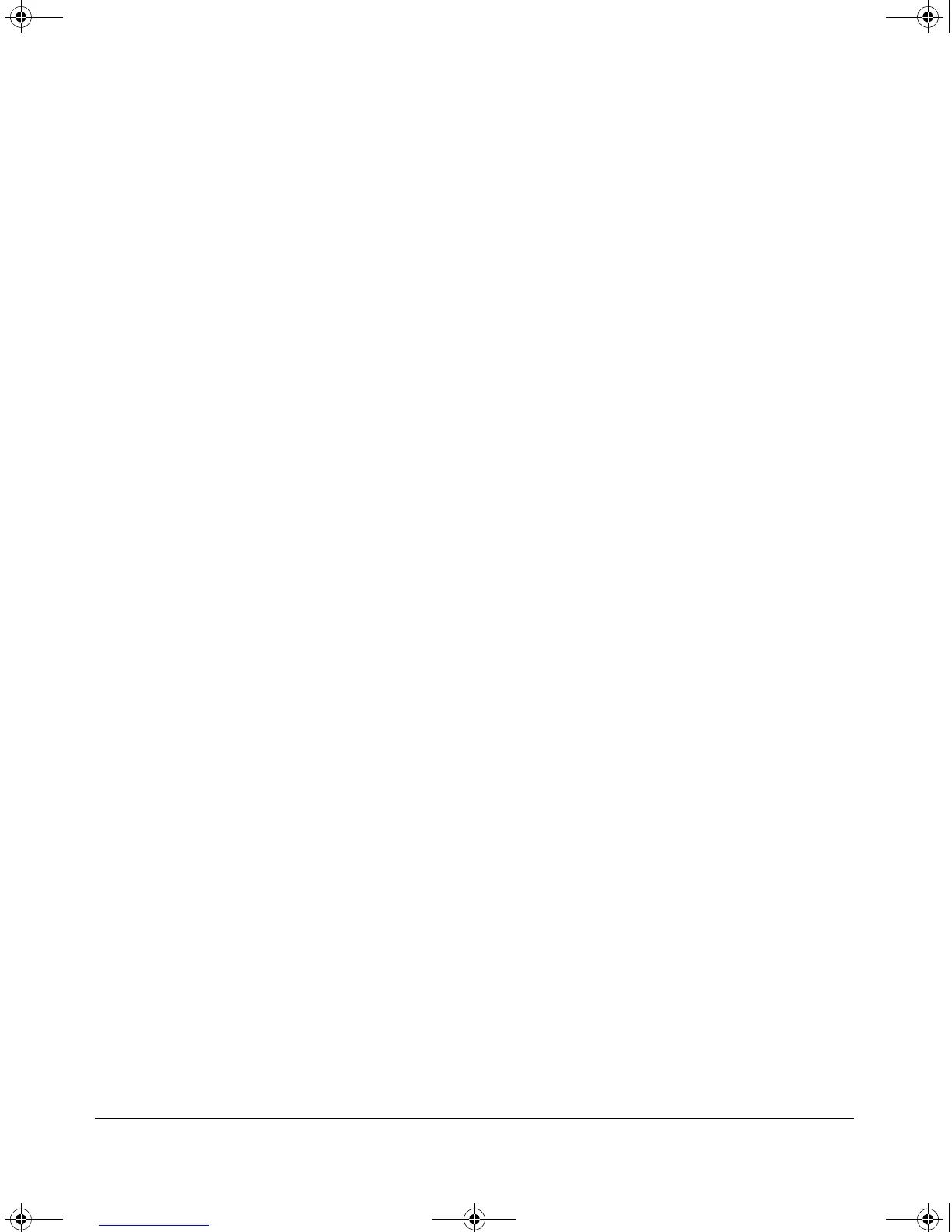2-3
Getting Started
Initial Configuration
Initial Configuration
The Command Line Interface (CLI) must be used to carry out the steps
required to configure the module.
The module CLI is accessed through the switch CLI, and is available in all three
OS environments: Service OS, CF Service OS, and product OS (limited
command set).
Updating Switch Software
Before configuring the Services Module, access the switch CLI to verify the
switch has the most current module-compatible software installed. Use the
following command to check the software version:
hostswitch# show version
Image stamp: ...
<
date, time
>
K.13.XX
...
Boot Image: Secondary
If a software update is needed, follow the instructions on page D-1 in the Web
version of this document at www. procurve.com/manuals.
When the switch has the correct software version installed, use the following
CLI command to check if the Services Module is installed:
hostswitch# show modules
The above command shows all the Services Modules installed in the switch,
and their slot numbers.
To get more detailed information about the Service Module status and any
installed application use the following command for a module in slot ‘C’:
hostswitch# show services c details
zlSM .book Page 3 T hursday, January 29, 2009 11:53 AM
