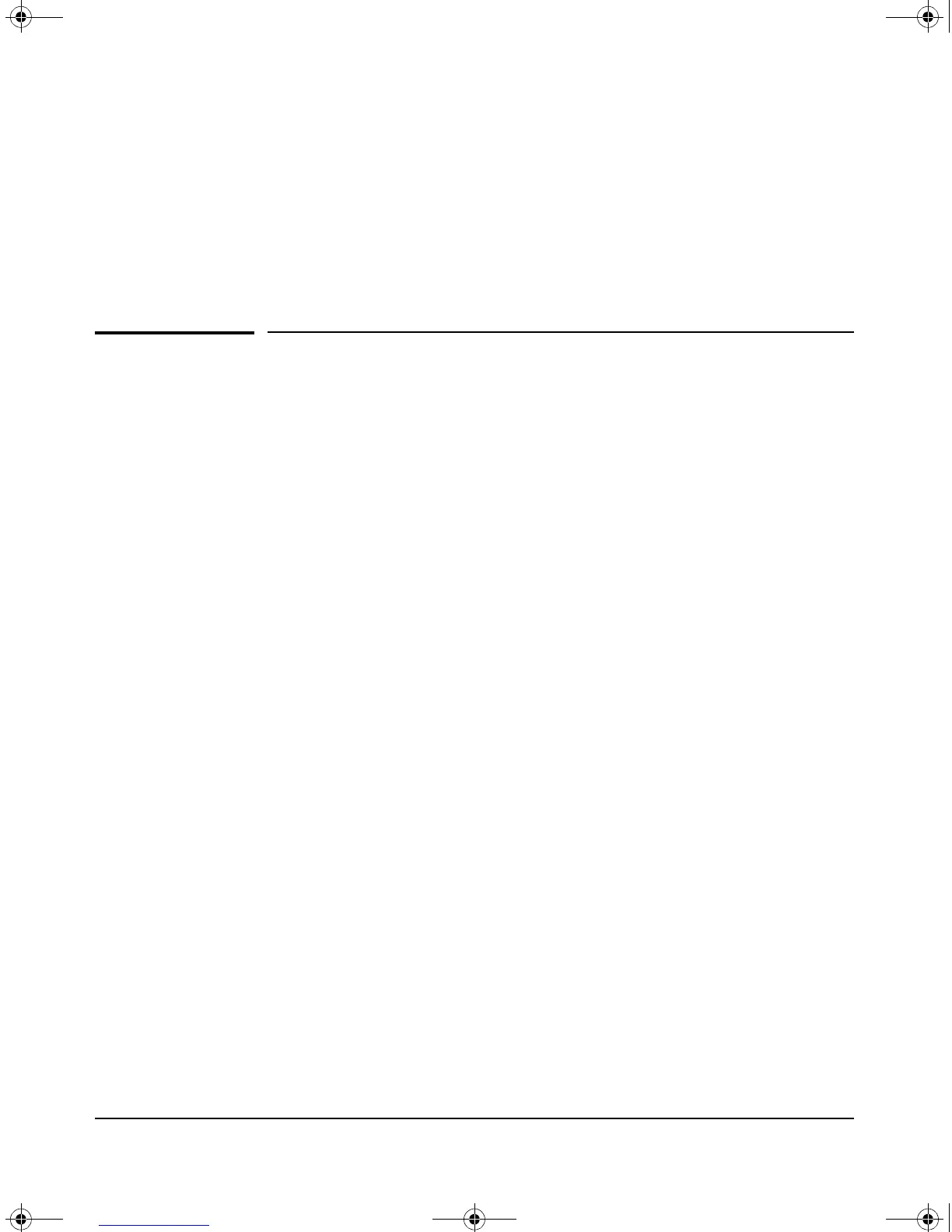3-1
Troubleshooting
HP Customer Support Services
3
Troubleshooting
Detailed troubleshooting information for the Services Module is available at
www. procurve.com/manuals.
HP Customer Support Services
HP offers support 24 hours a day, seven days a week through the use of a
number of automated electronic services. See the Customer Support/Warranty
booklet that came with the product for information on how to use these
services to get technical support. The HP ProCurve Web portal, at
www. procurve.com also provides up-to-date support information.
Additionally, HP ProCurve authorized network resellers can provide assis-
tance, both with services they offer and with services offered by HP ProCurve.
zlSM .book Page 1 T hursday, January 29, 2009 11:53 AM
