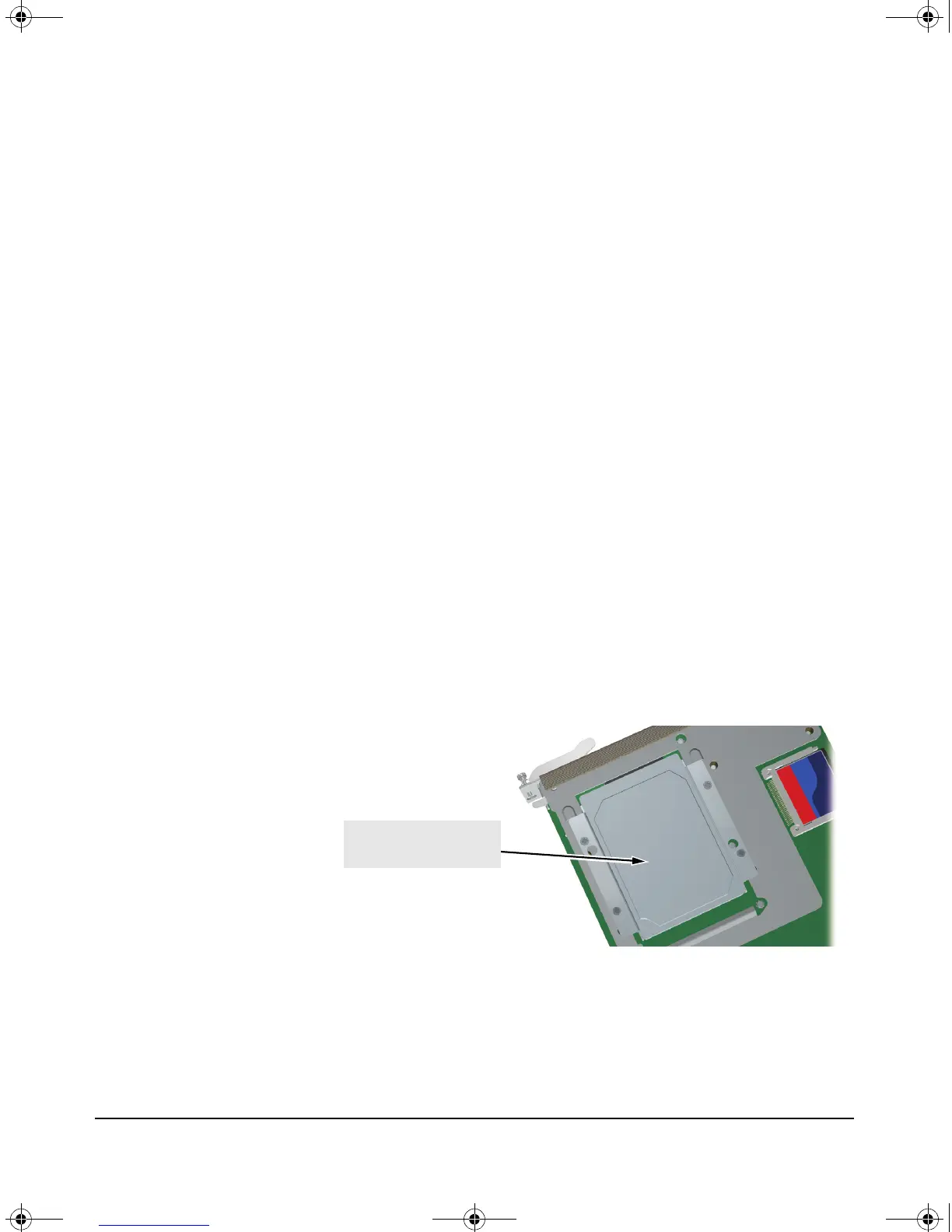C-3
Hardware Components
Internal Ports
Internal Ports
The Services Module receives traffic from and transmits traffic to its host
switch on two internal Ethernet ports-each of which supports 10 Gbps. When
a Services Module is installed into the host switch, the switch automatically
detects these internal ports and names them according to the slot in which
the module is installed. For example, if the module is installed in slot A, the
switch references the ports as A1 and A2.
Serial Numbers
Serial numbers are required when contacting HP or a reseller for warranty
assistance or for coverage under a service agreement. For future reference,
record the serial and product numbers in the warranty booklet.
The product ships as a bundle. From a warranty perspective, a bundle consists
of two separate hardware components:
■ module
■ disk drive
Refer to the warranty booklet for warranty coverage details for each hardware
component.
The serial number of the disk drive is located on the disk drive (Figure C-1).
Figure C-1. Locating the disk drive serial number
The serial number for the Services Module is located on the back left corner
of the module (Figure C-2).
Disk drive serial and
product numbers
zlSM .book Page 3 T hursday, January 29, 2009 11:53 AM
