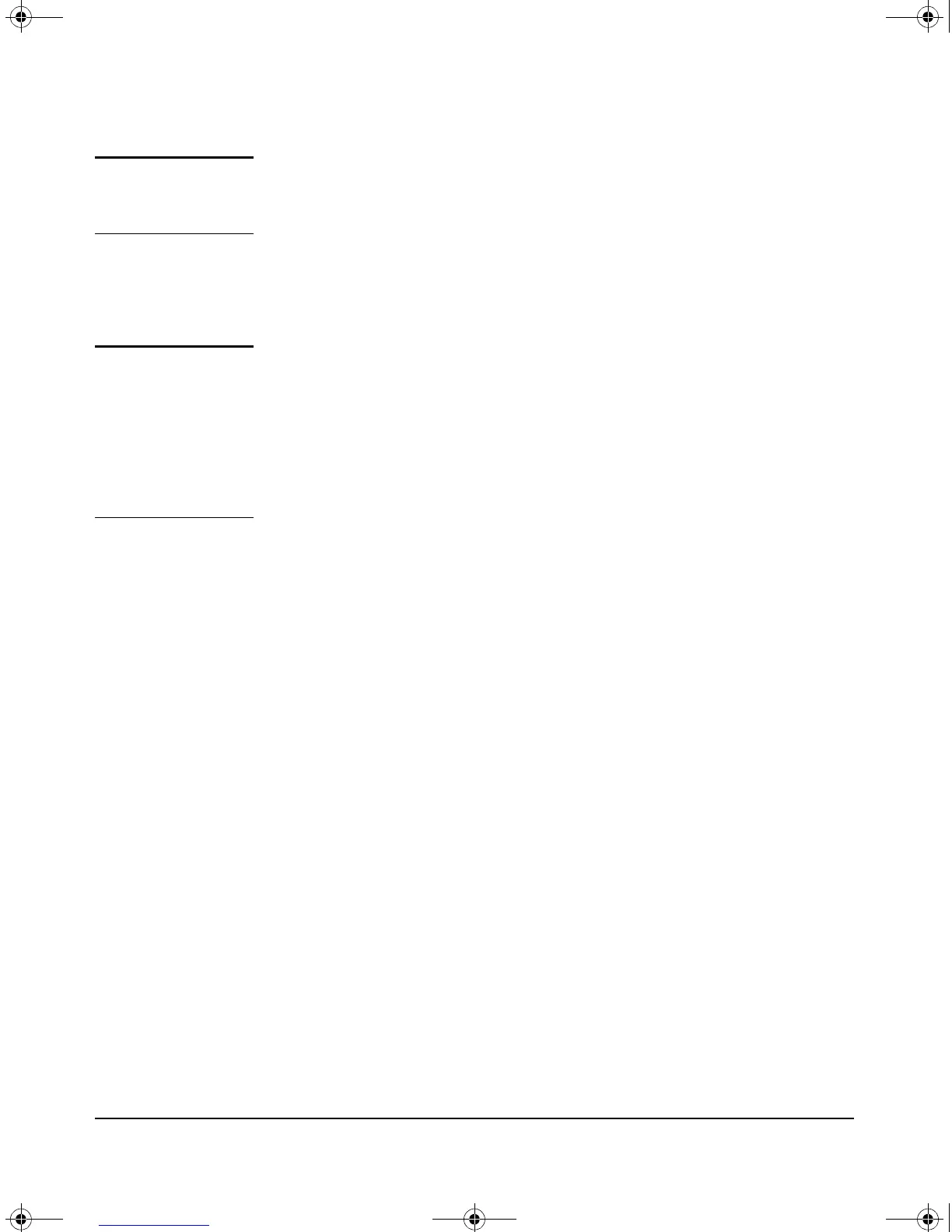D-4
Software Components
Updating the Service OS
Note HP ProCurve does not recommend downloading product images while booted
into the CF Service OS. These should be downloaded from the Service OS; the
HD allows for larger and faster downloads than the CF.
11. Update the Service OS.
hostswitch(services-module-C:CF)# update service_os <Service OS
image>
Note To update just the Service OS tools, and not the entire Service OS, use the
following command:
hostswitch(services-module-C:CF)# update tools <Service OS image>
Use the “install” command for new installations of an OS image. Before a new
OS can be installed, the existing OS must be removed by using the “uninstall”
command. In addition, the product must be removed as well.
12. Boot the Service OS (optionally, boot the product, if one is installed):
hostswitch(services-module-C:CF)# boot service
Changing boot from CF Service OS to Service OS.
System will be rebooted. Do you want to continue [y/n]? y
Rebooting
13. Check the version of the updated Service OS and confirm it is running:
hostswitch(services-module-C:HD)# show version
14. If only the Tools were updated on the Service OS, then the IP Address will
be retained. Otherwise, an IP Address will need to be assigned again.
zlSM .book Page 4 T hursday, January 29, 2009 11:53 AM
