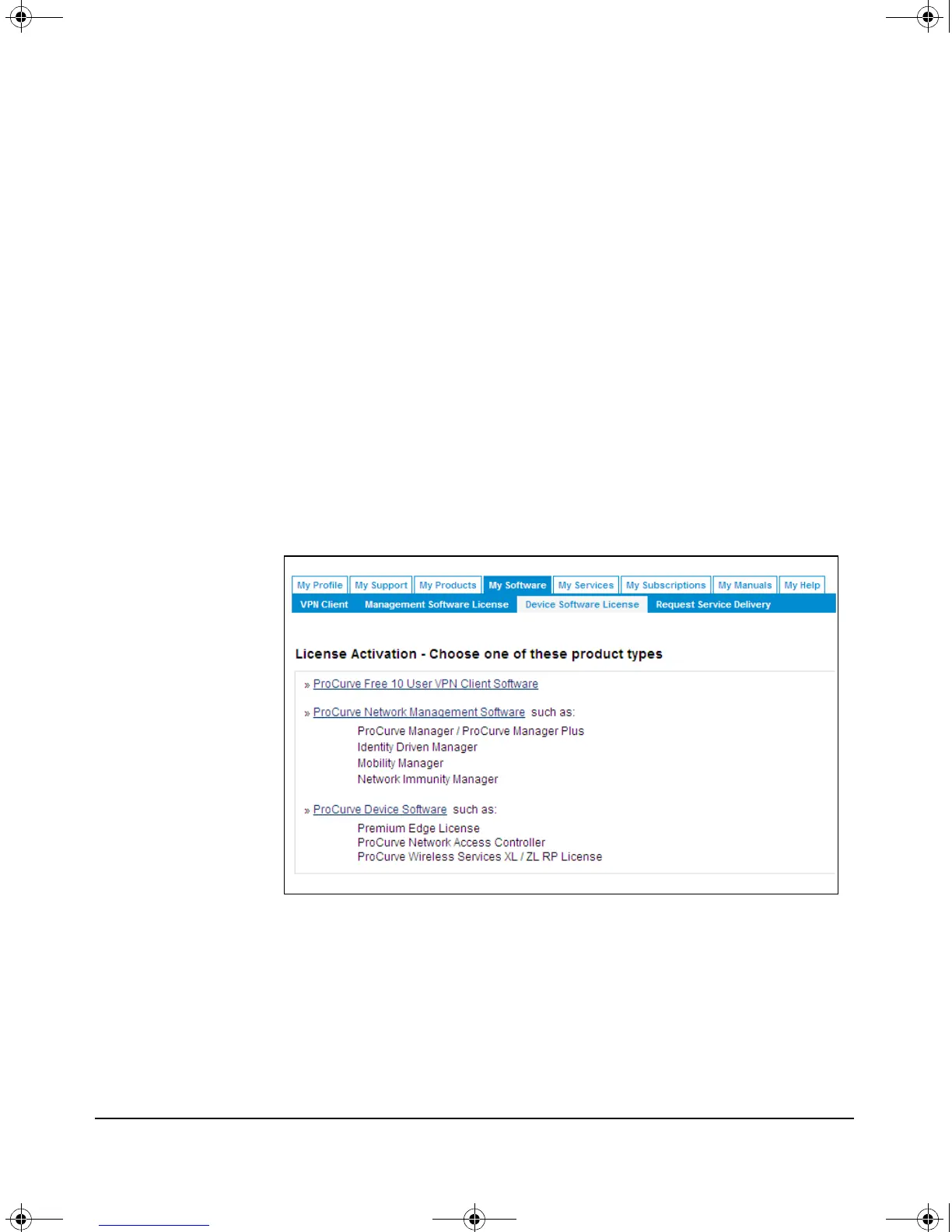D-8
Software Components
Product Activation
The process details are provided below:
1. Using the switch CLI boot the Service OS on the module. Then enter the
following:
hostswitch# services c 1
This assumes the Services Module is in slot C.
Enter this command at the next prompt:
hostswitch(services-module-C:HD)# licenses hardware-id activation
The CLI returns a Hardware ID number. This number is entered on the My
ProCurve portal in step 3 below.
2. Go to https://my.procurve.com and sign in to access the My ProCurve page.
Click My Software to continue to the License Activation page.
zlSM .book Page 8 T hursday, January 29, 2009 11:53 AM
