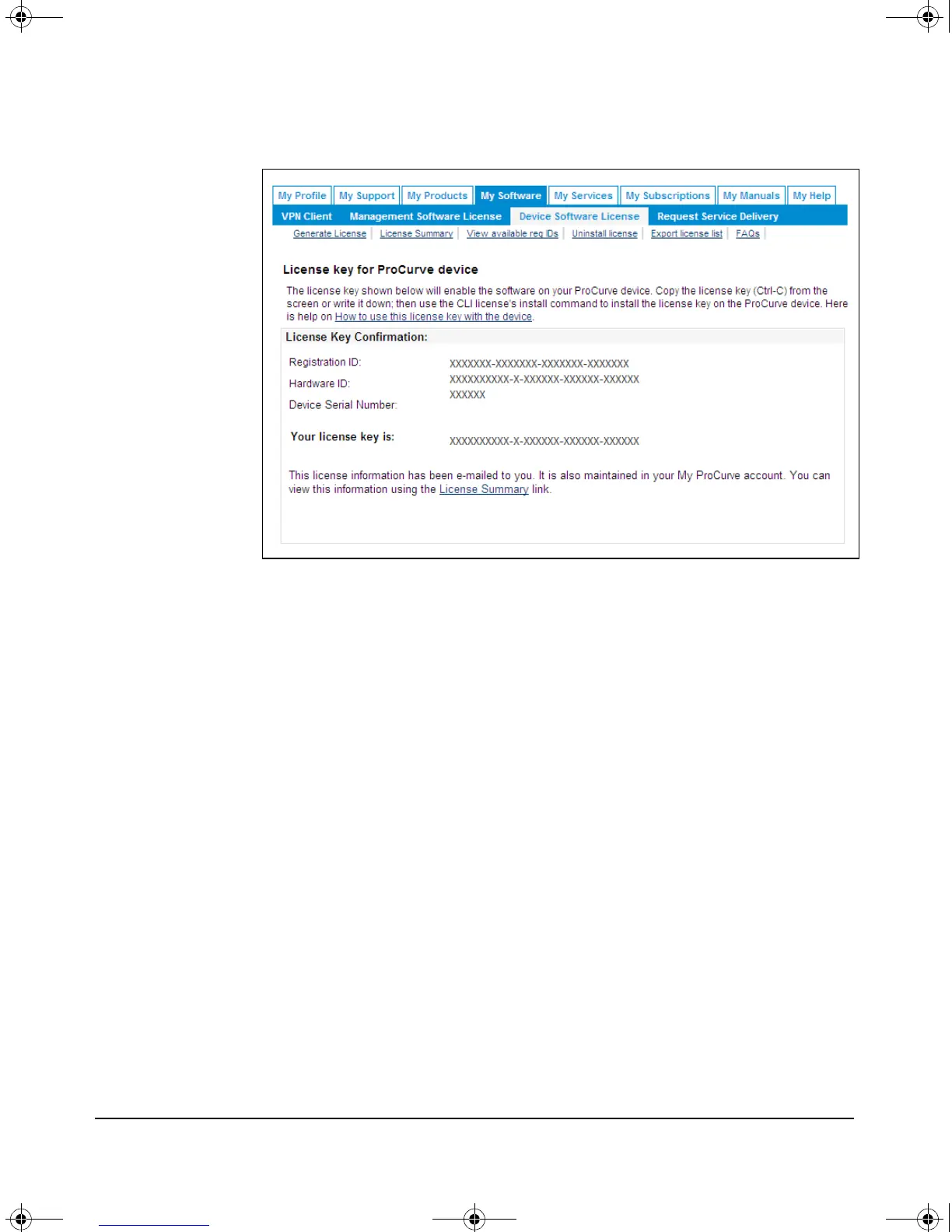D-11
Software Components
Product Activation
Copy the license key from the screen or write it down. This will be entered
into the CLI in the next step.
4. Enter this command at the Services Module’s CLI prompt:
hostswitch(services-module-C:HD)# licenses install activation
<
license
key
>
The key is case-sensitive.
Check the license status using this command:
hostswitch(services-module-C:HD)# show licenses
Index Feature Group Value Installed License Key (encoded)
----- -------------- ----- -------------------------------
0 activation 0 ********************
Once the license is installed, you can boot to the product.
hostswitch(services-module-C:HD)# boot product
Changing boot from Service OS to Product OS.
System will be rebooted. Do you want to continue [y/n]? y
Rebooting
zlSM .book Page 11 T hursday, January 29, 2009 11:53 AM
