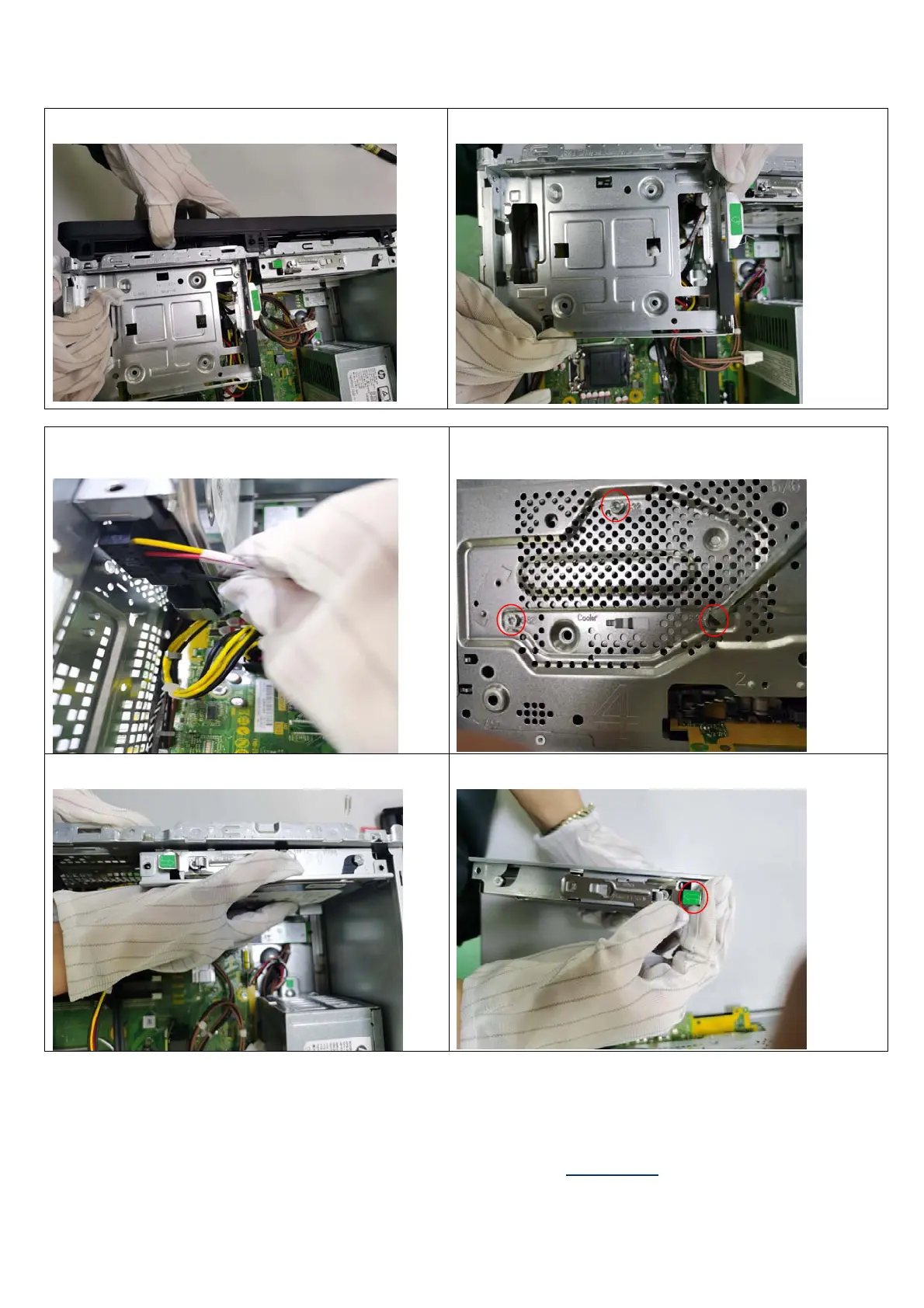EL-MF877-00 Page 4
Template Revision C
Last revalidation date 09-May-2018
HPI instructions for this template are available at EL-MF877-01
Step5 Remove front bezel from chassis
Step6 Remove the ODD cage
Step7 Disconnect HDD power cable and HDD SATA
cable from HDD
Step8 Use T-15 screwdriver to loose the screws of HDD and
remove HDD from HDD cage
Step9 Remove HDD cage from Chassis
Step10 Remove HDD from HDD cage
