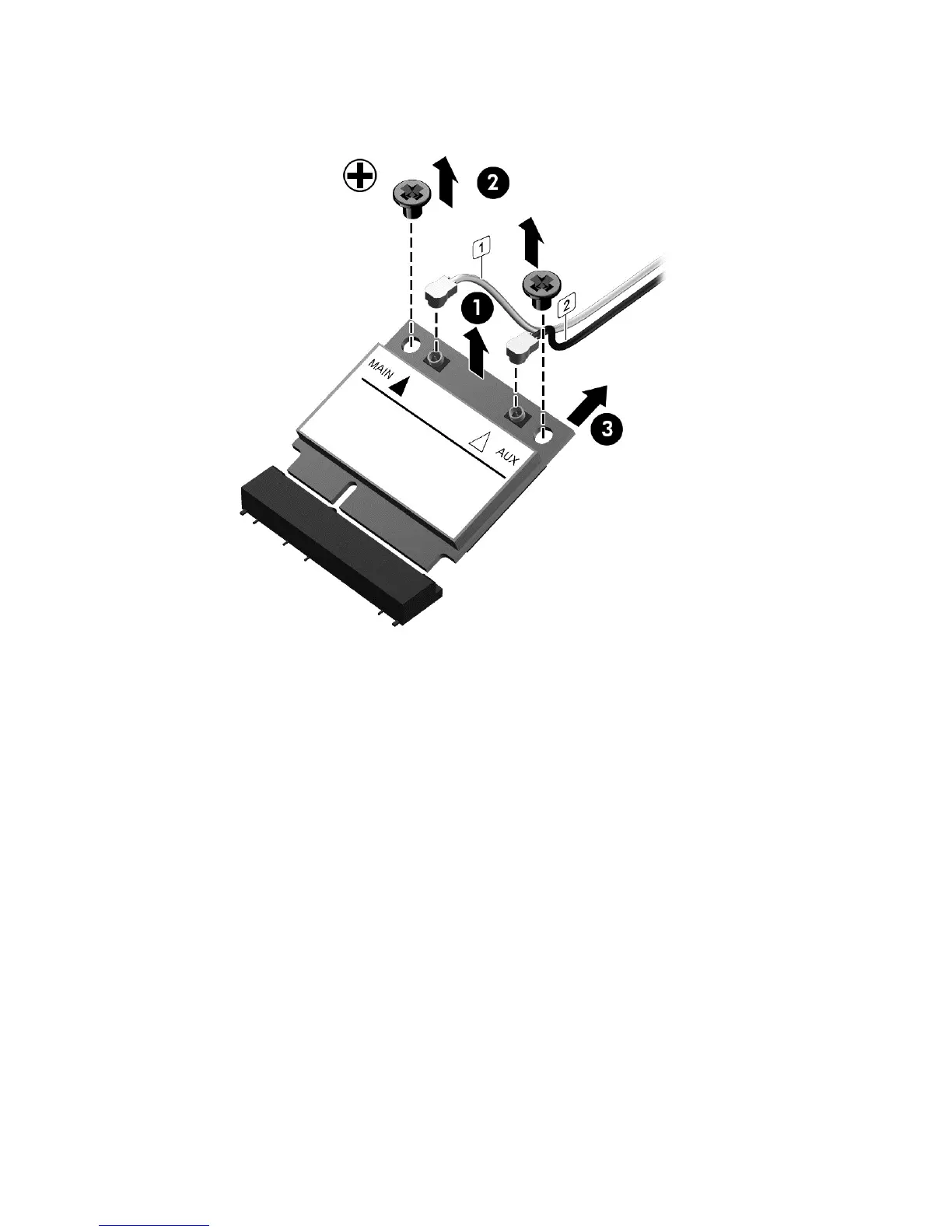5. Remove the two Phillips screws (2) that secure the module to the PCIe card.
6. Lift the module to a 45-degree angle, and then pull it away to remove it from the socket (3).
7. To install a WLAN module in the socket on the PCIe card, noting the notch (1) in the socket, insert the
module into the socket (2).
8. Press the module down into place (3).
9. Tighten the two Phillips screws (4) that secure the module to the PCIe card.
WLAN module 43
