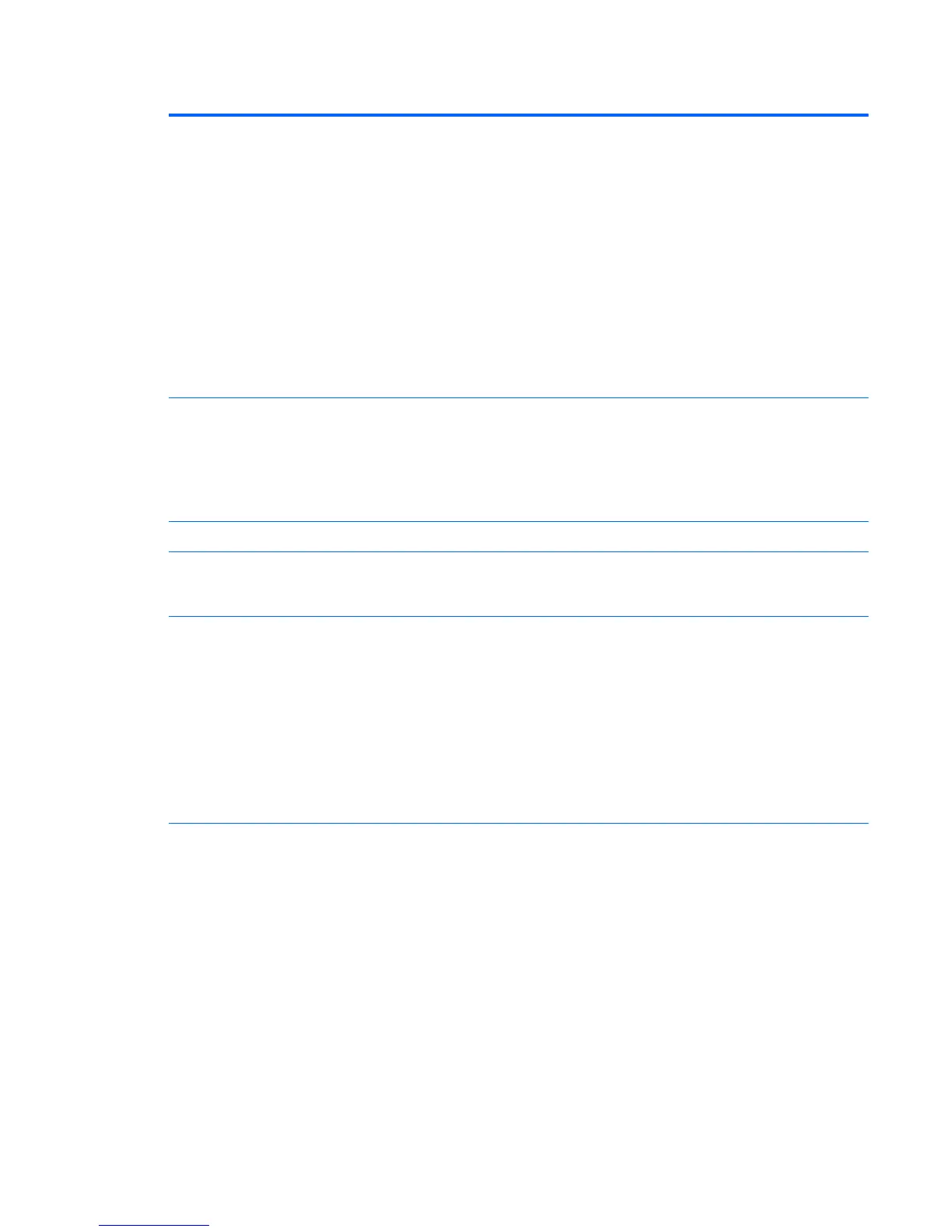Table 7-3 Computer Setup—Security (continued)
Device Security Allows you to set Device Available/Device Hidden (default is Device Available) for:
●
Embedded security device
●
System audio
●
USB controller (varies by model)
●
Network controller
NOTE: You must disable AMT before trying to hide the network controller.
●
Serial port
●
Parallel port
●
SATA ports (varies by model)
USB Security Allows you to set Enabled/Disabled (default is Enabled) for:
●
Front USB Ports
●
Rear USB Ports
●
Accessory USB Ports
Slot Security Allows you to disable any PCI or PCI Express slot. Default is enabled.
Network Boot Enables/disables the computer’s ability to boot from an operating system installed on a network
server. (Feature available on NIC models only; the network controller must be either a PCI
expansion card or embedded on the system board.) Default is enabled.
System IDs Allows you to set:
●
Asset tag (18-byte identifier), a property identification number assigned by the company to the
computer.
●
Ownership tag (80-byte identifier) displayed during POST.
●
Universal Unique Identifier (UUID) number. The UUID can only be updated if the current
chassis serial number is invalid. (These ID numbers are normally set in the factory and are used
to uniquely identify the system.)
●
Keyboard locale setting for System ID entry.
Computer Setup (F10) Utilities
137
