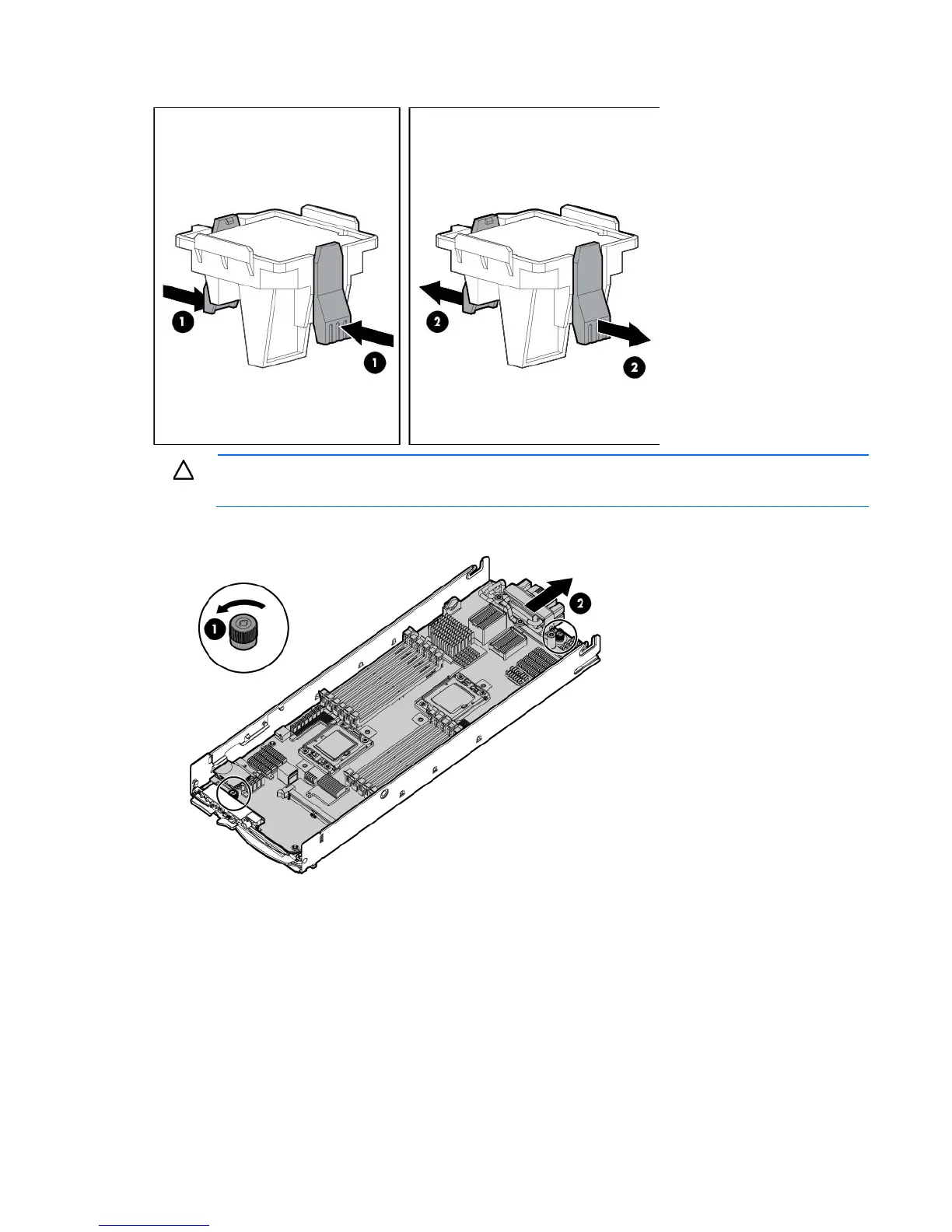Removal and replacement procedures 47
13.
Carefully rotate the tool, and then push in and release the tabs to secure the processor in the tool.
CAUTION: To avoid damage to the processor, do not touch the bottom of the processor,
especially the contact area.
14. Remove the system board assembly.
