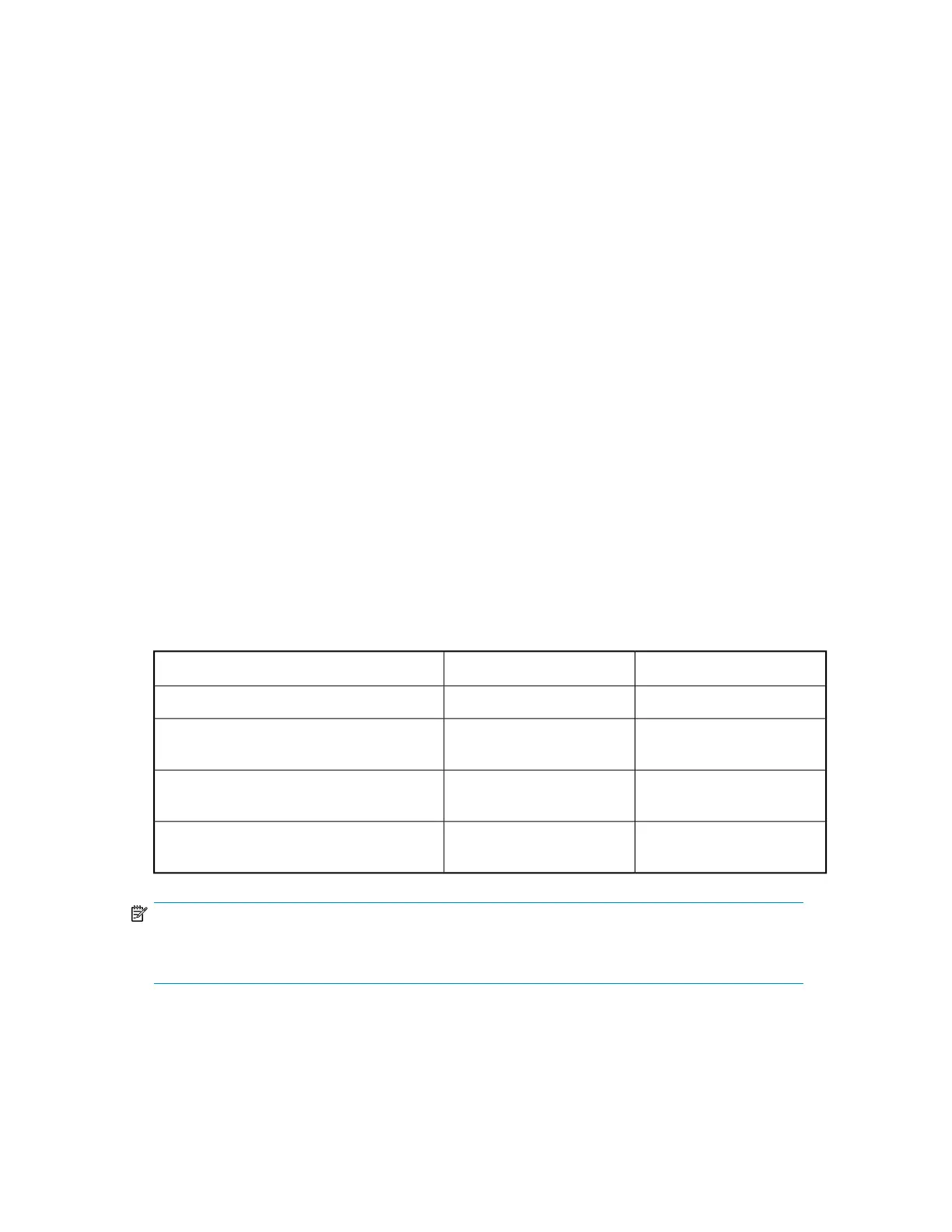Converged network switches
The first generation of FCoE CN switches enable Ethernet and FC to coexist in a fabric and are
designed as edge switches or ToR switches. Edge/ToR switches are typically deployed in redundant
pairs installed at the top of a server rack (see Figure 1). By using FCoE CN switches, you reduce the
number of required switches by replacing separate Ethernet and FC switches with a converged
edge/ToR switch. From the edge/ToR switch, ISL connections to the EoR FC and EoR Ethernet/IP
switches provide access to the separate core layers of the FC fabric and Ethernet/IP network.
An FCoE blade that resides in a DC or DC04 SAN Director can also be used to integrate FCoE
solutions with existing or new FC fabrics.
The following HP FCoE CN switches and blades are available:
• HP StorageWorks 2408 FCoE Converged Network Switch
• HP StorageWorks DC SAN Director Switch 10/24 FCoE Blade
• HP C-series Nexus 5010 Converged Network Switch
• HP C-series Nexus 5020 Converged Network Switch
Converged network switch ports
HP FCoE CN switches have two types of physical ports:
• 10-GbE ports
• 4-Gb or 8-Gb FC ports
FC ports can be used for either ISL connections to an existing FC fabric, or connection directly to an
HP storage array.
Table 2 lists the number of ports for each HP FCoE CN switch.
Table 2 Number of ports per switch
Number of FC portsNumber of 10-GbE portsHP switch
8 (8 Gb/s)242408 FCoE Converged Network Switch
0 external ports
nl
32 (8 Gb/s) backplane ports
24DC SAN Director Switch 10/24 FCoE Blade
0 to 8 (4 Gb/s)
nl
0 to 6 (8 Gb/s)
20 to 26
C-series Nexus 5010 Converged Network
Switch
0 to 16 (4 Gb/s)
nl
0 to 12 (8 Gb/s)
40 to 52
C-series Nexus 5020 Converged Network
Switch
NOTE:
All FCoE CN switch models are by design CEE/IEEE DCB switches and are enabled for Ethernet by
default. In order to be used for FCoE they must be enabled to forward FC frames to the FC ports.
HP StorageWorks Fibre Channel Over Ethernet Application Note 5
