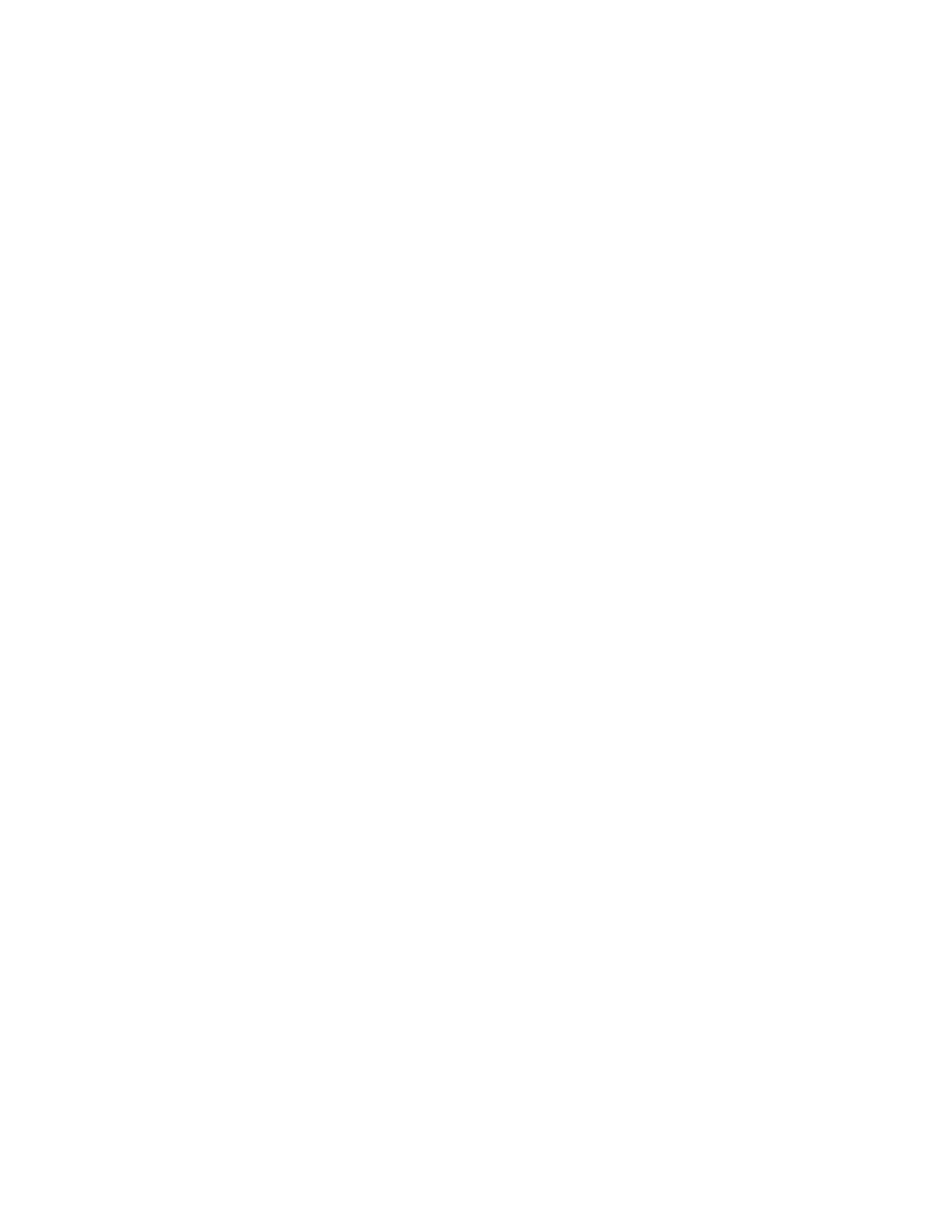Contents 4
Monitoring sensors .................................................................................................................................. 29
Viewing sensor data from a web browser......................................................................................... 29
Viewing sensor data from the BIOS Setup Utility................................................................................ 30
Platform event filtering configuration ................................................................................................ 30
Platform event trap configuration ..................................................................................................... 32
Using the system event log........................................................................................................................ 32
Accessing the system event log from a web browser ..........................................................................33
Accessing the system event log from the CLP .....................................................................................33
Accessing the system event log from the BIOS Setup Utility.................................................................. 33
Using Virtual KVM................................................................................................................................... 34
Using the remote graphic console.................................................................................................... 35
System buttons .............................................................................................................................. 38
Using Virtual Media....................................................................................................................... 39
Accessing the remote console through telnet ............................................................................................... 41
Redirecting BIOS console text through telnet...................................................................................... 42
Redirecting a Linux console............................................................................................................. 43
Microsoft Windows EMS management............................................................................................. 45
Hardware Inventory page ........................................................................................................................ 46
User administration.................................................................................................................................. 46
Changing user settings through a web browser ................................................................................. 47
Changing user settings through the CLP ............................................................................................ 48
Network settings ..................................................................................................................................... 48
Configuring network settings using a web browser ............................................................................ 49
Configuring network settings using the CLP ....................................................................................... 49
Configuring network settings using the BIOS Setup Utility.................................................................... 49
Installing a license key ............................................................................................................................. 51
Importing a certificate .............................................................................................................................. 51
Creating a certificate ..................................................................................................................... 52
Installing a certificate or private key through a web browser ............................................................... 53
Installing a certificate or private key through the CLP.......................................................................... 53
Resolving character and line feed issues..................................................................................................... 54
Technical support .................................................................................................................................... 57
HP contact information................................................................................................................... 57
Before you contact HP.................................................................................................................... 57
HP SIM support....................................................................................................................................... 57
Acronyms and abbreviations........................................................................................................ 58
Index......................................................................................................................................... 61
