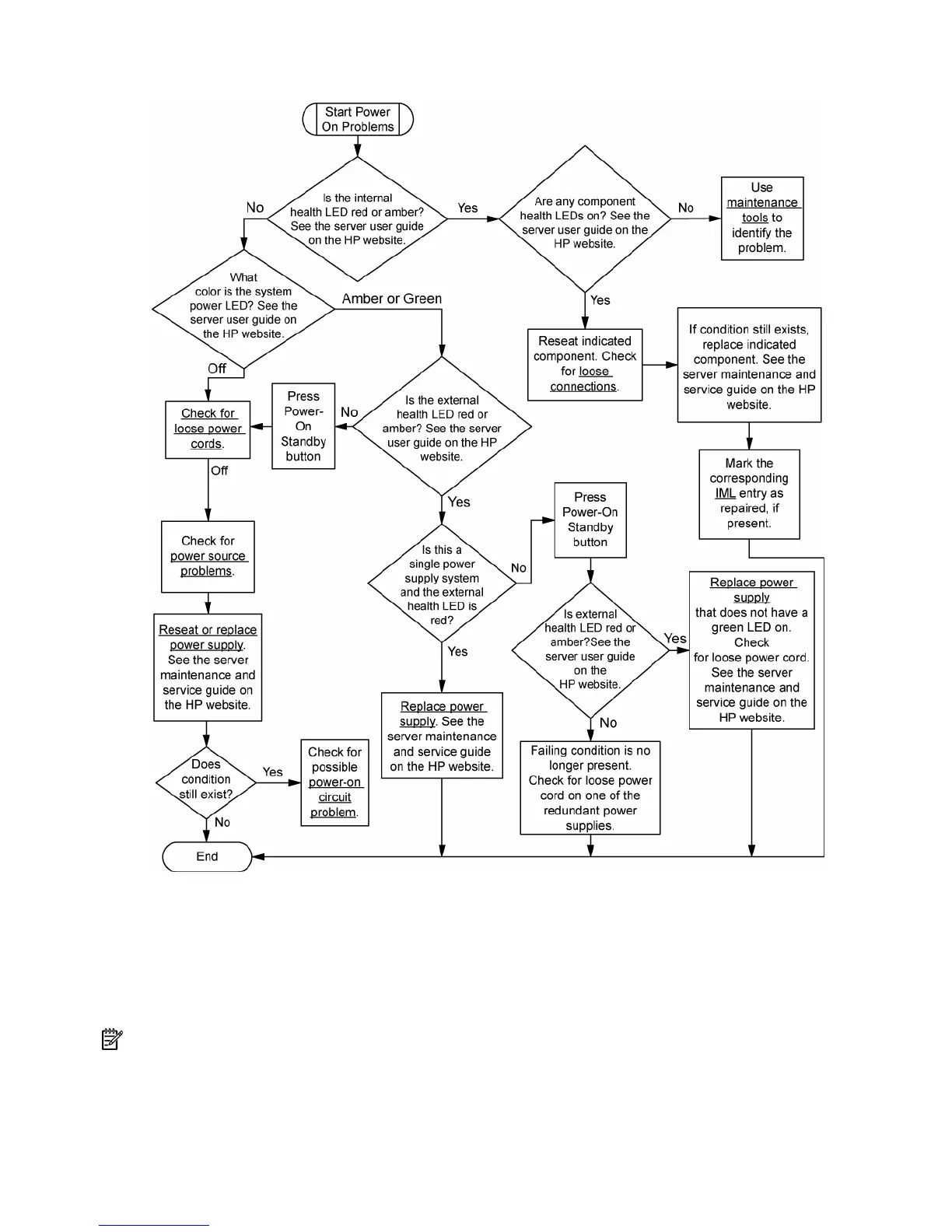Diagnostic flowcharts 23
p-Class server blade power-on problems flowchart
Symptoms:
• The server does not power on.
• The system power LED is off or amber.
• The health LED is red or amber.
NOTE: For the location of server LEDs and information on their statuses, refer to the server documentation.
Possible causes:
• Improperly seated or faulty power supply