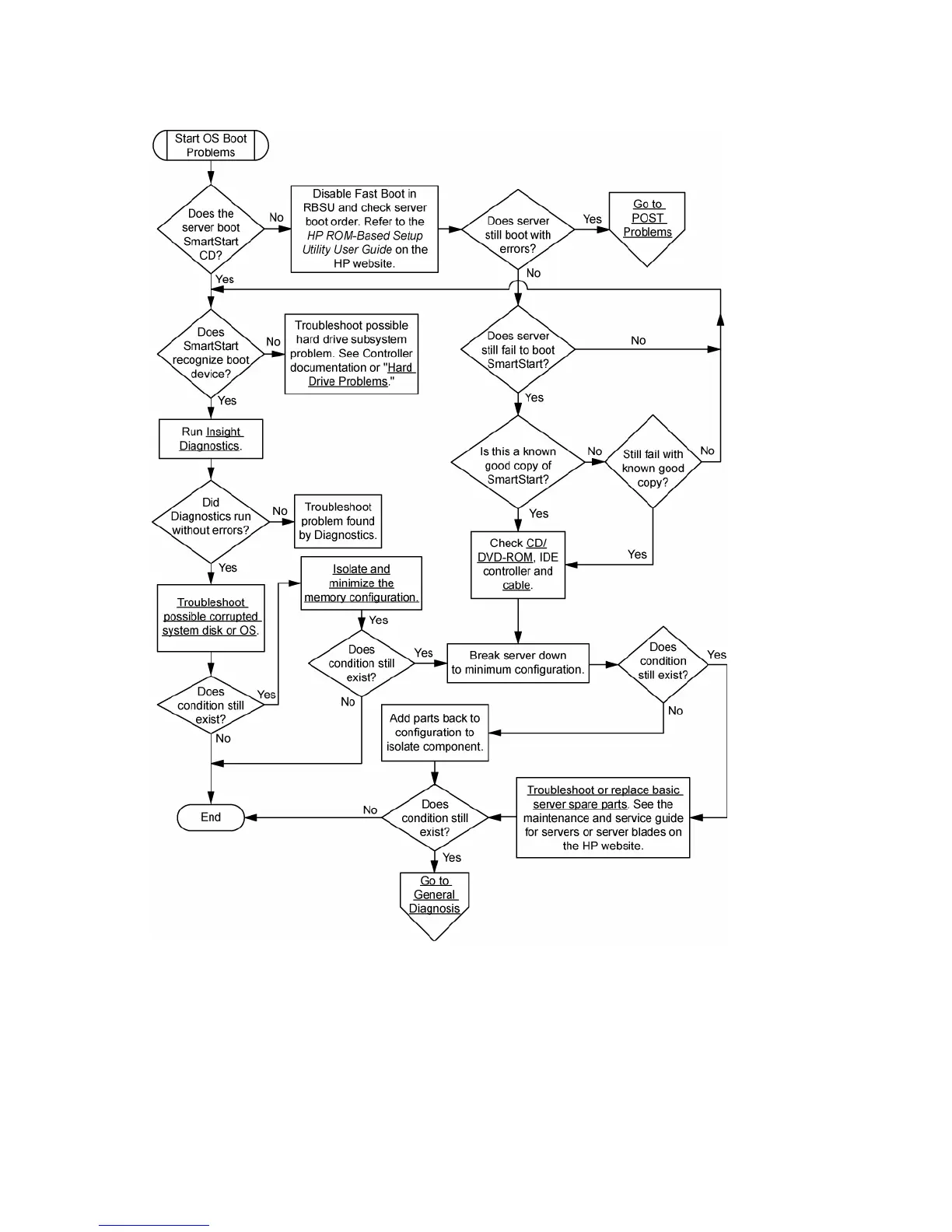Diagnostic flowcharts 29
•
Use iLO to remotely attach virtual devices to mount the SmartStart CD onto the server blade.
• Use a local I/O cable and drive to connect to the server blade, and then restart the server blade.
Server fault indications flowchart
Symptoms:
• Server boots, but a fault event is reported by Insight Management Agents (on page 59)
• Server boots, but the internal health LED, external health LED, or component health LED is red or
amber