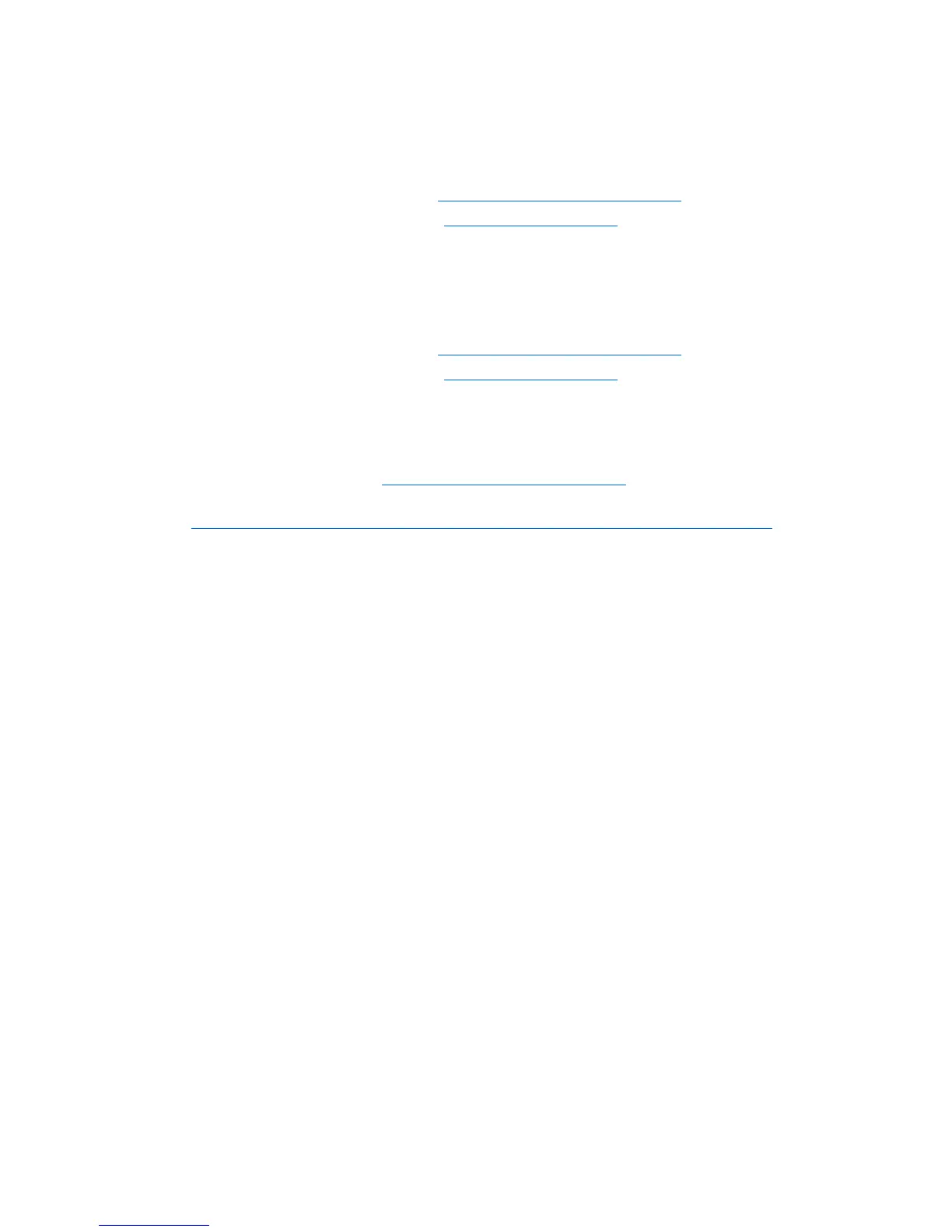HP resources for troubleshooting 72
Server and option specifications, symbols, installation warnings, and notices
Refer to the server documentation and printed notices. Printed notices are available in the Reference
Information pack. Server documentation is available in the following locations:
• Documentation CD that ships with the server
• HP Business Support Center website (http://www.hp.com/go/bizsupport)
• HP Technical Documentation website (http://www.docs.hp.com)
Teardown procedures, part numbers, specifications
Refer to the server maintenance and service guide, available in the following locations:
• Documentation CD that ships with the server
• HP Business Support Center website (http://www.hp.com/go/bizsupport)
• HP Technical Documentation website (http://www.docs.hp.com)
Technical topics
Refer to white papers on one of the following:
• HP Business Support Center (http://www.hp.com/go/bizsupport)
• HP Industry Standard Server Technology Papers
(http://h18004.www1.hp.com/products/servers/technology/whitepapers/index.html
)
