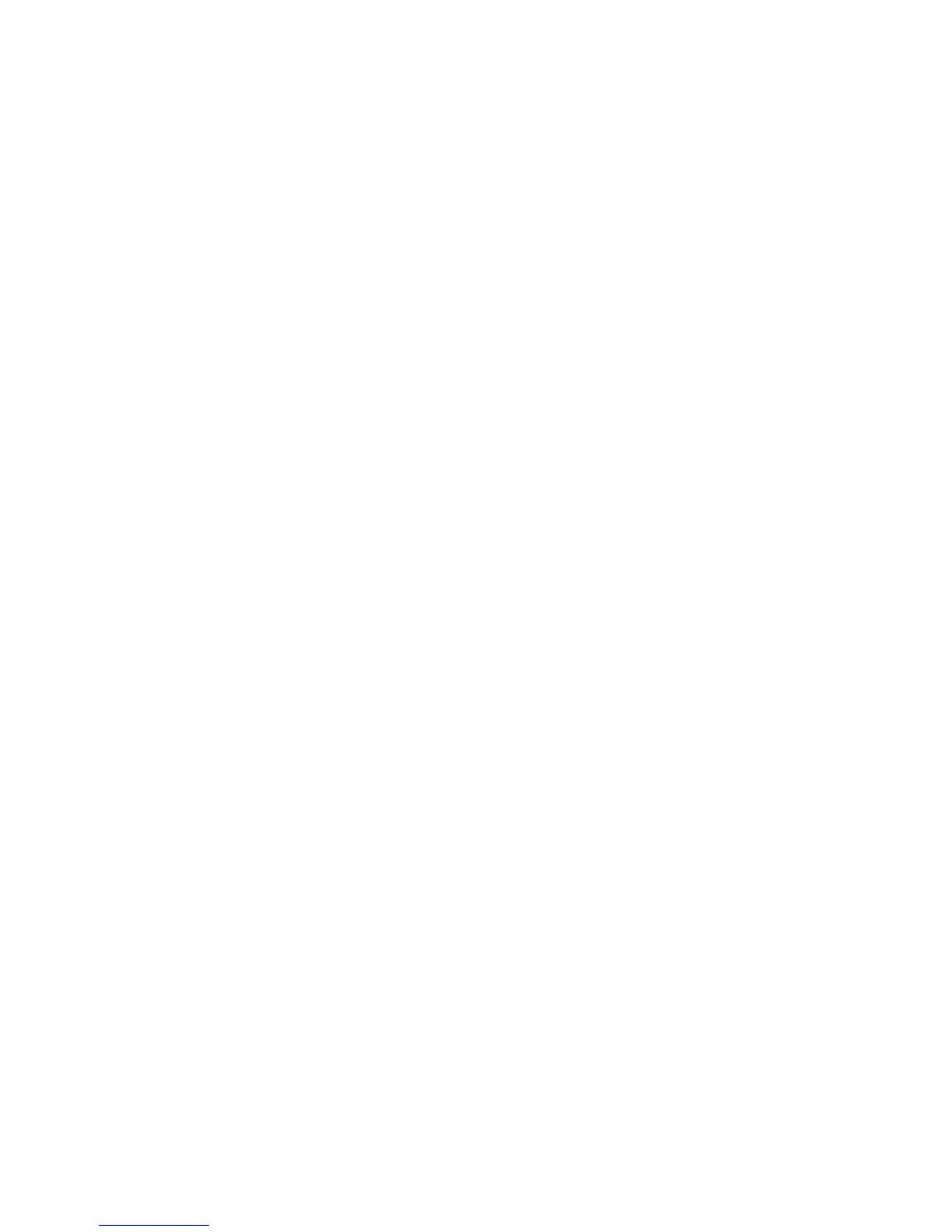Contents 4
Video problems............................................................................................................................. 43
Mouse and keyboard problems....................................................................................................... 44
Audio problems............................................................................................................................. 45
Printer problems ............................................................................................................................ 45
Local I/O cable problems............................................................................................................... 45
Modem problems .......................................................................................................................... 45
Network controller problems ........................................................................................................... 47
Software problems...................................................................................................................... 49
Operating system problems and resolutions ................................................................................................ 49
Operating system problems ............................................................................................................ 49
Operating system updates .............................................................................................................. 50
Restoring to a backed-up version ..................................................................................................... 51
When to Reconfigure or Reload Software ......................................................................................... 51
Linux operating systems.................................................................................................................. 52
Application software problems.................................................................................................................. 52
Software locks up.......................................................................................................................... 52
Errors occur after a software setting is changed................................................................................. 52
Errors occur after the system software is changed .............................................................................. 52
Errors occur after an application is installed...................................................................................... 52
Remote ROM flash problems..................................................................................................................... 52
General remote ROM flash problems are occurring ........................................................................... 52
Command-line syntax error ............................................................................................................. 53
Access denied on target computer ................................................................................................... 53
Invalid or incorrect command-line parameters....................................................................................53
Network connection fails on remote communication ........................................................................... 53
Failure occurs during ROM flash...................................................................................................... 53
Target system is not supported......................................................................................................... 53
Software tools and solutions......................................................................................................... 54
Configuration tools.................................................................................................................................. 54
Array Configuration Utility.............................................................................................................. 54
SmartStart software........................................................................................................................ 54
SmartStart Scripting Toolkit ............................................................................................................. 55
HP ROM-Based Setup Utility............................................................................................................ 55
Option ROM Configuration for Arrays .............................................................................................57
HP ProLiant Essentials Rapid Deployment Pack................................................................................... 57
Re-entering the server serial number and product ID........................................................................... 57
Management CD........................................................................................................................... 58
Management tools................................................................................................................................... 58
Automatic Server Recovery ............................................................................................................. 58
ROMPaq utility.............................................................................................................................. 58
Remote Insight Lights-Out Edition II................................................................................................... 58
Integrated Lights-Out technology...................................................................................................... 58
Erase Utility .................................................................................................................................. 59
StorageWorks library and tape tools................................................................................................ 59
HP Systems Insight Manager........................................................................................................... 59
Management Agents...................................................................................................................... 59
HP ProLiant Essentials Virtualization Management Software ................................................................ 59
HP ProLiant Essentials Server Migration Pack - Physical to ProLiant Edition............................................. 60
HP BladeSystem Essentials Insight Control Data Center Edition ............................................................ 60
HP Control Tower .......................................................................................................................... 60
System Management homepage......................................................................................................61
USB support.................................................................................................................................. 61