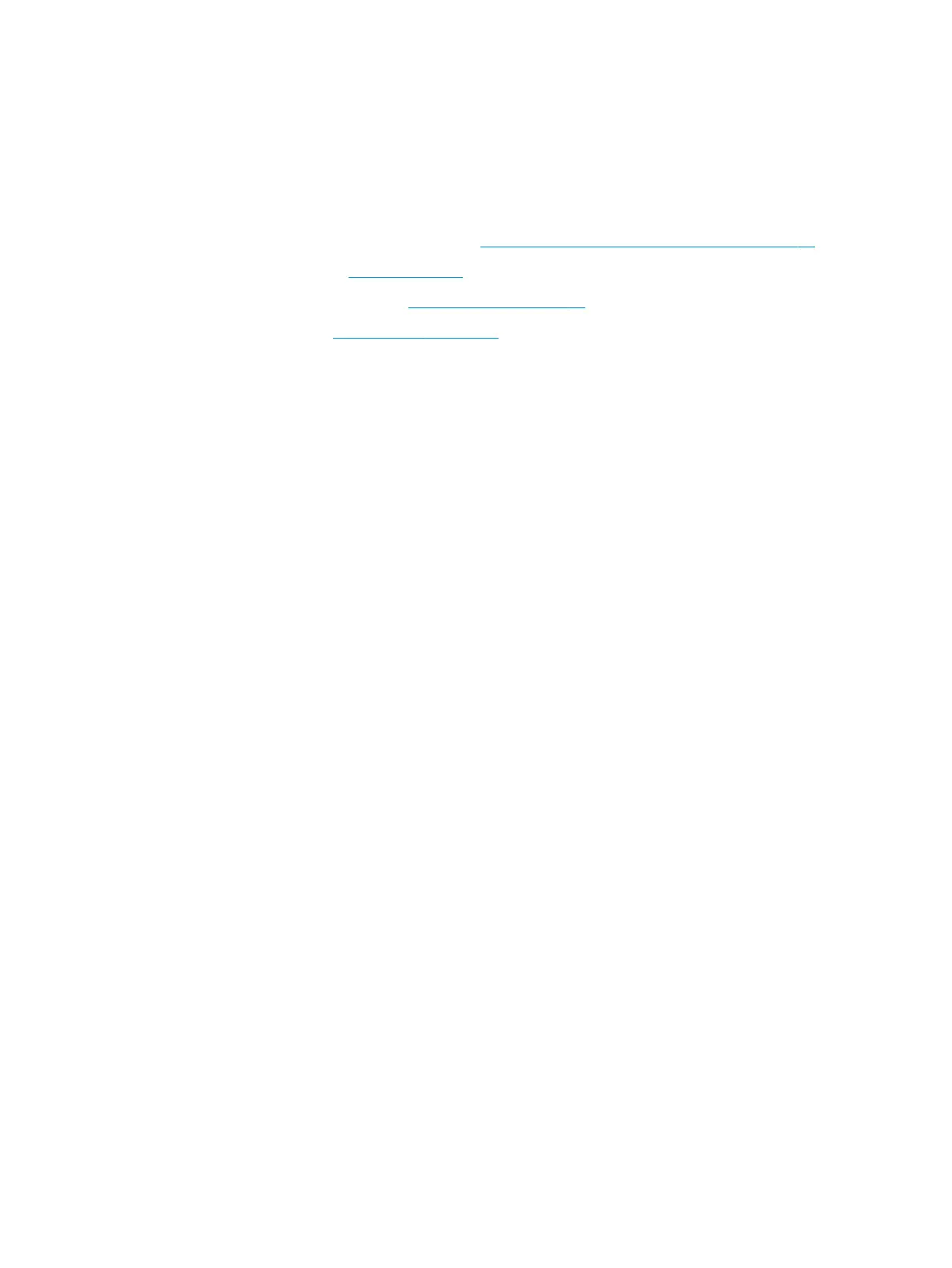Heat sink
Dierent heat sinks are available for models with UMA graphics memory or discrete graphics memory.
You must remove the fan before you can remove the heat sink.
To remove the heat sink:
1. Prepare the computer for disassembly (see Preparing to disassemble the computer on page 19).
2. Remove the stand (see Stand on page 19).
3. Remove the rear port cover (see Rear port cover on page 24).
4. Remove the fan (see Fan assembly on page 36).
5. In the order indicated on the heat sink, loosen the three screws (UMA models) or ve screws (discrete
models) (1).
6. Remove the non-captive screw (2) from the top, right extension of the heat sink.
Heat sink 37
