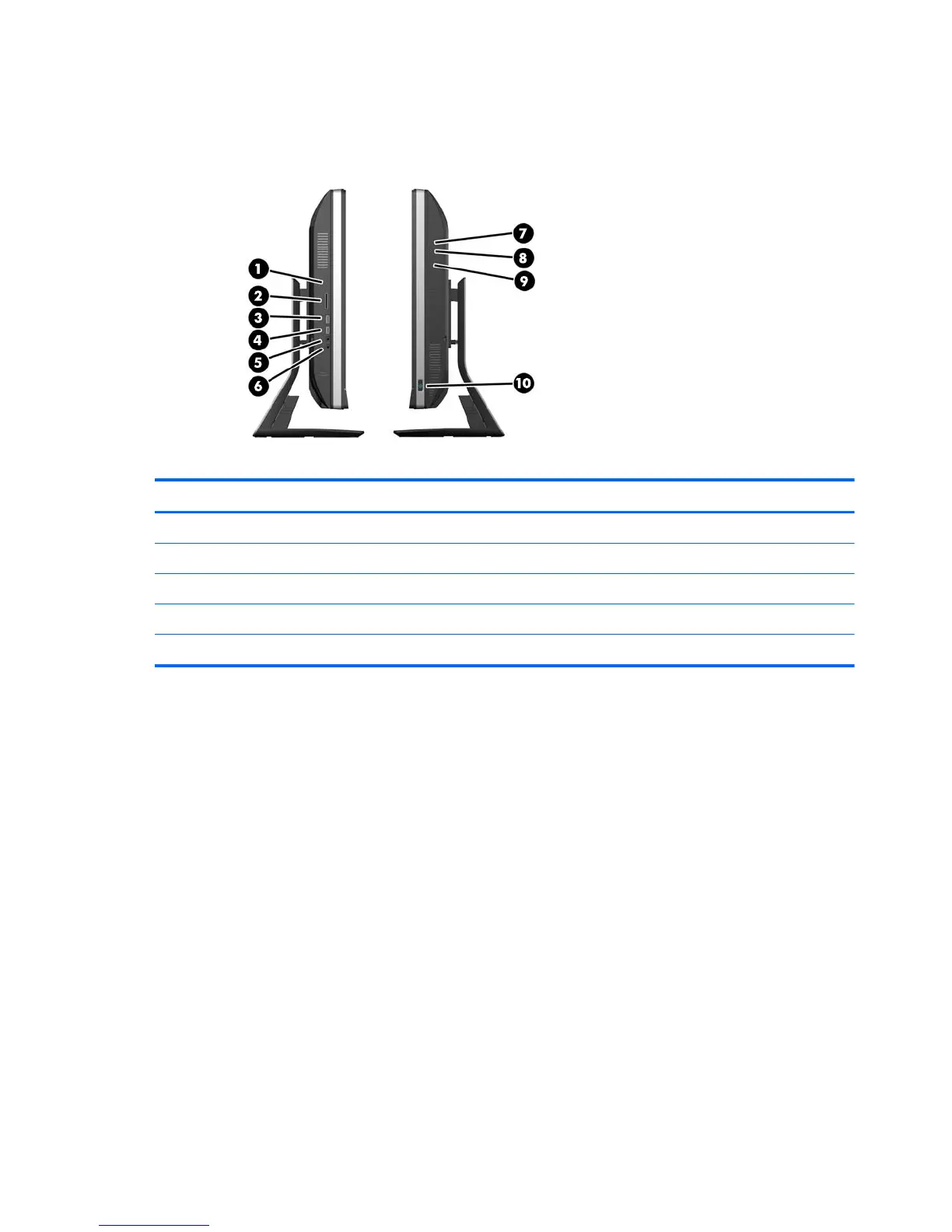Side components
Figure 1-3 Side components
Table 1-2 Side components
Component Component
1 Hard disc drive activity LED 6 Headset/line out jack
2 HP 6-in-1 media card reader (optional) 7 Tray-load optical disc drive
3 USB 3.0 port, fast-charging 8 Optical disc drive eject button
4 USB 3.0 port 9 Optical disc drive activity LED
5 Microphone/line in jack 10 Power button
4 Chapter 1 Product features