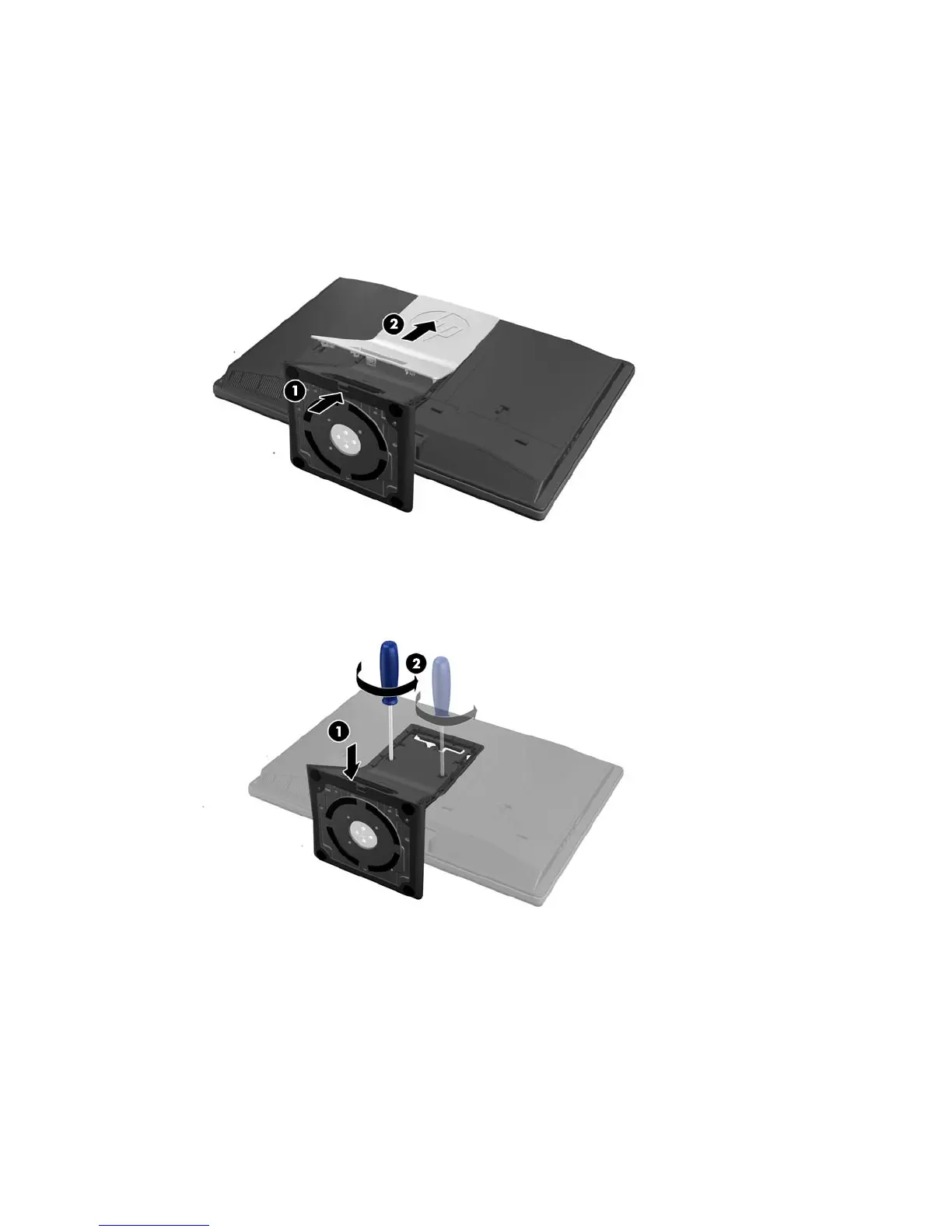4. Remove/disengage any security devices that prohibit opening the computer.
5. Place the computer face down on a soft flat surface. HP recommends that you set down a blanket,
towel, or other soft cloth to protect the bezel and screen surface from scratches or other damage.
6. Push the release button (1) on the bottom of the stand and pull the back of the stand off (2) the
computer.
Figure 2-19 Removing the back of the stand
7. Push the base of the stand down (1), and loosen the captive screws securing the stand to the unit
(2).
Figure 2-20 Releasing the stand
Installing and removing a stand
23