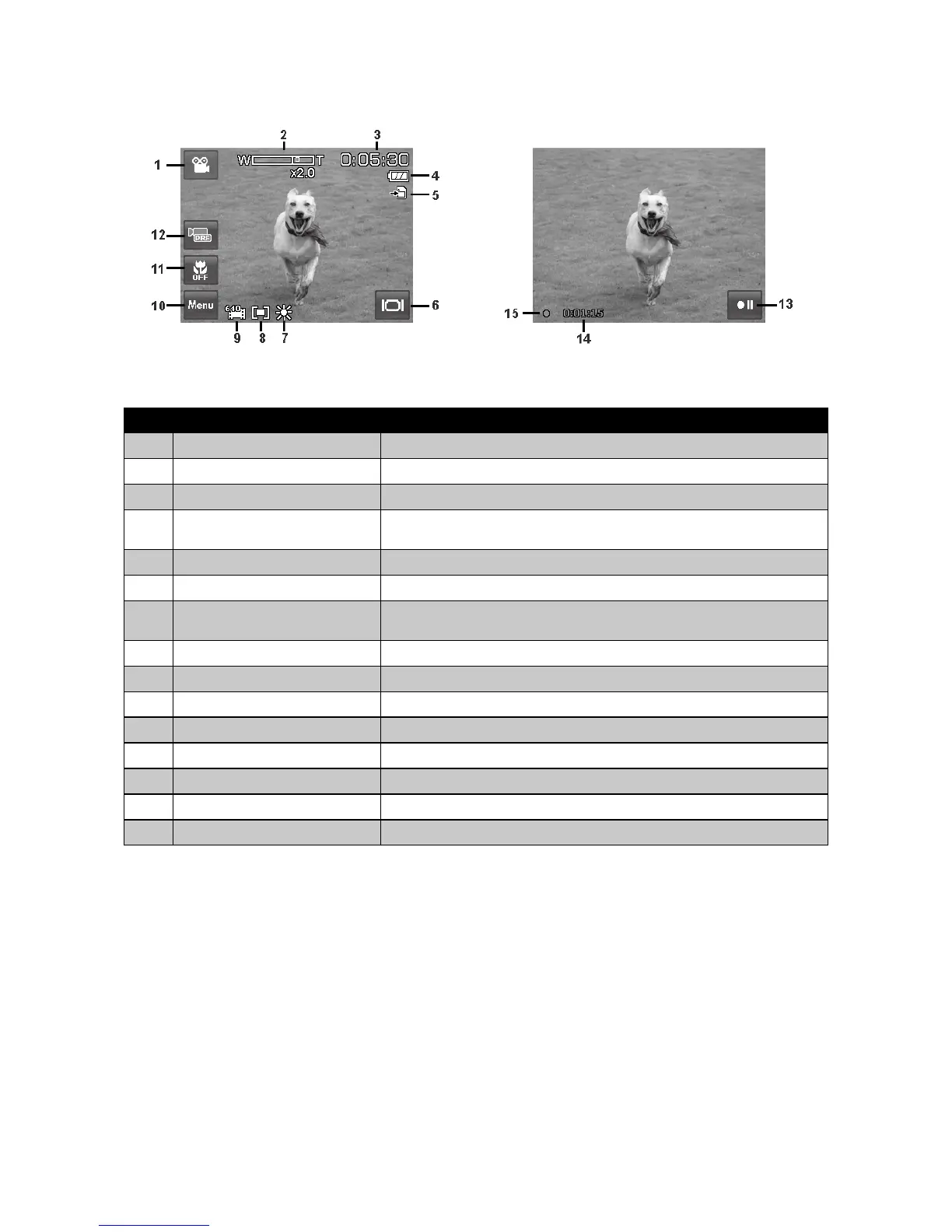Scene Mode - Video Mode Screen Layout
Standby layout Recording Layout
No. Item Description
1
Touch button - Record mode Tap to launch the scene mode menu.
2
Zoom indicator Displays zoom. Please see page 22 for additional details.
3
Time remaining Indicates the remaining time of video available.
4
Battery
Indicates approximate battery level. Please see page 68 for additional
details.
5
Storage media Indicates current storage media in use.
6
Touch button - Display Tap to switch the display mode of the LCD monitor.
7
White balance
Displays white balance settings. Please see page 40 for additional
details.
8
Metering Displays metering settings. Please see page 41 for additional details.
9
Resolution Displays video resolution settings.
10
Touch button - Menu Tap to launch record menu.
11
Touch button - Macro Tap to display the macro popup menu.
12
Touch button - Pre Record Tap to set pre record on/off.
13
Touch button - Pause Tap to pause/resume recording.
14
Recorded time Display recorded time.
15
Recording status Indicates recording status.
