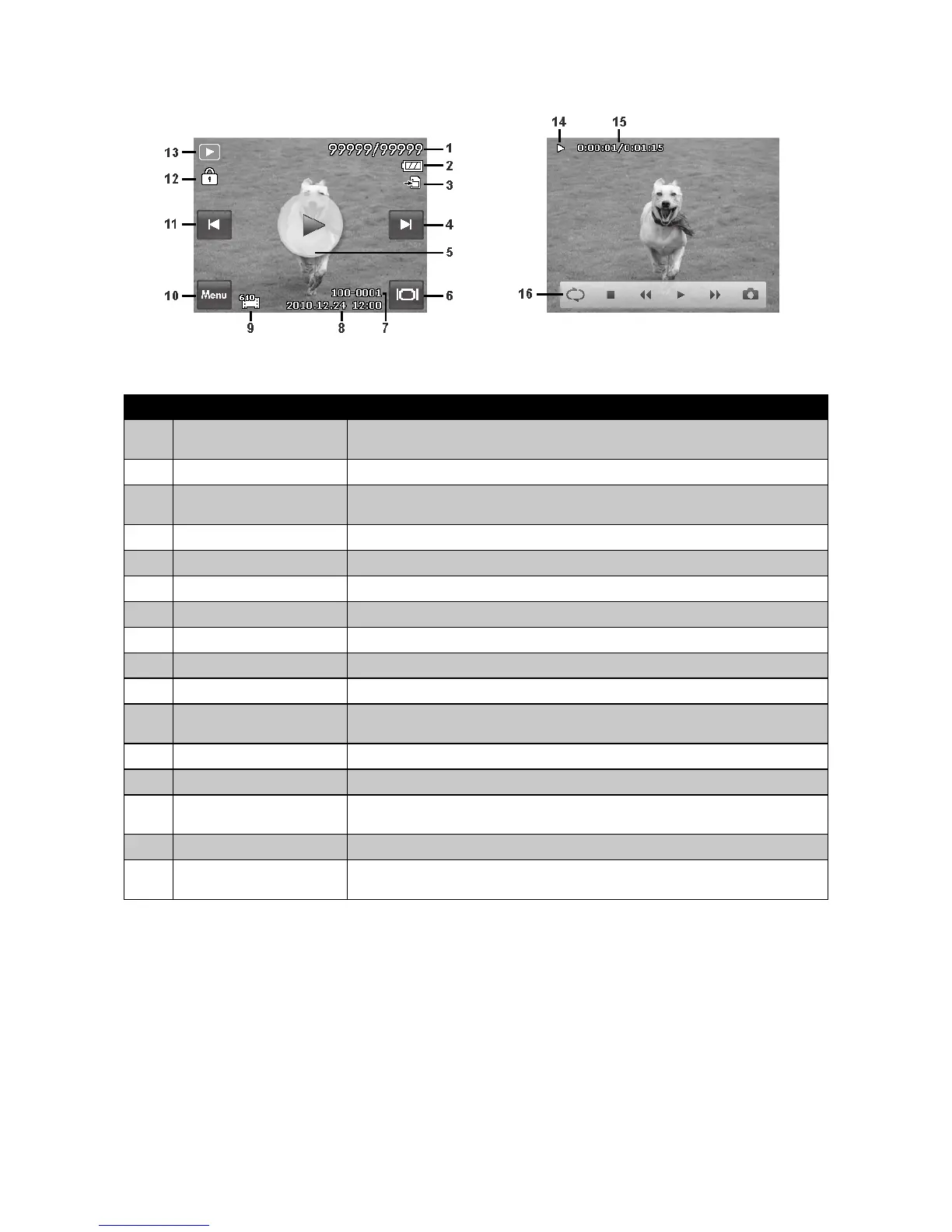Playback mode of videos:
Playback layout Playing Layout
No. Item Description
1
File no./Total no.
Indicates the current file number and total files stored in the internal
memory or SD/SDHC memory card.
2
Battery Indicates approximate battery level.
3
Storage media
Indicates current storage memory. Options are internal camera memory or
SD/SDHC memory card.
4
Touch button - Next file Tap to view the next file.
5
Touch button - Play Tap to play the video clip.
6
Touch button - Display Tap to switch the display mode of the LCD monitor.
7
Folder/Filename Indicate the location/filename of the video clip.
8
Recording date & time Displays the date and time of the video clip at the time is was recorded.
9
Video Resolution Indicates the resolution setting of the video clip at the time is was recorded.
10
Touch button - Menu Tap to launch playback menu.
11
Touch button - Previous
file
Tap to view the previous file.
12
Protect Indicates file is protected. Please see page 62 for additional details.
13
Playback mode Indicates the camera is in playback mode.
14
Playing status
Displays playing status. The options are: play, pause, rewind, or fast
forward.
15
Played time Indicates the played time of the video clip.
16
Control touch panel
The control panel of video clip.
(Repeat, Stop, Rewind, Play/Pause, Fast Forward, Snap Shot / Volume)
