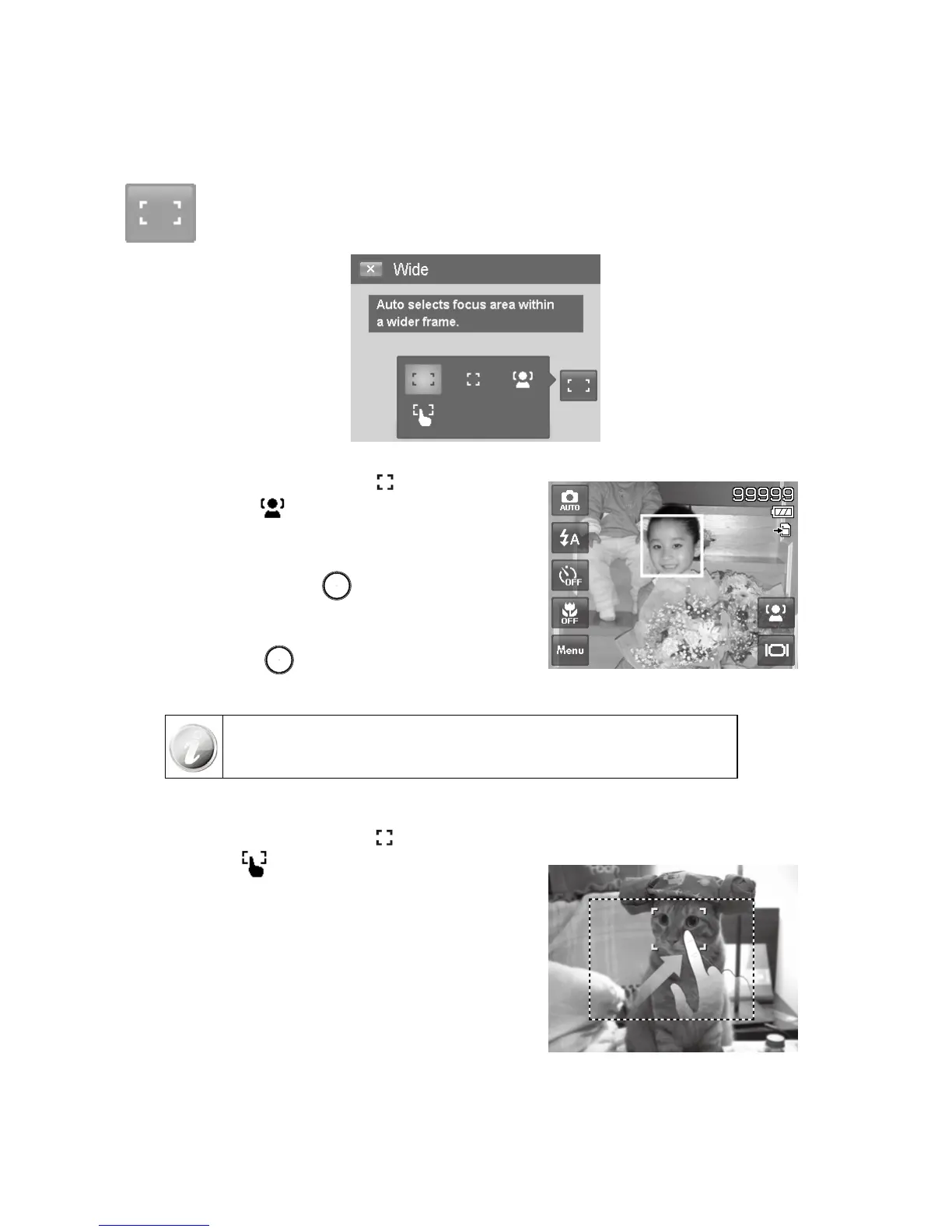Setting the AF Area/Face tracking/Touch Shot
AF stands for Automatic Focus. This feature determines the area on which the camera focuses.
To set AF Area:
Tap the onscreen AF Area button to display the popup AF Area menu and tap the desired icon.•
How to use Face tracking:
Tap the onscreen 1. AF Area button and then choose
Face Tracking
.
Frame the target(s), when a face is detected, a white focus 2.
box appears on the screen and tracks the face continuously.
Press the 3. Shutter button
halfway, the white box
turns into green (success focus), or red (focus failed).
If the box of main focus target turns green, press the 4.
Shutter button
(full press) to take the shot.
Or, release the shutter to re-focus target(s).5.
Up to 10 faces can be detected in the same time.
How to use Touch shot:
Tap the onscreen1. AF Area button and then choose
Touch shot
.
Frame the subject with the yellow focus frame on the 2.
screen.
Tap the yellow focus frame and a dotted line area appears 3.
on screen.
Drag the focus frame to desired position 4. within the dotted
line area.
Release your finger from the screen, the camera performs 5.
AF and then captures the image.
If your finger left the screen outside the dotted line area 6.
and the camera did not perform AF and shooting, please
repeat step 2 to 5 again.
