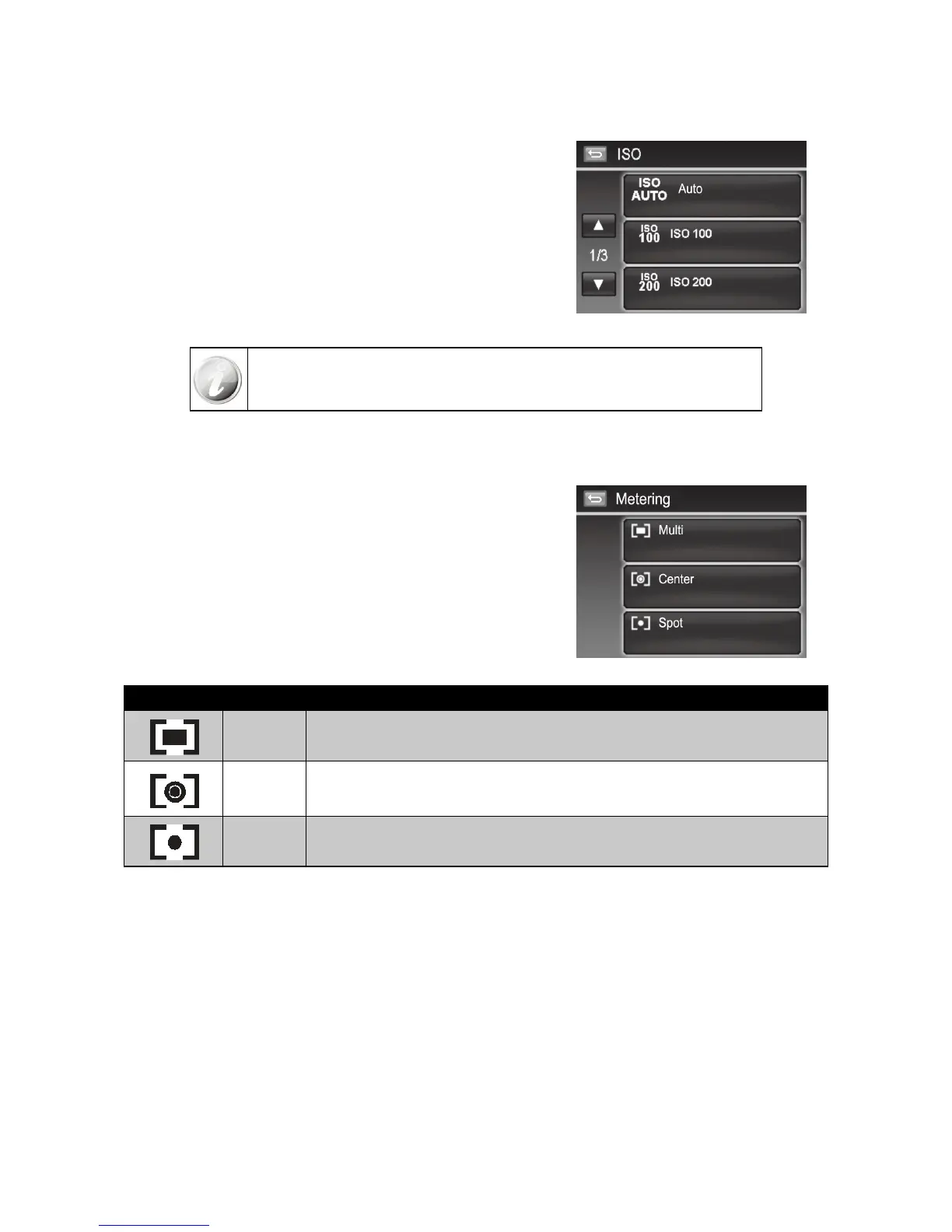Setting ISO
This sets the sensitivity of the sensor for capturing photos to
compensate for various lighting situations. When the sensitivity is
raised (and the ISO value is increased), photography in dark or dim lit
locations are improved. However, this may result in a more pixelated
(grainier) photo.
Use a higher ISO setting in dim conditions and a lower ISO setting in •
brighter conditions. Read the text at the top to assist in determining
the desired result.
Available settings are :Auto, 100, 200, 400, 800, 1600 ,3200 <3M>, •
6400 <3M>.
If the Stabilizer is enabled, ISO is automatically set to Auto and cannot be adjusted.
To adjust ISO disable Stabilizer first.
Setting Metering
The Metering function allows adjustment to select the area of the
subject or frame by which the camera measures light to record still
images or video.
As adjustments to the settings are made, the LCD screen •
synchronously displays the image applying the metering settings.
Below is a table with a description of the different settings.•
Icon Item Description
Multi
The camera measures the exposure readings from multiple points in the subject
area and selects the settings that best match this situation.
Center
The camera measures the average light from the entire frame but gives greater
weight to the subject matter at the center. The camera will select the settings that
best match the situation.
Spot
The camera selects the exposure value based on the center of your picture and
selects the appropriate settings to match.
